我对来自这里的代码进行了微小修改:
import seaborn as sns
sns.set(style="darkgrid")
tips = sns.load_dataset("tips")
color = sns.color_palette()[5]
g = sns.jointplot("total_bill", "tip", data=tips, kind="reg", stat_func=None,
xlim=(0, 60), ylim=(0, 12), color='k', size=7)
g.set_axis_labels('total bill', 'tip', fontsize=16)
我得到了一个漂亮的图表 - 但是,在我的情况下,我需要能够更改每个单独点的颜色和格式。
我尝试使用关键字marker、style和fmt,但是我收到了错误信息TypeError: jointplot() got an unexpected keyword argument。
正确的方法是什么?我想避免调用sns.JointGrid并手动绘制数据和边缘分布..
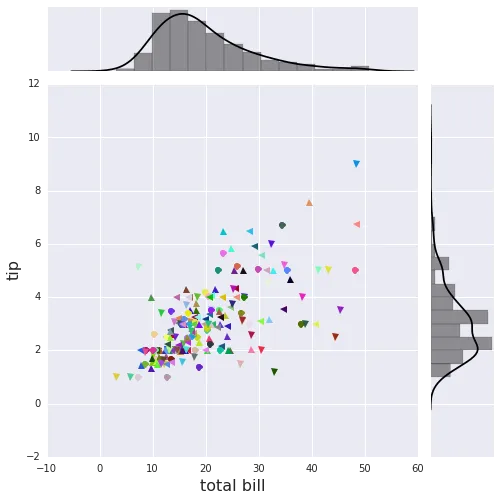
plt.scatter,因此seaborn包装器也无法使用。 - cd98g.ax_joint.cla()来清除绘制点的坐标轴,然后使用你提到的答案来绘制这些点。回归已经消失了,但我实际上也不需要那部分,只需要带有边缘分布的点即可。 - pbreach