ggplot2使用opts中的参数panel.margin可以改变分面图之间的边距。这似乎同时更改水平和垂直间距。是否有一种方法只更改水平或垂直间距而不更改另一个间距?
具有结果和期望结果的示例:
mtcars[, c("cyl", "am", "gear")] <- lapply(mtcars[, c("cyl", "am", "gear")], as.factor)
p <- ggplot(mtcars, aes(mpg, wt, group = cyl)) +
geom_line(aes(color=cyl)) +
geom_point(aes(shape=cyl)) +
facet_grid(gear ~ am) +
theme_bw()
p + opts(panel.margin = unit(1, "lines"))
目前看起来是这样的: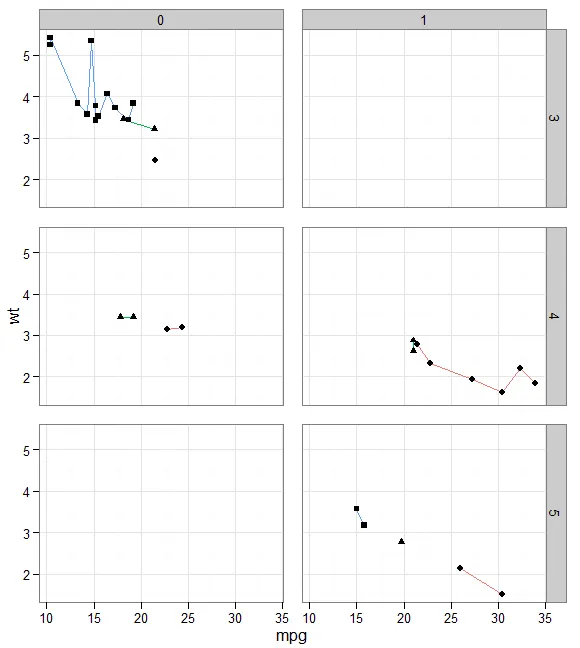
我们如何使它更像这样: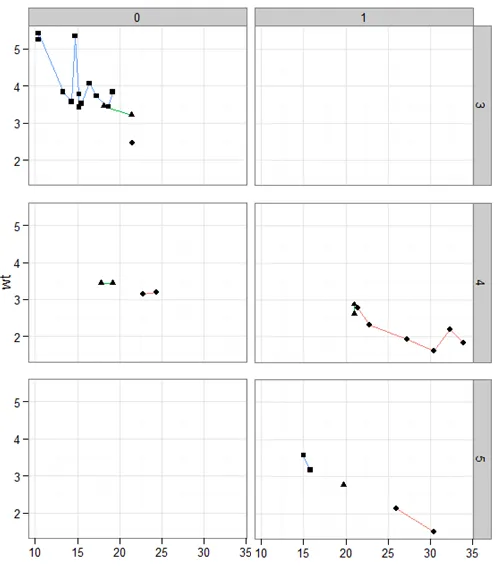
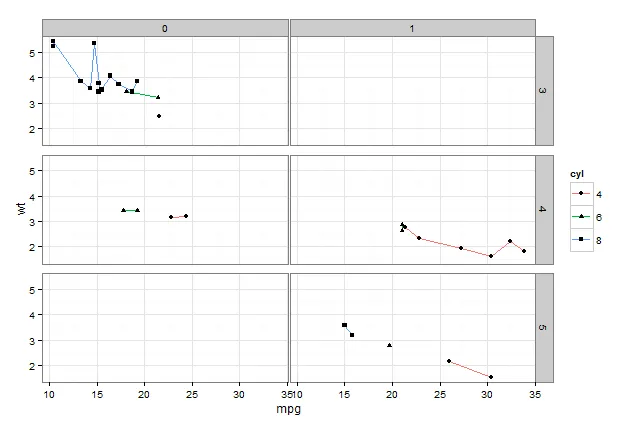
plot.margin。这个功能一年前就有人提出了问题,回答是“目前不可用”。 - A5C1D2H2I1M1N2O1R2T1theme替换了opts,并且您可以独立移动某些内容(即panel.grid.major.y等),我想这可能适用于使用:theme(panel.margin.x = unit(1, "lines")),但实际上并不行。 - Tyler Rinker