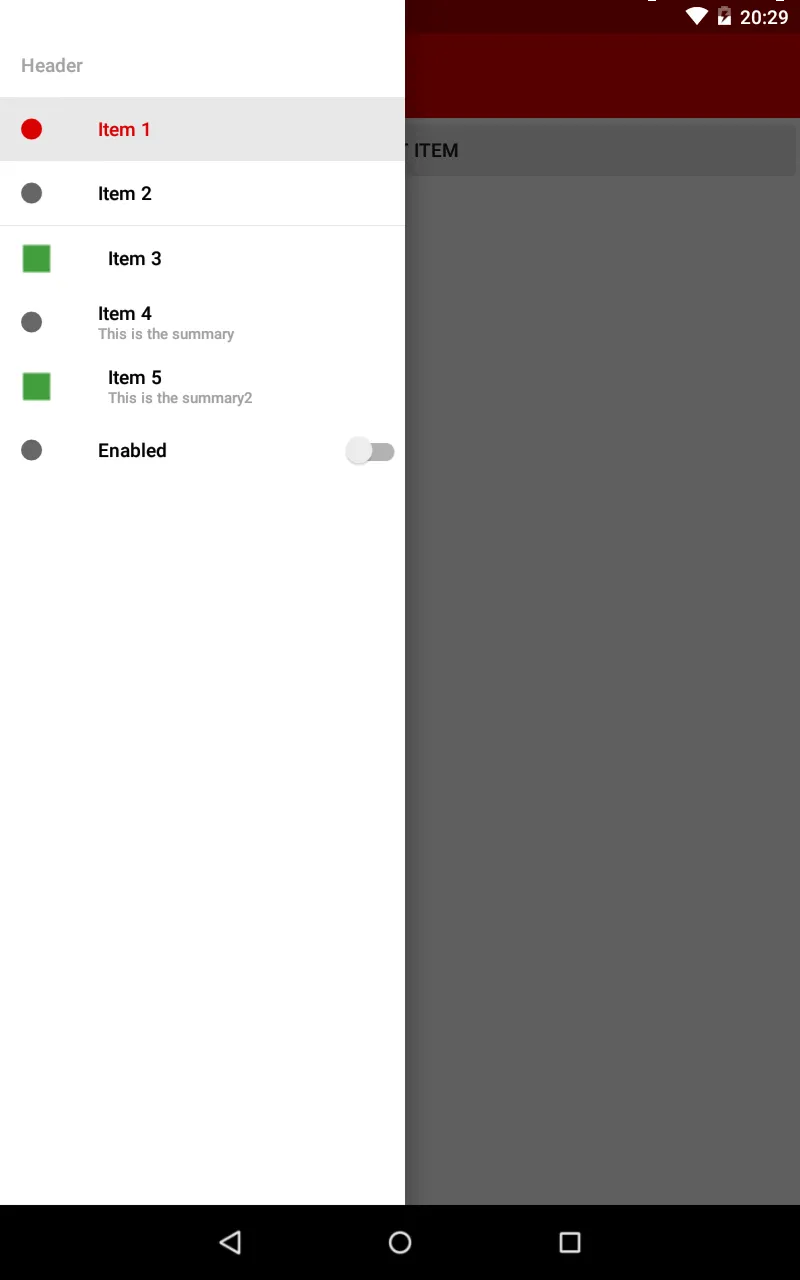规范指出,滑出面板应该浮在其他所有东西之上,包括状态栏,并且半透明地覆盖状态栏。
我的导航面板位于状态栏上方,但没有任何透明度。我按照谷歌开发者博客中建议的这个SO帖子的代码进行了操作,链接在上面How do I use DrawerLayout to display over the ActionBar/Toolbar and under the status bar?。 下面是我的XML布局
<android.support.v4.widget.DrawerLayout
xmlns:android="http://schemas.android.com/apk/res/android"
android:id="@+id/my_drawer_layout"
android:layout_width="match_parent"
android:layout_height="match_parent"
android:fitsSystemWindows="true">
<LinearLayout
android:layout_width="match_parent"
android:layout_height="match_parent"
android:orientation="vertical">
<android.support.v7.widget.Toolbar
android:id="@+id/my_awesome_toolbar"
android:layout_height="wrap_content"
android:layout_width="match_parent"
android:minHeight="?attr/actionBarSize"
android:background="@color/appPrimaryColour" />
</LinearLayout>
<LinearLayout android:id="@+id/linearLayout"
android:layout_width="304dp"
android:layout_height="match_parent"
android:layout_gravity="left|start"
android:fitsSystemWindows="true"
android:background="#ffffff">
<ListView android:id="@+id/left_drawer"
android:layout_width="match_parent"
android:layout_height="match_parent"
android:choiceMode="singleChoice"></ListView>
</LinearLayout>
</android.support.v4.widget.DrawerLayout>
以下是我的应用程序主题。
<style name="AppTheme" parent="Theme.AppCompat.Light.NoActionBar">
<item name="colorPrimary">@color/appPrimaryColour</item>
<item name="colorPrimaryDark">@color/appPrimaryColourDark</item>
<item name="colorAccent">@color/appPrimaryColour</item>
<item name="windowActionBar">false</item>
<item name="windowActionModeOverlay">true</item>
</style>
以下是我的应用程序v21主题。
<style name="AppTheme" parent="Theme.AppCompat.Light.NoActionBar">
<item name="colorPrimary">@color/appPrimaryColour</item>
<item name="colorPrimaryDark">@color/appPrimaryColourDark</item>
<item name="colorAccent">@color/appPrimaryColour</item>
<item name="windowActionBar">false</item>
<item name="windowActionModeOverlay">true</item>
<item name="android:windowDrawsSystemBarBackgrounds">true</item>
<item name="android:statusBarColor">@android:color/transparent</item>
</style>
以下是我的onCreate方法
protected void onCreate(Bundle savedInstanceState)
{
super.onCreate(savedInstanceState);
setContentView(R.layout.activity_main);
Toolbar toolbar = (Toolbar) findViewById(R.id.my_awesome_toolbar);
setSupportActionBar(toolbar);
mDrawerLayout = (DrawerLayout)findViewById(R.id.my_drawer_layout);
mDrawerList = (ListView)findViewById(R.id.left_drawer);
mDrawerLayout.setStatusBarBackgroundColor(
getResources().getColor(R.color.appPrimaryColourDark));
if (Build.VERSION.SDK_INT >= Build.VERSION_CODES.LOLLIPOP)
{
LinearLayout linearLayout =
(LinearLayout)findViewById(R.id.linearLayout);
linearLayout.setElevation(30);
}
下面是我的导航抽屉的截图,显示顶部不是半透明的。