我有一个带有以下代码的导航抽屉:
<?xml version="1.0" encoding="utf-8"?>
<android.support.v4.widget.DrawerLayout xmlns:android="http://schemas.android.com/apk/res/android"
xmlns:app="http://schemas.android.com/apk/res-auto"
xmlns:tools="http://schemas.android.com/tools" android:id="@+id/drawer_layout"
android:fitsSystemWindows="true"
android:layout_width="match_parent" android:layout_height="match_parent"
tools:openDrawer="start">
<!--<android.support.design.widget.AppBarLayout android:layout_height="wrap_content"-->
<!--android:layout_width="match_parent" android:theme="@style/AppTheme.AppBarOverlay">-->
<!--<android.support.v7.widget.Toolbar android:id="@+id/toolbar"-->
<!--android:layout_width="match_parent" android:layout_height="?attr/actionBarSize"-->
<!--android:background="?attr/colorPrimary" app:popupTheme="@style/AppTheme.PopupOverlay" />-->
<!--</android.support.design.widget.AppBarLayout>-->
<FrameLayout
android:id="@+id/content_frame"
android:layout_width="match_parent"
android:background="#000000"
android:layout_height="match_parent" >
</FrameLayout>
<!--<android.support.design.widget.AppBarLayout android:layout_height="wrap_content"-->
<!--android:layout_width="match_parent" android:theme="@style/AppTheme.AppBarOverlay">-->
<!--</android.support.design.widget.AppBarLayout>-->
<!--<include-->
<!--layout="@layout/app_bar_home_page"-->
<!--android:layout_width="match_parent"-->
<!--android:layout_height="match_parent" />-->
<android.support.design.widget.NavigationView
android:id="@+id/nav_view"
android:layout_width="wrap_content"
android:layout_height="match_parent"
android:layout_gravity="start"
app:headerLayout="@layout/nav_header_home_page"
app:menu="@menu/activity_home_page_drawer"
app:insetForeground="#4000"/>
</android.support.v4.widget.DrawerLayout>
我也用这个设置了我的样式v21:
<style name="AppTheme" parent="Theme.AppCompat.Light.DarkActionBar">
<!-- Customize your theme here. -->
<item name="colorPrimary">@color/colorPrimary</item>
<item name="colorPrimaryDark">@color/colorPrimaryDark</item>
<item name="colorAccent">@color/colorAccent</item>
<item name="android:windowDrawsSystemBarBackgrounds">true</item>
<item name="android:statusBarColor">@android:color/transparent</item>
<item name="android:windowTranslucentStatus">true</item>
<item name="windowActionModeOverlay">true</item>
</style>
但我的问题是,操作栏始终在导航抽屉上方,遮挡其顶部。以下是屏幕截图:
您可以看到我的操作栏遮盖了导航抽屉。
我该怎么解决?任何帮助都将不胜感激。
谢谢大家
PS:
编辑: 请注意图片,我的目的与“重复”不同。他想在标题下设置列表,我想用我的抽屉隐藏状态栏。
编辑2:
我回到了起点,现在导航抽屉只是在操作栏下面。这是我的Java代码:
public class HomePageActivity extends AppCompatActivity implements IHomePage {
private DrawerLayout drawerLayout;
private NavigationView navigationView;
private ActionBarDrawerToggle mDrawerToggle;
private ActionBar ab;
private boolean isDetail = false;
private int lastSelected = 0;
@Override
protected void onResume() {
super.onResume();
if(mDrawerToggle != null) {
mDrawerToggle.syncState();
}
if(navigationView != null){
navigationView.getMenu().getItem(0).setChecked(true);
} else{
initDrawer();
navigationView.getMenu().getItem(0).setChecked(true);
}
}
@Override
protected void onCreate(Bundle savedInstanceState) {
super.onCreate(savedInstanceState);
setContentView(R.layout.activity_home_page);
navigationView = (NavigationView) findViewById(R.id.nav_view);
drawerLayout = (DrawerLayout) findViewById(R.id.drawer_layout);
initActionBar() ;
initDrawer();
FragmentManager fragmentManager = getFragmentManager();
FragmentTransaction fragmentTransaction = fragmentManager.beginTransaction();
PreferitiFragment fragment = new PreferitiFragment();
fragmentTransaction.add(R.id.content_frame, fragment);
fragmentTransaction.commit();
mDrawerToggle.syncState();
}
@Override
public void onConfigurationChanged(Configuration newConfig) {
super.onConfigurationChanged(newConfig);
mDrawerToggle.onConfigurationChanged(newConfig);
}
@Override
public boolean onOptionsItemSelected(final MenuItem item) {
return mDrawerToggle.onOptionsItemSelected(item) || super.onOptionsItemSelected(item);
}
@Override
protected void onPostCreate(Bundle savedInstanceState) {
super.onPostCreate(savedInstanceState);
mDrawerToggle.syncState();
}
private void initActionBar() {
ab = getSupportActionBar();
if (ab == null) {
Toast.makeText(this, "no", Toast.LENGTH_SHORT).show();
return;
}
ab.setDisplayHomeAsUpEnabled(true);
ab.setHomeButtonEnabled(true);
}
private void initDrawer() {
navigationView.setNavigationItemSelectedListener(new NavigationView.OnNavigationItemSelectedListener() {
@Override
public boolean onNavigationItemSelected(MenuItem item) {
int id = item.getItemId();
lastSelected = id;
switch (id){
case R.id.nav_favorite:
setFragment(new PreferitiFragment());
break;
case R.id.nav_search:
setFragment(new CercaPaeseFragment());
break;
case R.id.nav_settings:
setFragment(new ImpostazioniFragment());
break;
case R.id.nav_guida:
setFragment(new GuidaFragment());
break;
default:
setFragment(new PreferitiFragment());
break;
}
DrawerLayout drawer = (DrawerLayout) findViewById(R.id.drawer_layout);
drawer.closeDrawer(GravityCompat.START);
return true;
}
});
mDrawerToggle = new ActionBarDrawerToggle(
this,
drawerLayout,
R.string.navigation_drawer_open,
R.string.navigation_drawer_close
) {
@Override
public void onDrawerClosed(View drawerView) {
super.onDrawerClosed(drawerView);
invalidateOptionsMenu();
// mDrawerToggle.syncState();
}
@Override
public void onDrawerOpened(View drawerView) {
super.onDrawerOpened(drawerView);
invalidateOptionsMenu();
// mDrawerToggle.syncState();
}
};
drawerLayout.setDrawerListener(mDrawerToggle);
}
@Override
public void showDetails(UUID idPharmacy) {
isDetail = true;
setFragment(new DettagliFragment());
}
@Override
public void onBackPressed() {
if (isDetail) {
if(lastSelected == R.id.nav_search) {
setFragment(new CercaPaeseFragment());
} else if(lastSelected == R.id.nav_favorite){
setFragment(new PreferitiFragment());
}
} else {
super.onBackPressed();
}
}
private void setFragment(Fragment fragment){
IMyFragments iMyFragments = (IMyFragments) fragment;
ab.setTitle(iMyFragments.getTitle());
FragmentManager fragmentManager = getFragmentManager();
FragmentTransaction fragmentTransaction = fragmentManager.beginTransaction();
fragmentTransaction.add(R.id.content_frame, fragment);
fragmentTransaction.commit();
}
}
这是我的主页布局:
<?xml version="1.0" encoding="utf-8"?>
<android.support.v4.widget.DrawerLayout
xmlns:android="http://schemas.android.com/apk/res/android"
xmlns:app="http://schemas.android.com/apk/res-auto"
xmlns:tools="http://schemas.android.com/tools"
android:id="@+id/drawer_layout"
android:layout_width="match_parent"
android:layout_height="match_parent"
tools:openDrawer="start">
<FrameLayout
android:id="@+id/content_frame"
android:layout_width="match_parent"
android:background="#000000"
android:layout_height="match_parent" >
</FrameLayout>
<android.support.design.widget.NavigationView
android:id="@+id/nav_view"
android:layout_width="wrap_content"
android:layout_height="match_parent"
android:layout_gravity="start"
app:headerLayout="@layout/nav_header_home_page"
app:menu="@menu/activity_home_page_drawer" />
</android.support.v4.widget.DrawerLayout>
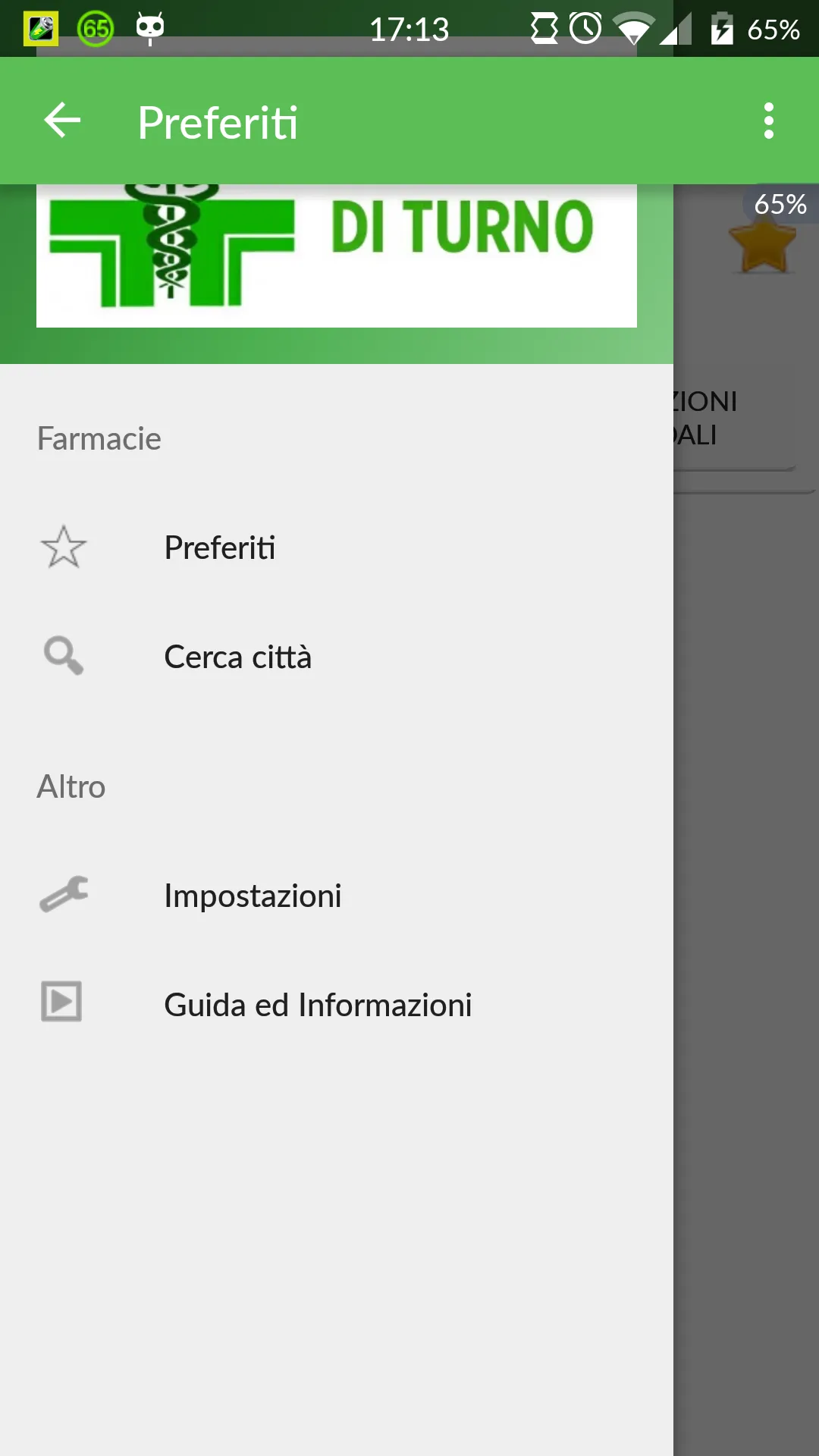
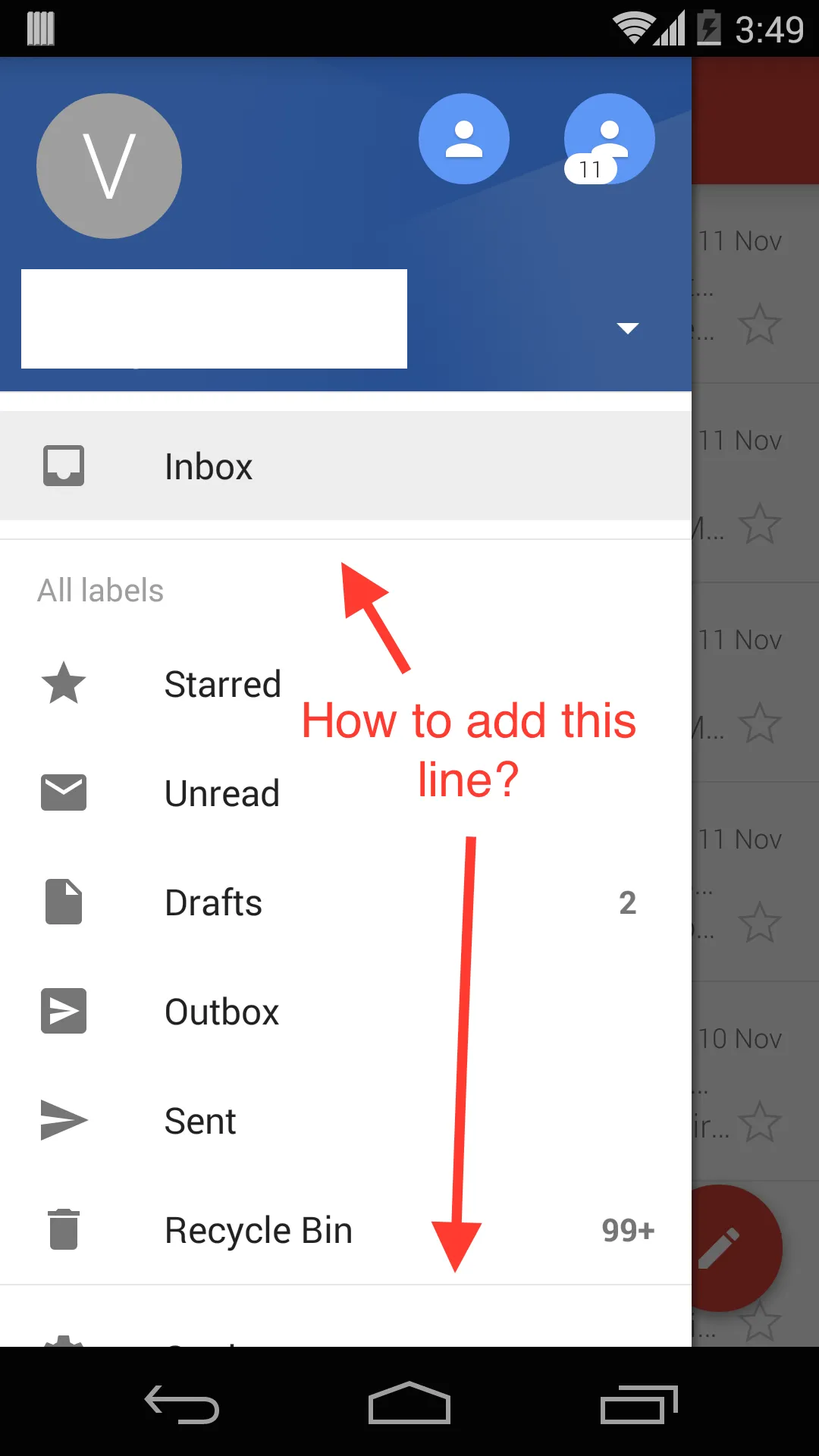

android:fitsSystemWindows="true"。 - Anirudh M