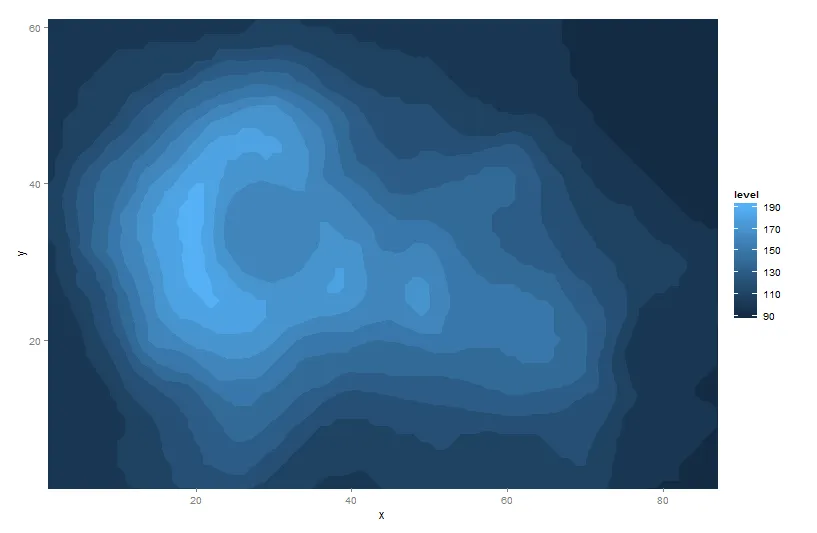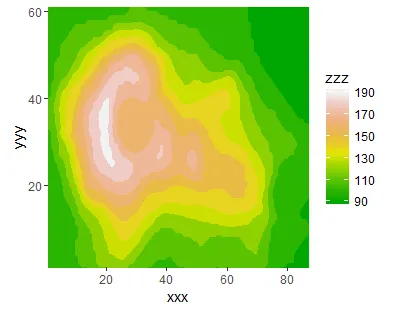我正在寻找一种方法,可以完全填充由ggplot2的stat_contour生成的轮廓线。当前的结果如下:
# Generate data
library(ggplot2)
library(reshape2) # for melt
volcano3d <- melt(volcano)
names(volcano3d) <- c("x", "y", "z")
v <- ggplot(volcano3d, aes(x, y, z = z))
v + stat_contour(geom="polygon", aes(fill=..level..))
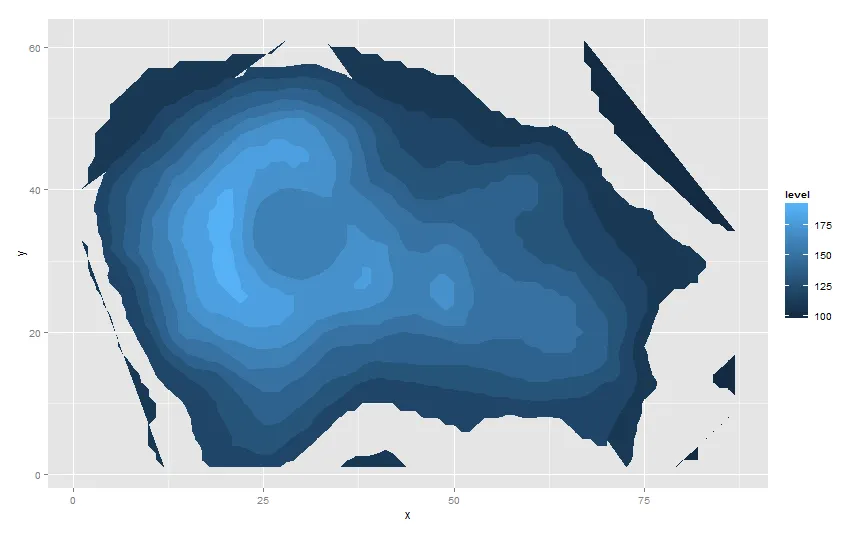
通过手动修改代码,可以获得所需的结果。
v + stat_contour(geom="polygon", aes(fill=..level..)) +
theme(panel.grid=element_blank())+ # delete grid lines
scale_x_continuous(limits=c(min(volcano3d$x),max(volcano3d$x)), expand=c(0,0))+ # set x limits
scale_y_continuous(limits=c(min(volcano3d$y),max(volcano3d$y)), expand=c(0,0))+ # set y limits
theme(panel.background=element_rect(fill="#132B43")) # color background
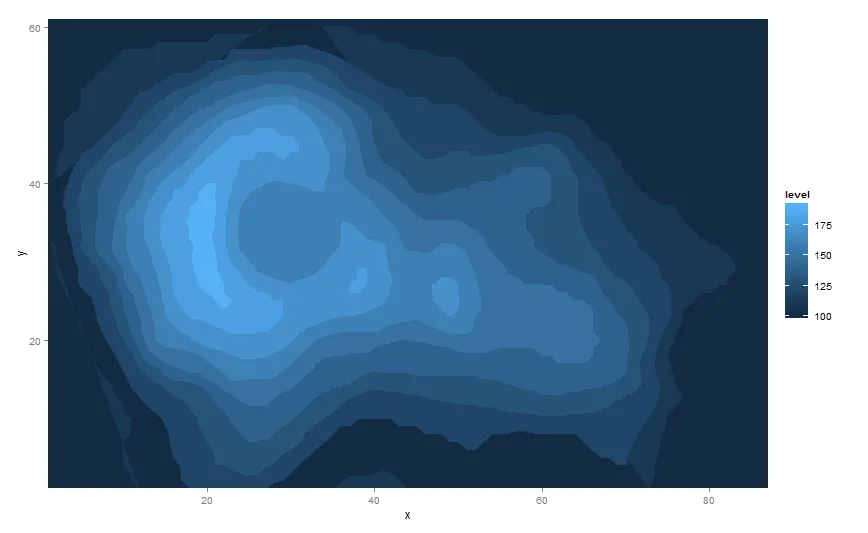
我的问题是,是否有一种方法可以在不手动指定颜色或使用geom_tile()的情况下完全填充绘图?