我需要在matplotlib中生成一系列垂直堆叠的图表。结果将使用savefig保存并在网页上查看,因此我不关心最终图像有多高,只要子图间距足够以免重叠。
无论我允许图表变得多大,子图似乎总是重叠。
我的代码目前看起来像:
import matplotlib.pyplot as plt
import my_other_module
titles, x_lists, y_lists = my_other_module.get_data()
fig = plt.figure(figsize=(10,60))
for i, y_list in enumerate(y_lists):
plt.subplot(len(titles), 1, i)
plt.xlabel("Some X label")
plt.ylabel("Some Y label")
plt.title(titles[i])
plt.plot(x_lists[i],y_list)
fig.savefig('out.png', dpi=100)
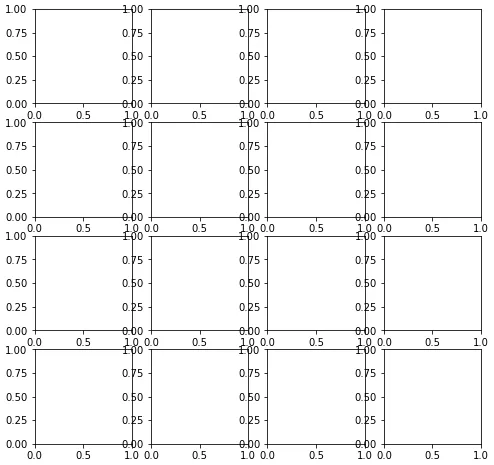
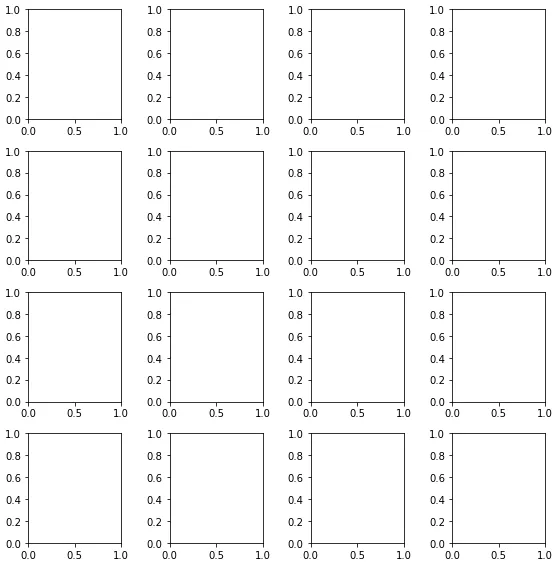
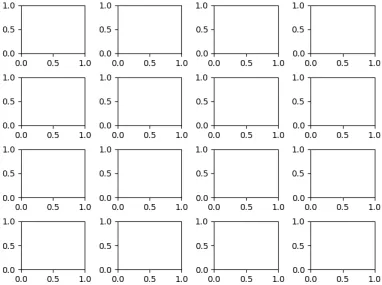
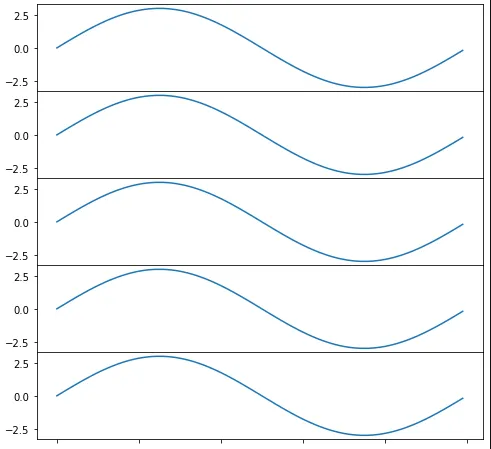
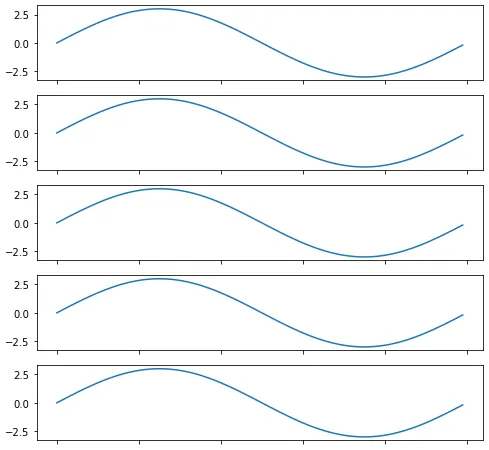
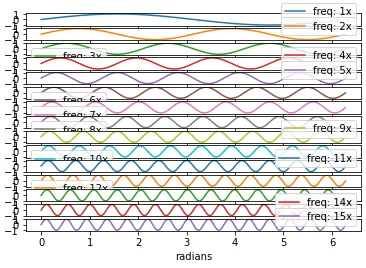
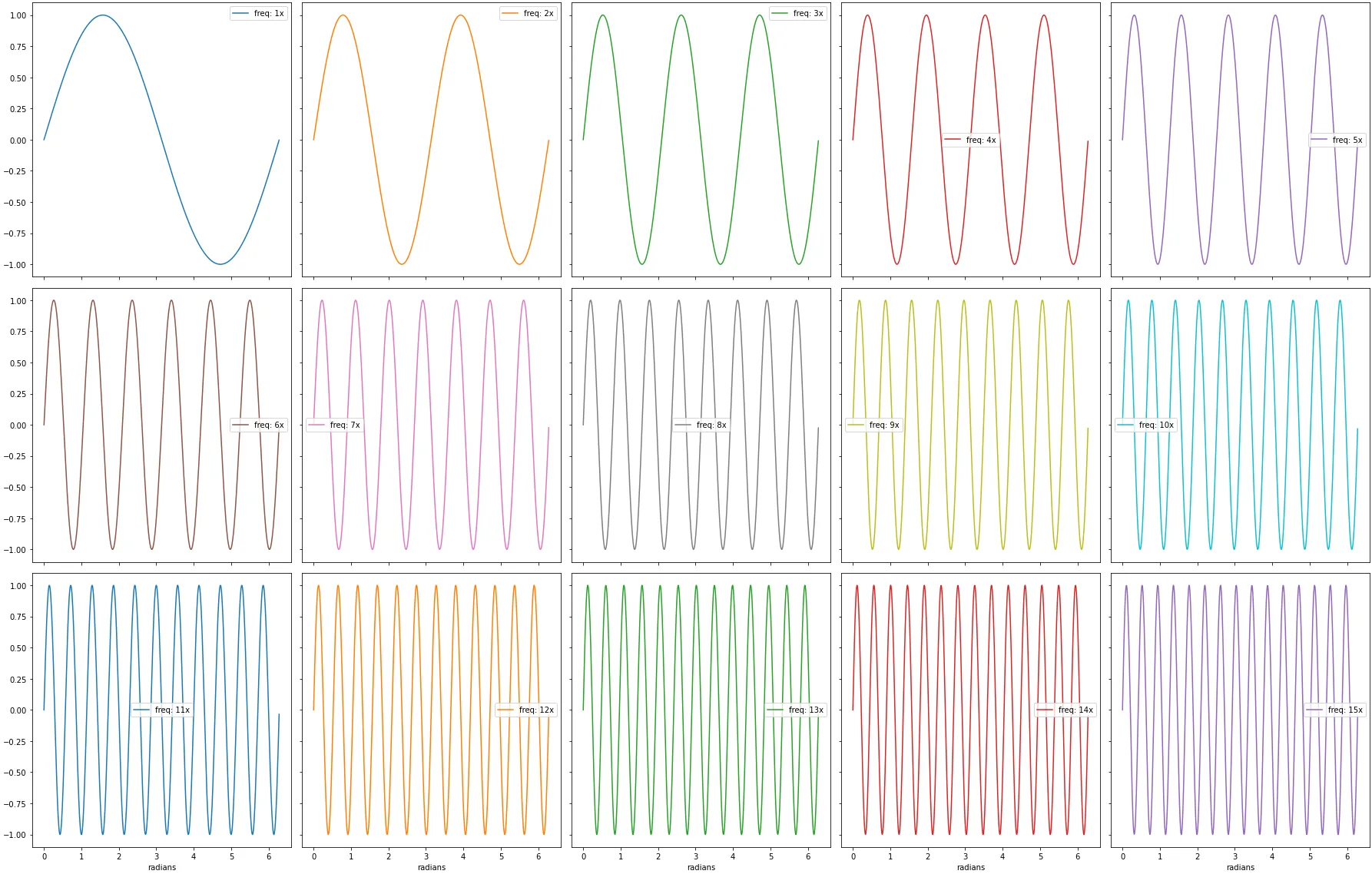
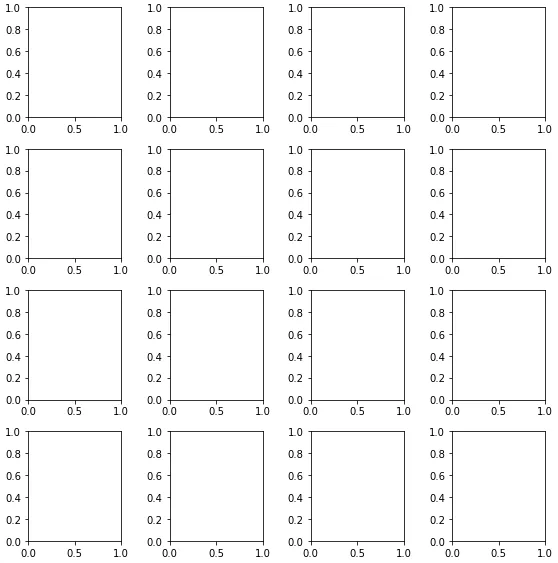
pandas.DataFrame.plot,以及seaborn轴级别的绘图(那些带有ax参数的绘图):sns.lineplot(..., ax=ax)。 - Trenton McKinney