I have a dataframe which looks like this:
df = pd.DataFrame({'Pred': [10, 9.5, 9.8], 'Actual': [10.2, 9.9, 9.1], 'STD': [0.1, 0.2, 0.6]})
Pred Actual STD
0 10.0 10.2 0.1
1 9.5 9.9 0.2
2 9.8 9.1 0.6
我想用STD在Pred列上制作带误差线的柱状图,而不是在Actual列上。到目前为止我有以下内容:
df.plot.bar(yerr='STD', capsize=4)
但是这将在
实际和预测两个列上都添加误差线。有没有一种简单明了的方法告诉Pandas只在一个列上添加误差线?
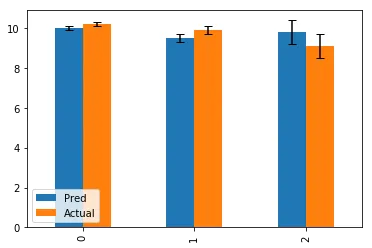
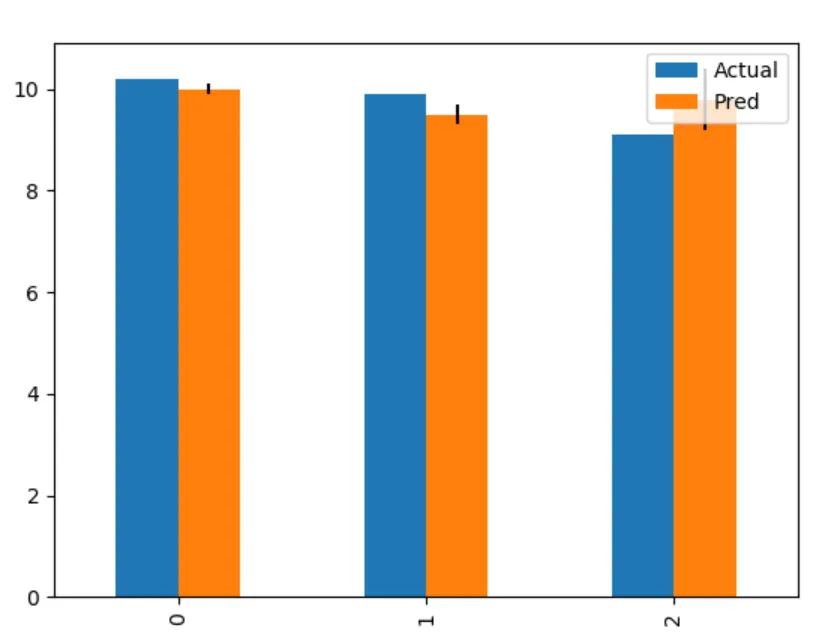
df.drop('STD', axis=1).plot.bar(yerr={'Pred': df.STD}),这样我就不需要指定['Actual', 'Pred']了,这正是我想要避免的。 - Gerges