plt.imshow显示图像在坐标轴上,但如果您需要显示多个图像,则使用show()完成图形。下一个示例显示两个图形:
plt.imshow 显示图片在坐标轴上,如果您需要显示多张图片,则使用 show() 完成整个图像。下面的例子展示了两个图像:
import numpy as np
from keras.datasets import mnist
(X_train,y_train),(X_test,y_test) = mnist.load_data()
from matplotlib import pyplot as plt
plt.imshow(X_train[0])
plt.show()
plt.imshow(X_train[1])
plt.show()
在Google Colab中,如果您注释掉先前示例中的show()方法,那么只会显示单个图像(与X_train [1]相关联的后一个图像)。
以下是帮助文档的内容:
plt.show(*args, **kw)
Display a figure.
When running in ipython with its pylab mode, display all
figures and return to the ipython prompt.
In non-interactive mode, display all figures and block until
the figures have been closed; in interactive mode it has no
effect unless figures were created prior to a change from
non-interactive to interactive mode (not recommended). In
that case it displays the figures but does not block.
A single experimental keyword argument, *block*, may be
set to True or False to override the blocking behavior
described above.
plt.imshow(X, cmap=None, norm=None, aspect=None, interpolation=None, alpha=None, vmin=None, vmax=None, origin=None, extent=None, shape=None, filternorm=1, filterrad=4.0, imlim=None, resample=None, url=None, hold=None, data=None, **kwargs)
Display an image on the axes.
Parameters
----------
X : array_like, shape (n, m) or (n, m, 3) or (n, m, 4)
Display the image in `X` to current axes. `X` may be an
array or a PIL image. If `X` is an array, it
can have the following shapes and types:
- MxN -- values to be mapped (float or int)
- MxNx3 -- RGB (float or uint8)
- MxNx4 -- RGBA (float or uint8)
The value for each component of MxNx3 and MxNx4 float arrays
should be in the range 0.0 to 1.0. MxN arrays are mapped
to colors based on the `norm` (mapping scalar to scalar)
and the `cmap` (mapping the normed scalar to a color).
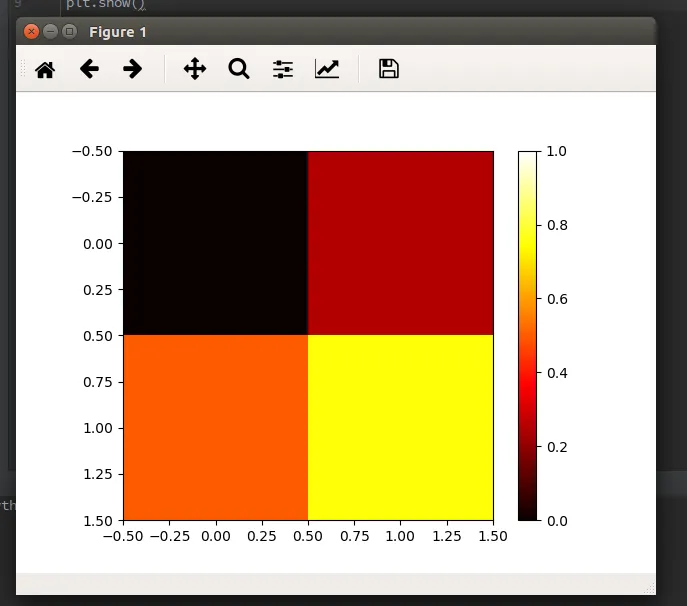
plt.show()。 - Marcin Możejko