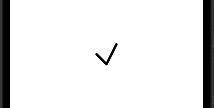过去,要对一条路径进行动画处理,我可以这样做:
let pathLayer = CAShapeLayer()
let pathAnimation = CABasicAnimation(keyPath: "strokeEnd")
pathLayer.path = path.cgPath
pathAnimation.duration = 0.3
pathAnimation.fromValue = 0
pathAnimation.toValue = 1
pathLayer.add(pathAnimation, forKey: "strokeEnd")
在使用SwiftUI时,我没有看到使用CABasicAnimation的方法。如何使用SwiftUI动画绘制以下路径?
struct AnimationView: View {
var body: some View {
GeometryReader { geo in
MyLines(height: geo.size.height, width: geo.size.width)
}
}
}
struct MyLines: View {
var height: CGFloat
var width: CGFloat
var body: some View {
ZStack {
Path { path in
path.move(to: CGPoint(x: 0, y: height/2))
path.addLine(to: CGPoint(x: width/2, y: height))
path.addLine(to: CGPoint(x: width, y: 0))
}
.stroke(Color.black, style: StrokeStyle(lineWidth: 5, lineCap: .round, lineJoin: .round))
}
}
}