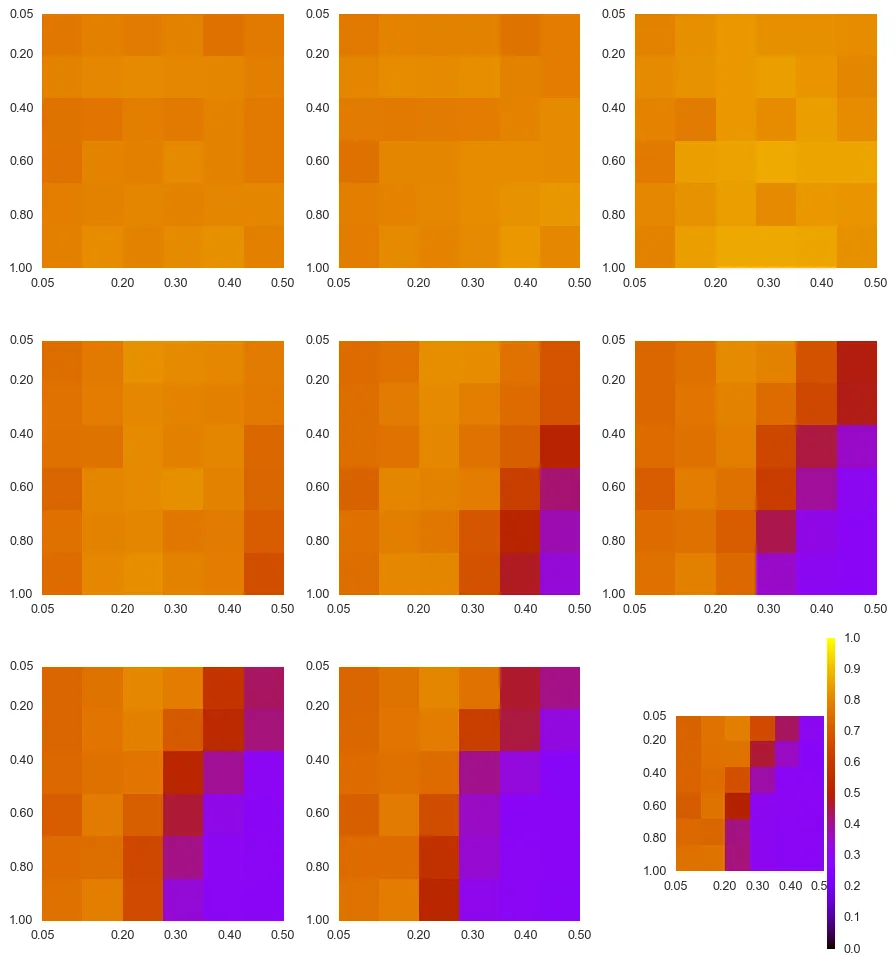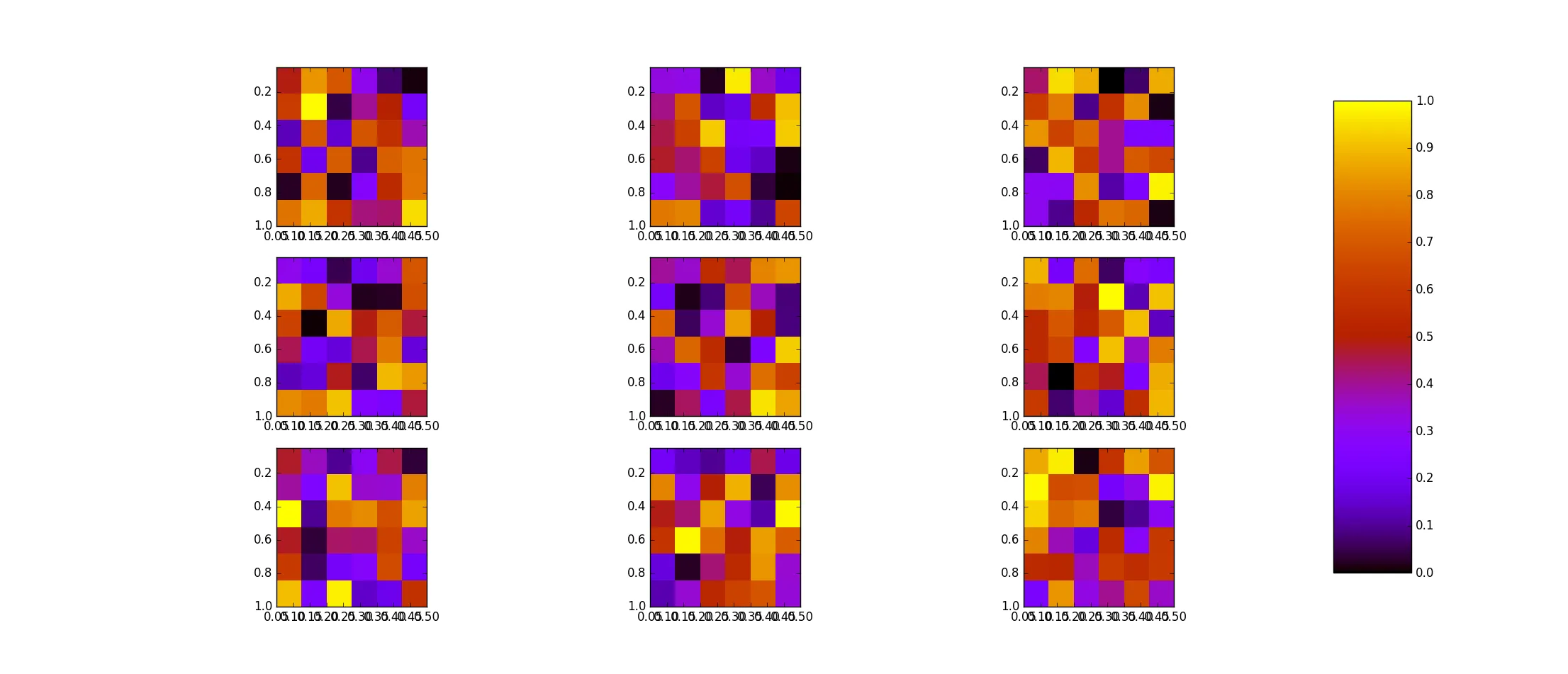我正在使用以下步骤在子图中绘制不同的图表。
这是我得到的结果: 然而,我希望所有子图都有相同的色条,例如在图的右侧。
fig = figure(figsize=(10,11))
subplots_adjust(wspace=0.5,hspace=0.2)
iplot = 330
for i in range(9):
iplot += 1
ax = fig.add_subplot(iplot)
## Comparison Mreal - Real
tmp = REAL[REAL.days==days[i]]
tmp = tmp.score
tmp = np.array(tmp)
tmp = tmp.reshape(len(xv), len(br))
im = plt.imshow(tmp, interpolation='nearest', cmap='gnuplot', vmin = 0, vmax = 1, extent=[0.05,0.5,1,0.05],
aspect=0.5)
xtmp = [0.05, 0.2, 0.3, 0.4, 0.5]
plt.xticks(xtmp)
ytmp = [0.05, 0.2, 0.4, 0.6, 0.8, 1.0]
plt.yticks(ytmp)
ax.grid(False)
divider = make_axes_locatable(plt.gca())
cax = divider.append_axes("right", "5%", pad="3%")
plt.colorbar(im, cax=cax)
plt.tight_layout()
这是我得到的结果: 然而,我希望所有子图都有相同的色条,例如在图的右侧。