1个回答
7
一个选项可能是使用
它产生输出:
axis.ticks.length()来设置绘图区域和轴文本之间的间距,因为您选择不显示刻度线(axis.ticks=element_blank())。ggplot(dfr,aes(x,y))+
geom_point()+
theme(axis.title=element_blank(),
axis.ticks.length = unit(.85, "cm"),
axis.ticks=element_blank())
它产生输出:
或者,您可以定义margin()的参数(t、r、b、l)来调整空间。
ggplot(dfr,aes(x,y))+
geom_point()+
theme(axis.title=element_blank(),
axis.ticks=element_blank(),
axis.text.x=element_text(margin = margin(t = 20)),
axis.text.y=element_text(margin = margin(r = 20)))
- Prradep
2
临时解决方案!我很惊讶居然没有适当的参数来进行调整。 - mindlessgreen
1应该有一个合适的解决方案来做这个,但我很难找到它们。希望能从其他人那里听到一些更好的解决方案! - Prradep
网页内容由stack overflow 提供, 点击上面的可以查看英文原文,
原文链接
原文链接
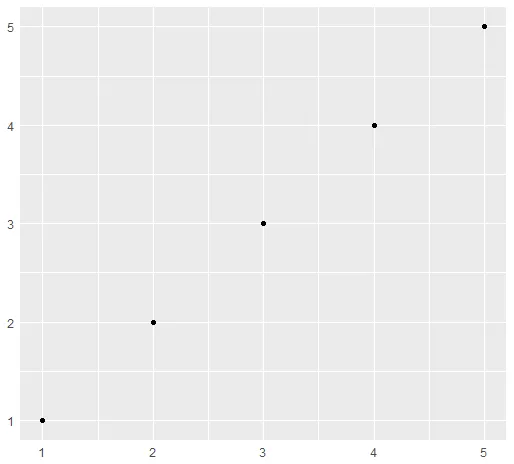
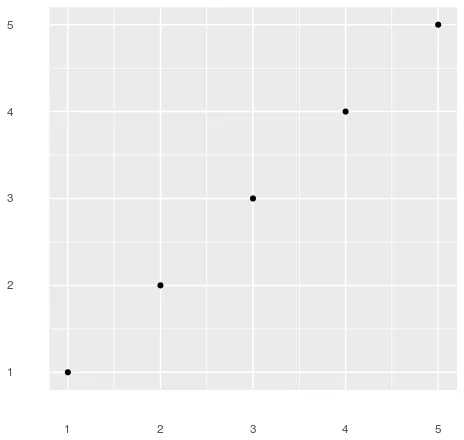
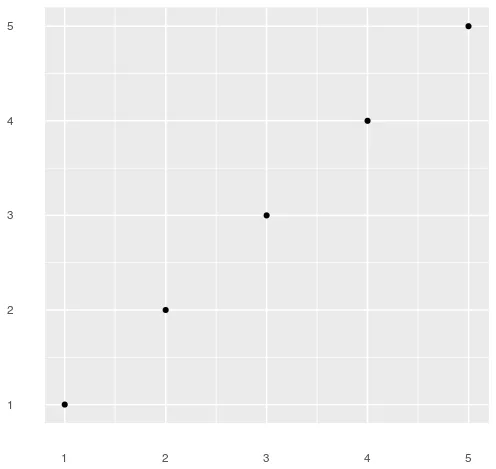
axis.title.y替换为axis.text.y,以实现增加y轴上文本与标题之间的距离。原文链接请见:Increase distance between text and title on the y-axis。 - Henrik