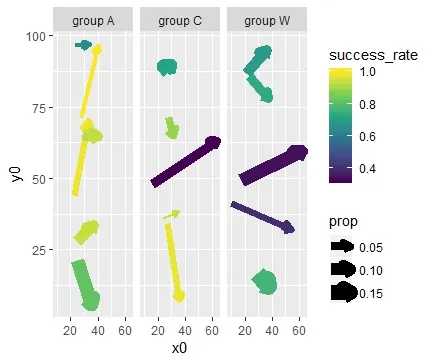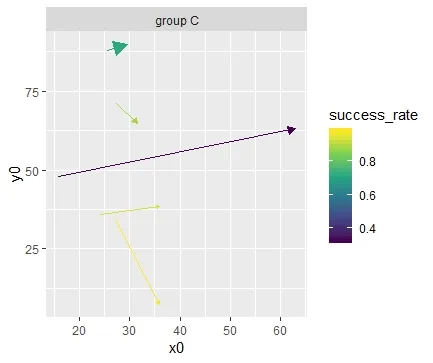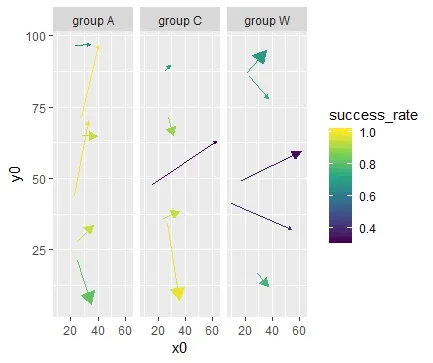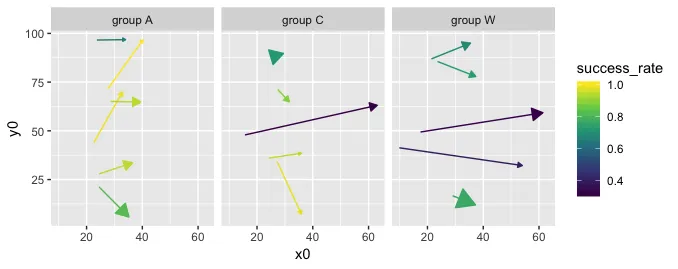我有包含向量坐标和它们的特征 - 成功率 和 属性 的数据:
ex_data <- structure(list(group = c("group A", "group A", "group A", "group A",
"group A", "group A", "group C", "group C", "group C", "group C",
"group C", "group W", "group W", "group W", "group W", "group W"
), category = c(5, 4, 3, 2, 1, 6, 5, 1, 2, 3, 4, 1, 4, 5, 2,
3), success_rate = c(0.816037735849057, 0.938775510204082, 0.653061224489796,
0.985915492957746, 0.934306569343066, 1, 0.979166666666667, 0.887323943661972,
0.319587628865979, 0.721590909090909, 0.941176470588235, 0.689320388349515,
0.338028169014085, 0.396551724137931, 0.7375, 0.763948497854077
), x0 = c(24.5, 24.5, 23.7, 22.6, 28.6, 27.6, 27.2, 27.4, 15.7,
25.5, 24.2, 21.4, 17.5, 9.9, 23.6, 29), y0 = c(21.2, 27.9, 96.6,
43.9, 65.1, 71.5, 34.3, 71.2, 47.9, 88, 36, 86.9, 49.4, 41.3,
85.6, 16.7), x1 = c(35.2, 36.5, 34, 32.9, 39.4, 40.2, 35.9, 31.6,
63.1, 29.5, 35.9, 35.4, 61.4, 54, 37.3, 37.2), y1 = c(5.8, 33.6,
96.8, 70, 64.8, 96.6, 7.3, 64.9, 63.1, 89.7, 38.5, 95, 59.3,
32.2, 77.9, 12), prop = c(0.124926340601061, 0.0866234531526223,
0.0288744843842074, 0.041838538597525, 0.0807307012374779, 0.0271066588096641,
0.0365853658536585, 0.0541158536585366, 0.0739329268292683, 0.134146341463415,
0.0259146341463415, 0.0787461773700306, 0.108562691131498, 0.0443425076452599,
0.0611620795107034, 0.178134556574924)), class = c("tbl_df",
"tbl", "data.frame"), row.names = c(NA, -16L))
我希望为每个 组 制作矢量图,使用 prop 作为尺寸美学。不幸的是,在箭头大小美学方面,整个箭头的调整大小通常不好看:
ggplot(ex_data) +
geom_segment(aes(x = x0, y = y0, xend = x1, yend = y1, color = success_rate, size = prop),
arrow = arrow(length = unit(0.2, "cm"), ends = 'last', type = 'closed')) +
facet_wrap(~group) +
scale_color_viridis_c()
我想仅使用prop变量来控制箭头的大小。不幸的是,箭头不是geom_segment的美学元素,唯一控制它们大小的方法是提供单独的向量。这对于单个组效果很好:
ex_data %>%
filter(group == 'group C') %>%
ggplot() +
geom_segment(aes(x = x0, y = y0, xend = x1, yend = y1, color = success_rate),
arrow = arrow(length = unit(filter(ex_data, group == 'group C')$prop * 3, "cm"), ends = 'last', type = 'closed')) +
facet_wrap(~group) +
scale_color_viridis_c()
但不能使用 facet_wrap:
ggplot(ex_data) +
geom_segment(aes(x = x0, y = y0, xend = x1, yend = y1, color = success_rate),
arrow = arrow(length = unit(ex_data$prop * 3, "cm"), ends = 'last', type = 'closed')) +
facet_wrap(~group) +
scale_color_viridis_c()
你可以发现,对于C组来说,箭头的大小不再有效(例如,上方的箭头应该是最大的,但它却是最小的)。我的原始数据有很多组,创建单独的图表将非常繁琐。有没有什么解决办法呢?