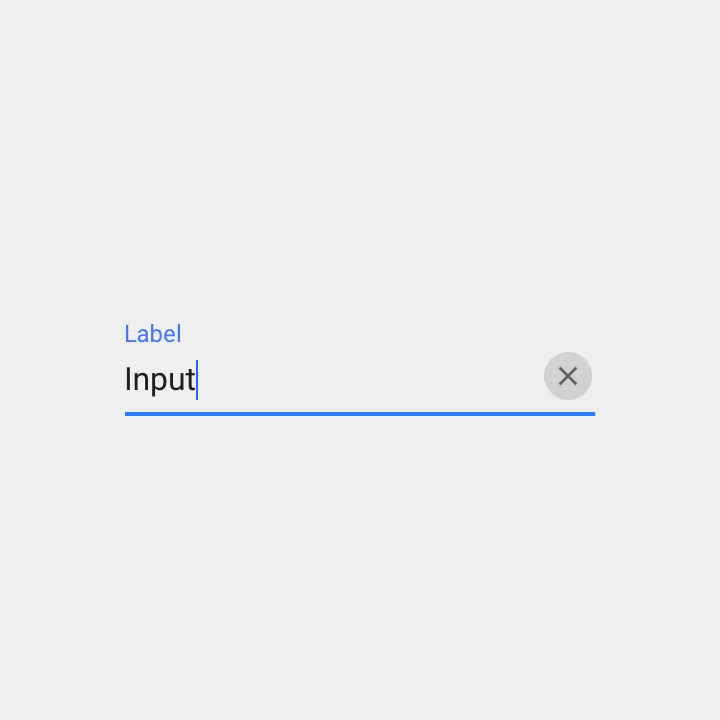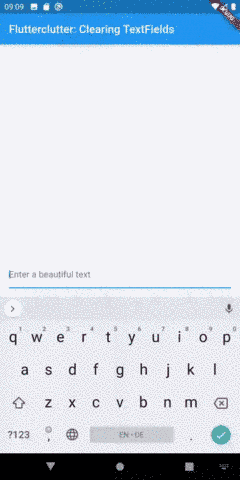不想使用StatefulWidget?这里有一个使用TextEditingController和StatelessWidget的示例(使用Providers推送更新)。我将控制器保存在静态字段中。
class _SearchBar extends StatelessWidget {
static var _controller = TextEditingController();
@override
Widget build(BuildContext context) {
var dictionary = Provider.of<Dictionary>(context);
return TextField(
controller: _controller,
autofocus: true,
onChanged: (text) {
dictionary.lookupWord = text;
},
style: TextStyle(fontSize: 20.0),
decoration: InputDecoration(
border: InputBorder.none,
hintText: 'Search',
suffix: GestureDetector(
onTap: () {
dictionary.lookupWord = '';
_controller.clear();
},
child: Text('x'),
)));
}
}
final _formKeylogin = GlobalKey<FormState>();
Form(key: _formKeylogin,
child: Column(
children: [
Container(
margin: EdgeInsets.all(20.0),
child: TextFormField(
style: TextStyle(color: WHITE),
textInputAction: TextInputAction.next,
onChanged: (companyName) {
},
validator: (companyName) {
if (companyName.isEmpty) {
return 'Please enter company Name';
} else {
return null;
}
},
),
而在OnTap或onPress方法中。
_formKeylogin.currentState.reset();
import 'package:flutter/material.dart';
class ClearableTexfield extends StatefulWidget {
ClearableTexfield({
Key key,
this.controller,
this.hintText = 'Enter text'
}) : super(key: key);
final TextEditingController controller;
final String hintText;
@override
State<StatefulWidget> createState() {
return _ClearableTextfieldState();
}
}
class _ClearableTextfieldState extends State<ClearableTexfield> {
bool _showClearButton = false;
@override
void initState() {
super.initState();
widget.controller.addListener(() {
setState(() {
_showClearButton = widget.controller.text.length > 0;
});
});
}
@override
Widget build(BuildContext context) {
return TextField(
controller: widget.controller,
decoration: InputDecoration(
hintText: widget.hintText,
suffixIcon: _getClearButton(),
),
);
}
Widget _getClearButton() {
if (!_showClearButton) {
return null;
}
return IconButton(
onPressed: () => widget.controller.clear(),
icon: Icon(Icons.clear),
);
}
}
更多详细解释请参见此页面:
https://www.flutterclutter.dev/flutter/tutorials/text-field-with-clear-button/2020/104/
它还依赖于 IconButton,但有一个优点,即只有当文本字段中存在文本时才显示清除按钮。
效果如下:
创建一个控制器变量:
//Clear inputs
final _nameInputcontroller = TextEditingController();
创建一个 FocusNode:
late FocusNode focusNodeNameInput;
@override
void initState() {
super.initState();
//FocusNode for all inputs
focusNodeNameInput = FocusNode();
focusNodeNameInput.addListener(() {
setState(() {});
});
}
@override
void dispose() {
// Clean up the focus node when the Form is disposed.
focusNodeNameInput.dispose();
super.dispose();
}
而TextFormField:
TextFormField(
controller: _nameInputcontroller,
focusNode: focusNodeNameInput,
decoration: InputDecoration(
labelText: LocaleKeys.name.tr(),
labelStyle: TextStyle(
color: focusNodeNameInput.hasFocus ? AppColors.MAIN_COLOR : null,
),
focusedBorder: const UnderlineInputBorder(
borderSide: BorderSide(
color: AppColors.MAIN_COLOR,
),
),
suffixIcon: _nameInputcontroller.text.isNotEmpty || focusNodeNameInput.hasFocus
? IconButton(
onPressed: _nameInputcontroller.clear,
icon: const Icon(
Icons.clear,
color: AppColors.MAIN_COLOR,
),
) : null,
),
),
这里有一个完全可重用的ClearableTextFormField,具有最大的配置能力。这个可清除文本字段的大部分代码来自于Flutter团队在内置TextFormField上的2021年4月1日的提交。 ClearableTextFormField接受与内置TextFormField相同的参数,并且工作方式类似。
import 'package:flutter/material.dart';
import 'package:flutter/services.dart';
// A [TextFormField] with a clear button
class ClearableTextFormField extends FormField<String> {
/// Creates a [FormField] that contains a [TextField].
///
/// When a [controller] is specified, [initialValue] must be null (the
/// default). If [controller] is null, then a [TextEditingController]
/// will be constructed automatically and its `text` will be initialized
/// to [initialValue] or the empty string.
///
/// For documentation about the various parameters, see the [TextField] class
/// and [new TextField], the constructor.
ClearableTextFormField({
Key? key,
this.controller,
String? initialValue,
FocusNode? focusNode,
InputDecoration decoration = const InputDecoration(),
TextInputType? keyboardType,
TextCapitalization textCapitalization = TextCapitalization.none,
TextInputAction? textInputAction,
TextStyle? style,
StrutStyle? strutStyle,
TextDirection? textDirection,
TextAlign textAlign = TextAlign.start,
TextAlignVertical? textAlignVertical,
bool autofocus = false,
bool readOnly = false,
ToolbarOptions? toolbarOptions,
bool? showCursor,
String obscuringCharacter = '•',
bool obscureText = false,
bool autocorrect = true,
SmartDashesType? smartDashesType,
SmartQuotesType? smartQuotesType,
bool enableSuggestions = true,
MaxLengthEnforcement? maxLengthEnforcement,
int? maxLines = 1,
int? minLines,
bool expands = false,
int? maxLength,
ValueChanged<String>? onChanged,
GestureTapCallback? onTap,
VoidCallback? onEditingComplete,
ValueChanged<String>? onFieldSubmitted,
FormFieldSetter<String>? onSaved,
FormFieldValidator<String>? validator,
List<TextInputFormatter>? inputFormatters,
bool? enabled,
double cursorWidth = 2.0,
double? cursorHeight,
Radius? cursorRadius,
Color? cursorColor,
Brightness? keyboardAppearance,
EdgeInsets scrollPadding = const EdgeInsets.all(20.0),
bool enableInteractiveSelection = true,
TextSelectionControls? selectionControls,
InputCounterWidgetBuilder? buildCounter,
ScrollPhysics? scrollPhysics,
Iterable<String>? autofillHints,
AutovalidateMode? autovalidateMode,
ScrollController? scrollController,
// Features
this.resetIcon = const Icon(Icons.close),
}) : assert(initialValue == null || controller == null),
assert(obscuringCharacter.length == 1),
assert(
maxLengthEnforcement == null,
'maxLengthEnforced is deprecated, use only maxLengthEnforcement',
),
assert(maxLines == null || maxLines > 0),
assert(minLines == null || minLines > 0),
assert(
(maxLines == null) || (minLines == null) || (maxLines >= minLines),
"minLines can't be greater than maxLines",
),
assert(
!expands || (maxLines == null && minLines == null),
'minLines and maxLines must be null when expands is true.',
),
assert(!obscureText || maxLines == 1,
'Obscured fields cannot be multiline.'),
assert(maxLength == null || maxLength > 0),
super(
key: key,
initialValue:
controller != null ? controller.text : (initialValue ?? ''),
onSaved: onSaved,
validator: validator,
enabled: enabled ?? true,
autovalidateMode: autovalidateMode ?? AutovalidateMode.disabled,
builder: (FormFieldState<String> field) {
final _ClearableTextFormFieldState state =
field as _ClearableTextFormFieldState;
final InputDecoration effectiveDecoration = decoration
.applyDefaults(Theme.of(field.context).inputDecorationTheme);
void onChangedHandler(String value) {
field.didChange(value);
if (onChanged != null) onChanged(value);
}
return Focus(
onFocusChange: (hasFocus) => state.setHasFocus(hasFocus),
child: TextField(
controller: state._effectiveController,
focusNode: focusNode,
decoration: effectiveDecoration.copyWith(
errorText: field.errorText,
suffixIcon:
((field.value?.length ?? -1) > 0 && state.hasFocus)
? IconButton(
icon: resetIcon,
onPressed: () => state.clear(),
color: Theme.of(state.context).hintColor,
)
: null,
),
keyboardType: keyboardType,
textInputAction: textInputAction,
style: style,
strutStyle: strutStyle,
textAlign: textAlign,
textAlignVertical: textAlignVertical,
textDirection: textDirection,
textCapitalization: textCapitalization,
autofocus: autofocus,
toolbarOptions: toolbarOptions,
readOnly: readOnly,
showCursor: showCursor,
obscuringCharacter: obscuringCharacter,
obscureText: obscureText,
autocorrect: autocorrect,
smartDashesType: smartDashesType ??
(obscureText
? SmartDashesType.disabled
: SmartDashesType.enabled),
smartQuotesType: smartQuotesType ??
(obscureText
? SmartQuotesType.disabled
: SmartQuotesType.enabled),
enableSuggestions: enableSuggestions,
maxLengthEnforcement: maxLengthEnforcement,
maxLines: maxLines,
minLines: minLines,
expands: expands,
maxLength: maxLength,
onChanged: onChangedHandler,
onTap: onTap,
onEditingComplete: onEditingComplete,
onSubmitted: onFieldSubmitted,
inputFormatters: inputFormatters,
enabled: enabled ?? true,
cursorWidth: cursorWidth,
cursorHeight: cursorHeight,
cursorRadius: cursorRadius,
cursorColor: cursorColor,
scrollPadding: scrollPadding,
scrollPhysics: scrollPhysics,
keyboardAppearance: keyboardAppearance,
enableInteractiveSelection: enableInteractiveSelection,
selectionControls: selectionControls,
buildCounter: buildCounter,
autofillHints: autofillHints,
scrollController: scrollController,
),
);
},
);
/// Controls the text being edited.
///
/// If null, this widget will create its own [TextEditingController] and
/// initialize its [TextEditingController.text] with [initialValue].
final TextEditingController? controller;
final Icon resetIcon;
@override
_ClearableTextFormFieldState createState() => _ClearableTextFormFieldState();
}
class _ClearableTextFormFieldState extends FormFieldState<String> {
TextEditingController? _controller;
bool hasFocus = false;
TextEditingController get _effectiveController =>
widget.controller ?? _controller!;
@override
ClearableTextFormField get widget => super.widget as ClearableTextFormField;
@override
void initState() {
super.initState();
if (widget.controller == null)
_controller = TextEditingController(text: widget.initialValue);
else
widget.controller!.addListener(_handleControllerChanged);
}
@override
void didUpdateWidget(ClearableTextFormField oldWidget) {
super.didUpdateWidget(oldWidget);
if (widget.controller != oldWidget.controller) {
oldWidget.controller?.removeListener(_handleControllerChanged);
widget.controller?.addListener(_handleControllerChanged);
if (oldWidget.controller != null && widget.controller == null)
_controller =
TextEditingController.fromValue(oldWidget.controller!.value);
if (widget.controller != null) {
setValue(widget.controller!.text);
if (oldWidget.controller == null) _controller = null;
}
}
}
@override
void dispose() {
widget.controller?.removeListener(_handleControllerChanged);
super.dispose();
}
@override
void didChange(String? value) {
super.didChange(value);
if (_effectiveController.text != value)
_effectiveController.text = value ?? '';
}
@override
void reset() {
// setState will be called in the superclass, so even though state is being
// manipulated, no setState call is needed here.
_effectiveController.text = widget.initialValue ?? '';
super.reset();
}
void setHasFocus(bool b) => setState(() => hasFocus = b);
void _handleControllerChanged() {
// Suppress changes that originated from within this class.
//
// In the case where a controller has been passed in to this widget, we
// register this change listener. In these cases, we'll also receive change
// notifications for changes originating from within this class -- for
// example, the reset() method. In such cases, the FormField value will
// already have been set.
if (_effectiveController.text != value)
didChange(_effectiveController.text);
}
/// Invoked by the clear suffix icon to clear everything in the [FormField]
void clear() {
WidgetsBinding.instance!.addPostFrameCallback((_) {
_effectiveController.clear();
didChange(null);
});
}
}
请阅读Dart语言文档中关于assert语句的更多信息。
以下是内置TextFormField添加的附加代码的解释
ClearableTextFormField的可选参数resetIcon
_ClearableTextFormFieldState中的附加代码:
/// Invoked by the clear suffix icon to clear everything in the [FormField]
void clear() {
WidgetsBinding.instance!.addPostFrameCallback((_) {
_effectiveController.clear();
didChange(null);
});
}
addPostFrameCallback() 保证传入的函数只在 Widget 构建完成后调用(当 TextFormField 已经完全构建并渲染到屏幕上)。您可以在 this thread 中了解更多信息。
以下状态和 setState 允许您跟踪 TextField 中焦点的变化(当字段聚焦或失焦时):
bool hasFocus = false;
void setHasFocus(bool b) => setState(() => hasFocus = b);
在扩展的FormField<String>的builder方法中添加额外的代码(包括super()部分):
当字段的值为空或null时隐藏清除按钮:
suffixIcon:
((field.value?.length ?? -1) > 0 && state.hasFocus)
? IconButton(
icon: resetIcon,
onPressed: () => state.clear(),
color: Theme.of(state.context).hintColor,
)
: null,
在焦点和非焦点状态下重新构建TextField以显示和隐藏清除按钮:
Focus(
onFocusChange: (hasFocus) => state.setHasFocus(hasFocus),
child: TextField(// more code here...),
)
class SearchField extends HookWidget {
const SearchField({
required this.controller,
});
final TextEditingController controller;
@override
Widget build(BuildContext context) {
final StreamController<String> sc = useStreamController<String>();
const OutlineInputBorder border = OutlineInputBorder(
borderSide: BorderSide(
width: 1,
color: Color(0xFFD9D9D9),
),
);
return TextField(
controller: controller,
onChanged: sc.add,
decoration: InputDecoration(
prefixIcon: const Icon(Icons.search),
hintText: 'Search',
enabledBorder: border,
focusedBorder: border,
suffixIcon: StreamBuilder<String>(
stream: sc.stream,
initialData: '',
builder: (BuildContext context, AsyncSnapshot<String> snapshot) {
if (snapshot.data!.isEmpty) return const SizedBox();
return IconButton(
icon: const Icon(Icons.cancel),
onPressed: () => controller.clear(),
);
},
),
),
);
}
}
IconButton(
icon: Icon(Icons.clear_all),
tooltip: 'Close',
onPressed: () {
},
)
原文链接
- 相关问题
- 3 TextField小部件失去焦点(Flutter)
- 4 如何在Wrap小部件中使用Expanded小部件?
- 21 点击Flutter中的TextField小部件时,小部件是否会重新构建?
- 304 如何在Flutter中为小部件添加阴影?
- 15 如何在Flutter的TextField小部件中实时格式化文本?
- 553 如何在Flutter中为小部件添加边框?
- 7 如何在Flutter中添加一个悬浮小部件?
- 3 使用按钮添加动态小部件
- 8 Flutter:如何在包含其他类型小部件的ListView.builder末尾添加按钮小部件?
- 3 如何在Flutter的showModalBottomSheet上添加按钮(或其他小部件)?