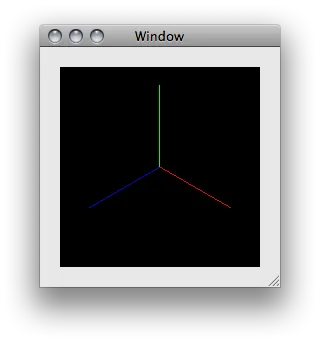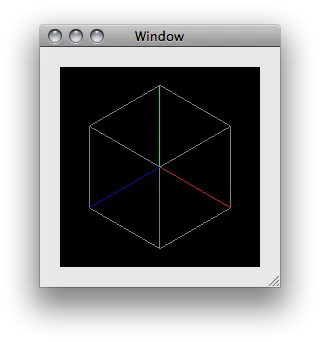使用OpenGL实现真正的等轴投影
18
- someone
1
请仅返回翻译后的文本:重复的http://www.allegro.cc/forums/thread/600737 - aib
4个回答
28
尝试使用gluLookAt
glClearColor(0.0, 0.0, 0.0, 1.0);
glClear(GL_COLOR_BUFFER_BIT);
glMatrixMode(GL_PROJECTION);
glLoadIdentity();
/* use this length so that camera is 1 unit away from origin */
double dist = sqrt(1 / 3.0);
gluLookAt(dist, dist, dist, /* position of camera */
0.0, 0.0, 0.0, /* where camera is pointing at */
0.0, 1.0, 0.0); /* which direction is up */
glMatrixMode(GL_MODELVIEW);
glBegin(GL_LINES);
glColor3d(1.0, 0.0, 0.0);
glVertex3d(0.0, 0.0, 0.0);
glVertex3d(1.0, 0.0, 0.0);
glColor3d(0.0, 1.0, 0.0);
glVertex3d(0.0, 0.0, 0.0);
glVertex3d(0.0, 1.0, 0.0);
glColor3d(0.0, 0.0, 1.0);
glVertex3d(0.0, 0.0, 0.0);
glVertex3d(0.0, 0.0, 1.0);
glEnd();
glFlush();
效果如下
我们可以画一个立方体来检验平行线确实是平行的。
glPushMatrix();
glTranslated(0.5, 0.5, 0.5);
glColor3d(0.5, 0.5, 0.5);
glutWireCube(1);
glPopMatrix();
- cobbal
4
这不会给你等距投影,因为平行线,比如沿着x和y轴的线,看起来不是平行的,而实际上它们应该是平行的。 - Jesse Beder
1看一下问题中链接的维基百科文章中的图片,它看起来与该投影完全相同。任何平行线都会呈现为平行线,因为这是正交投影(http://en.wikipedia.org/wiki/Orthographic_projection)。X轴和Y轴不是平行的。 - cobbal
我并不是说x轴和y轴是平行的,而是在等距投影中,与x轴平行的线应该呈现出平行的形状(而我认为在你的投影中不会),同样地,在y方向上也是如此。 - Jesse Beder
1哎呀,我的错。我没注意到您只调用了gluLookAt。现在加1分。 - Jesse Beder
9
等轴测投影只是使用具有特定旋转角度的正交投影的问题。
您应该能够选择8个潜在方向中的任何一个,使用正交投影获得模型的完美等轴测视图。只需按照您参考的维基文章中的数学设置视图矩阵,并对投影矩阵进行正交投影,即可完成所有设置。
- Reed Copsey
3
也许我没有完全理解数学,但是按照维基百科的链接所述,您不可以将相机定位并使用标准正交投影吗?
即使不同,投影堆栈完全由您决定。
即使不同,投影堆栈完全由您决定。
glMatrixMode(GL_PROJECTION);
glLoadIdentity();
// your isometric matrix here (see math on Wikipedia)
glMatrixMode(GL_MODELVIEW);
- Bob Somers
2
如果您不想使用GLU,这里是使用glOrtho的基本方法。
void gl_enter_2_5d_mode (void)
{
glMatrixMode(GL_PROJECTION);
glPushMatrix();
glLoadIdentity();
double scale = 50;
glOrtho(-scale,
scale,
-scale * 0.7,
scale * 0.7,
-scale,
scale);
glMatrixMode(GL_MODELVIEW);
glPushMatrix();
glLoadIdentity();
glRotatef(35.264f, 1.0f, 0.0f, 0.0f);
glRotatef(-45.0f, 0.0f, 1.0f, 0.0f);
}
void gl_leave_2_5d_mode (void)
{
glMatrixMode(GL_MODELVIEW);
glPopMatrix();
glMatrixMode(GL_PROJECTION);
glPopMatrix();
}
then draw a cube in it
void cube (double size)
{
glBegin(GL_QUADS);
glVertex3f(size,size,size);
glVertex3f(-size,size,size);
glVertex3f(-size,-size,size);
glVertex3f(size,-size,size);
glVertex3f(size,size,-size);
glVertex3f(-size,size,-size);
glVertex3f(-size,-size,-size);
glVertex3f(size,-size,-size);
glVertex3f(size,size,size);
glVertex3f(size,-size,size);
glVertex3f(size,-size,-size);
glVertex3f(size,size,-size);
glVertex3f(-size,size,size);
glVertex3f(-size,-size,size);
glVertex3f(-size,-size,-size);
glVertex3f(-size,size,-size);
glVertex3f(size,size,size);
glVertex3f(-size,size,size);
glVertex3f(-size,size,-size);
glVertex3f(size,size,-size);
glVertex3f(size,-size,size);
glVertex3f(-size,-size,size);
glVertex3f(-size,-size,-size);
glVertex3f(size,-size,-size);
glEnd();
}
void test (void)
{
glPolygonMode(GL_FRONT_AND_BACK, GL_LINE);
glBindTexture(GL_TEXTURE_2D, 0);
cube(1.0);
glPolygonMode(GL_FRONT_AND_BACK,GL_FILL);
}
并调用类似以下的内容
gl_enter_2_5d_mode()
test()
gl_leave_2_5d_mode()
如果您想在2D和2.5D之间切换(以便绘制用户界面),那么我有类似的功能来进入和离开2D模式,例如:
void gl_init_2d_mode (void)
{
/*
* Enable Texture Mapping
*/
glEnable(GL_TEXTURE_2D);
/*
* Enable alpha blending for sprites
*/
glEnable(GL_BLEND);
glBlendFunc(GL_SRC_ALPHA, GL_ONE_MINUS_SRC_ALPHA);
/*
* Setup our viewport
*/
glViewport(0, 0, game.video_pix_width,
game.video_pix_height);
/*
* Make sure we're changing the model view and not the projection
*/
glMatrixMode(GL_MODELVIEW);
glPushMatrix();
/*
* Reset the view
*/
glLoadIdentity();
gl_init_fbo();
}
void gl_enter_2d_mode (void)
{
/*
* Change to the projection matrix and set our viewing volume.
*/
glMatrixMode(GL_PROJECTION);
glPushMatrix();
/*
* Reset the view
*/
glLoadIdentity();
/*
* 2D projection
*/
glOrtho(0,
game.video_gl_width, game.video_gl_height,
0, -1200.0, 1200.0);
/*
* Make sure we're changing the model view and not the projection
*/
glMatrixMode(GL_MODELVIEW);
glPushMatrix();
/*
* Reset the view
*/
glLoadIdentity();
}
- Goblinhack
网页内容由stack overflow 提供, 点击上面的可以查看英文原文,
原文链接
原文链接