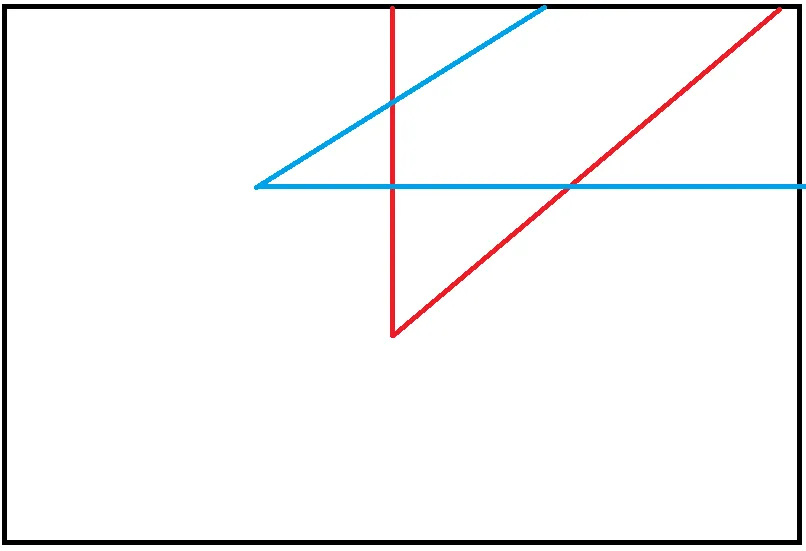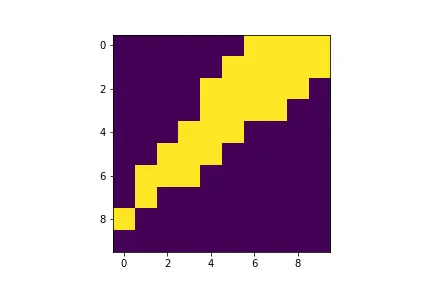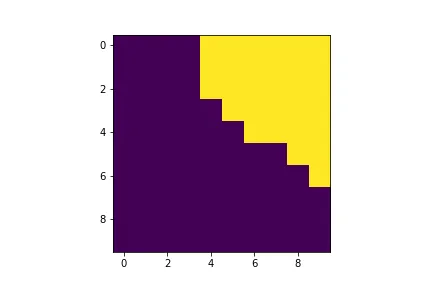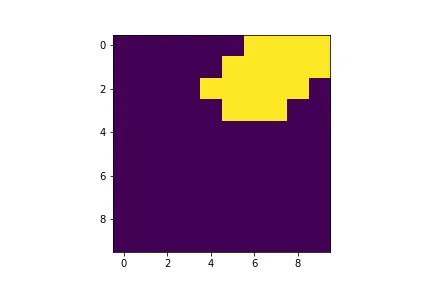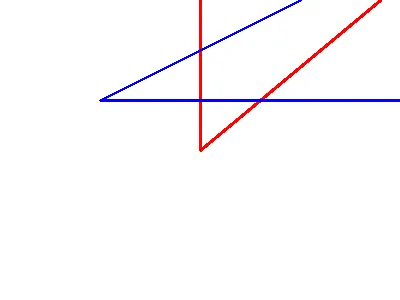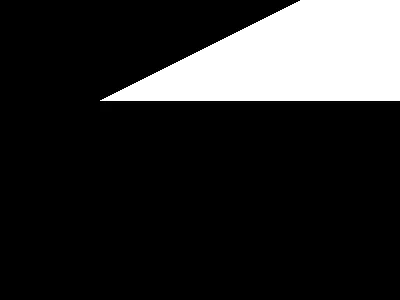查找给定多边形的边缘,确定两个区域是否相交。
2
解决这个问题主要有两种方法:
1. 线性规划
将问题表达为线性不等式系统,并按照此处所述的线性规划问题进行求解:Solve a system of linear equations and linear inequalities。在您的情况下,不等式将采用以下形式:(x - ox[i])*sin(a[i]) - (y - oy[i])*cos(a[i]) > 0或(x - ox[i])*sin(a[i]) - (y - oy[i])*cos(a[i]) < 0,具体取决于您如何定义第i条线的角度a[i]以及多边形位于线的哪一侧。 (ox[i], oy[i])是第i个顶点的坐标。如果不等式是严格的或不严格的,则取决于您如何处理多边形与顶点或边相接触的边界情况。这是一种通用性好的方法,但可能速度较慢。
2. 相交测试
在一般情况下(没有顶点和边重合),有4种可能性:(1)某些边相交;(2)多边形1在多边形2内部;(3)多边形2在多边形1内部;(4)多边形不相交。您需要测试前三种情况。
对于情况1,您需要实现一个线段相交测试,如此处所述:How can I check if two segments intersect?,并尝试将多边形1的每条边与多边形2的每条边相交,这在您的情况下不是问题,因为最多会进行2*2 = 4次测试。如果检测到至少一个相交,则完成。
对于情况2和3,您需要测试多边形1的顶点是否在多边形2内部,反之亦然。可以使用How can I check if two segments intersect?中描述的相同测试IsOnLeft和IsOnRight:如果一个点在右侧线的左侧且在左侧线的右侧,则它在内部。
无论如何,您都应特别注意退化和边界情况:如果多边形的边重合,或者一个多边形的顶点位于另一个多边形的边上,或者不同多边形的边重合。您可以根据特定目的检测并以不同方式处理这些情况。
概念
一种简单的检测图像中形状相交的方法是,假设每个形状都有不同的颜色,你可以为每个颜色定义一个掩码,并且使用图像的颜色进行掩蔽,除了具有其颜色的形状之外,检测该形状轮廓的轮廓数量。
如果发现多个轮廓(面积大于指定量以过滤噪声),那么意味着另一个形状的轮廓与该形状的轮廓相交,留下了空隙导致出现多个轮廓。
代码
import cv2
import numpy as np
def intersected(img, masks):
img_hsv = cv2.cvtColor(img, cv2.COLOR_BGR2HSV)
for lower, upper in masks:
mask = cv2.inRange(img_hsv, np.array(lower), np.array(upper))
blur = cv2.GaussianBlur(mask, (5, 5), 0)
canny = cv2.Canny(blur, 0, 0)
contours, _ = cv2.findContours(canny, cv2.RETR_EXTERNAL, cv2.CHAIN_APPROX_NONE)
count = 0
for cnt in contours:
if cv2.contourArea(cnt) > 50:
cv2.drawContours(img, [cnt], -1, (0, 255, 0), 1)
cv2.imshow("Test", img)
count += 1
if count == 2:
return True
img = cv2.imread("shapes.png")
blue_mask = [1, 0, 0], [178, 255, 255]
red_mask = [0, 1, 0], [179, 254, 255]
if intersected(img, (blue_mask, red_mask)):
print("Intersection detected!")
else:
print("No intersection detected.")
输出
Intersection detected!
解释
- 导入必要的库:
import cv2
import numpy as np
定义一个函数,它将接受两个参数:我们将检测是否存在形状交集的图像,以及每个形状颜色的HSV掩模数组。
def intersected(img, masks):
- 将图像转换为HSV格式,并循环遍历每个HSV掩模:
img_hsv = cv2.cvtColor(img, cv2.COLOR_BGR2HSV)
for lower, upper in masks:
mask = cv2.inRange(img_hsv, np.array(lower), np.array(upper))
4. 模糊掩模以消除噪声,使用Canny边缘检测器检测其边缘,并找到Canny边缘的轮廓:
blur = cv2.GaussianBlur(mask, (5, 5), 0)
canny = cv2.Canny(blur, 0, 0)
contours, _ = cv2.findContours(canny, cv2.RETR_EXTERNAL, cv2.CHAIN_APPROX_NONE)
- 定义一个变量
count来存储已经找到的面积大于50的轮廓数量。如果count变量达到了2,那么我们就知道至少有一个交点被找到了,这足以确认图像中存在交点:
count = 0
for cnt in contours:
if cv2.contourArea(cnt) > 50:
cv2.drawContours(img, [cnt], -1, (0, 255, 0), 1)
cv2.imshow("Test", img)
count += 1
if count == 2:
return True
最后,我们可以在图像上使用该函数:
img = cv2.imread("shapes.png")
blue_mask = [1, 0, 0], [178, 255, 255]
red_mask = [0, 1, 0], [179, 254, 255]
if intersected(img, (blue_mask, red_mask)):
print("Intersection detected!")
else:
print("No intersection detected.")
from PIL import Image, ImageChops, ImageDraw
# Set up image
w, h = (400, 300)
img = Image.new('RGB', (w, h), (255, 255, 255))
draw_img = ImageDraw.Draw(img)
# Set up colors
colors = {
'Red': (0, 0, 255),
'Blue': (255, 0, 0)
}
# Set up lines per color, first element is the point in common
lines = {
'Red': [((200, 150), (380, 0)), ((200, 150), (200, 0))],
'Blue': [((100, 100), (399, 100)), ((100, 100), (300, 0))]
}
# Set up masks per color
masks = {
'Red': Image.new('L', (w, h), 0),
'Blue': Image.new('L', (w, h), 0)
}
# For each color...
for c in ['Red', 'Blue']:
draw_mask = ImageDraw.Draw(masks[c])
for line in lines[c]:
# ... draw colored line in image, ...
draw_img.line(line, colors[c], 2)
# ... draw white line in mask, ...
draw_mask.line(line, 255, 1)
# ... find mid point between both end points, and ...
mid = (int(sum([line[1][0] for line in lines[c]]) / len(lines[c])),
int(sum([line[1][1] for line in lines[c]]) / len(lines[c])))
# ... flood fill mask with the mid point as seed point
ImageDraw.floodfill(masks[c], mid, 255)
# Logical and all masks, and check for at least one pixel overlap
inter = ImageChops.multiply(masks['Red'], masks['Blue'])
print('Is intersection: ', inter.getextrema()[1] > 0)
# Outputs
img.show()
masks['Red'].show()
masks['Blue'].show()
inter.show()
输出与OpenCV版本相同。
----------------------------------------
System information
----------------------------------------
Platform: Windows-10-10.0.16299-SP0
Python: 3.9.1
PyCharm: 2021.1
Pillow: 8.2.0
----------------------------------------
这是一个使用小型单通道图像10x10像素的示例。
basic_img = np.zeros([10, 10], dtype=np.uint8)
一旦您获得了点的坐标,假设:
pts_red = np.array([(9, 0), (9, 6), (4, 2), (4, 0)], dtype=np.int32)
pts_blue = np.array([(9, 0), (9, 1), (0, 8), (6, 0)], dtype=np.int32)
您可以使用fillPoly来绘制线条之间包含的多边形:
red_poly = basic_img.copy()
cv2.fillPoly(red_poly, [pts_red], 1)
# plt.imshow(red_poly)
并且
blue_poly = basic_img.copy()
cv2.fillPoly(blue_poly, [pts_blue], 1)
# plt.imshow(blue_poly)
然后使用 Numpy 逻辑运算 获取交集:
intersection = np.logical_and(red_poly, blue_poly)
# plt.imshow(intersection)
最后,检查是否有任何True值以获取布尔结果:
np.any(intersection) #=> True
这是此示例的绘图图像。
蓝色多边形
红色的多边形
交叉点
以下是使用OpenCV和NumPy的一些代码:
import cv2
import numpy as np
# Set up image
w, h = (400, 300)
img = np.ones((h, w, 3), np.uint8) * 255
# Set up colors
colors = {
'Red': (0, 0, 255),
'Blue': (255, 0, 0)
}
# Set up lines per color, first element is the point in common
lines = {
'Red': [((200, 150), (380, 0)), ((200, 150), (200, 0))],
'Blue': [((100, 100), (399, 100)), ((100, 100), (300, 0))]
}
# Set up masks per color
masks = {
'Red': np.zeros((h, w), np.uint8),
'Blue': np.zeros((h, w), np.uint8)
}
# For each color...
for c in ['Red', 'Blue']:
for line in lines[c]:
# ... draw colored line in image, ...
img = cv2.line(img, line[0], line[1], colors[c], 2)
# ... draw white line in mask, ...
masks[c] = cv2.line(masks[c], line[0], line[1], 255, 1)
# ... find mid point between both end points, and ...
mid = tuple(np.int0(np.sum(np.array(lines[c])[:, 1, :], axis=0) / 2))
# ... flood fill mask with the mid point as seed point
masks[c] = cv2.floodFill(masks[c], None, mid, 255)[1]
# Logical and all masks, and check for at least one pixel overlap
inter = np.all(np.array(list(masks.values())), axis=0).astype(np.uint8) * 255
print('Is intersection: ', inter.max() > 0)
# Outputs
cv2.imshow('Image', img)
cv2.imshow('Red mask', masks['Red'])
cv2.imshow('Blue mask', masks['Blue'])
cv2.imshow('Intersection', inter)
cv2.waitKey(0)
cv2.destroyAllWindows()
图像:
红色面罩:
蓝色口罩:
交集:
决定:
Is intersection: True
这段代码可以轻松地推广以添加更多的颜色(或多边形)。
----------------------------------------
System information
----------------------------------------
Platform: Windows-10-10.0.16299-SP0
Python: 3.9.1
PyCharm: 2021.1
NumPy: 1.20.2
OpenCV: 4.5.1
----------------------------------------
原文链接