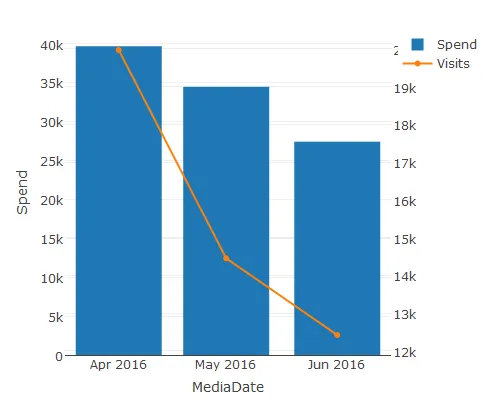我合并了两个图表,现在想要添加第二个y轴,但是每次将yaxis = "y2"加入代码后,我的柱状图就消失了。
> MediaDate Spend Search_Visits Other_Visits MediaDate2
> 2016-04-01 $39654.36 19970 2899 Apr 2016
> 2016-05-01 $34446.28 14460 2658 May 2016
> 2016-06-01 $27402.36 12419 2608 Jun 2016
我的原始代码如下:
p <- plot_ly(x= w$MediaDate2,y=w$Search_Visits,name = "Paid Search",
type = "bar")
p2 <- add_trace(p, x=w$MediaDate2, y=w$Other_Visits,name = "Other Traffic",
type = "bar")
spend_visits <- layout(p2, barmode = "stack")
spendvisits2 <- spend_visits %>% add_trace(data=w, x=MediaDate2, y=round(Spend,0), fill="tonexty", mode="lines",
text=w$MediaDate2, hoverinfo='name+y+text', name="Spend")
当我添加yaxis="y2"时,只有面积图保留:
`spendvisits2 <- spend_visits %>% add_trace(data=w, x=MediaDate2, y=round(Spend,0), yxis="y2" fill="tonexty", mode="lines",
text=w$MediaDate2, hoverinfo='name+y+text', name="Spend")`
任何建议都将非常有帮助。谢谢。