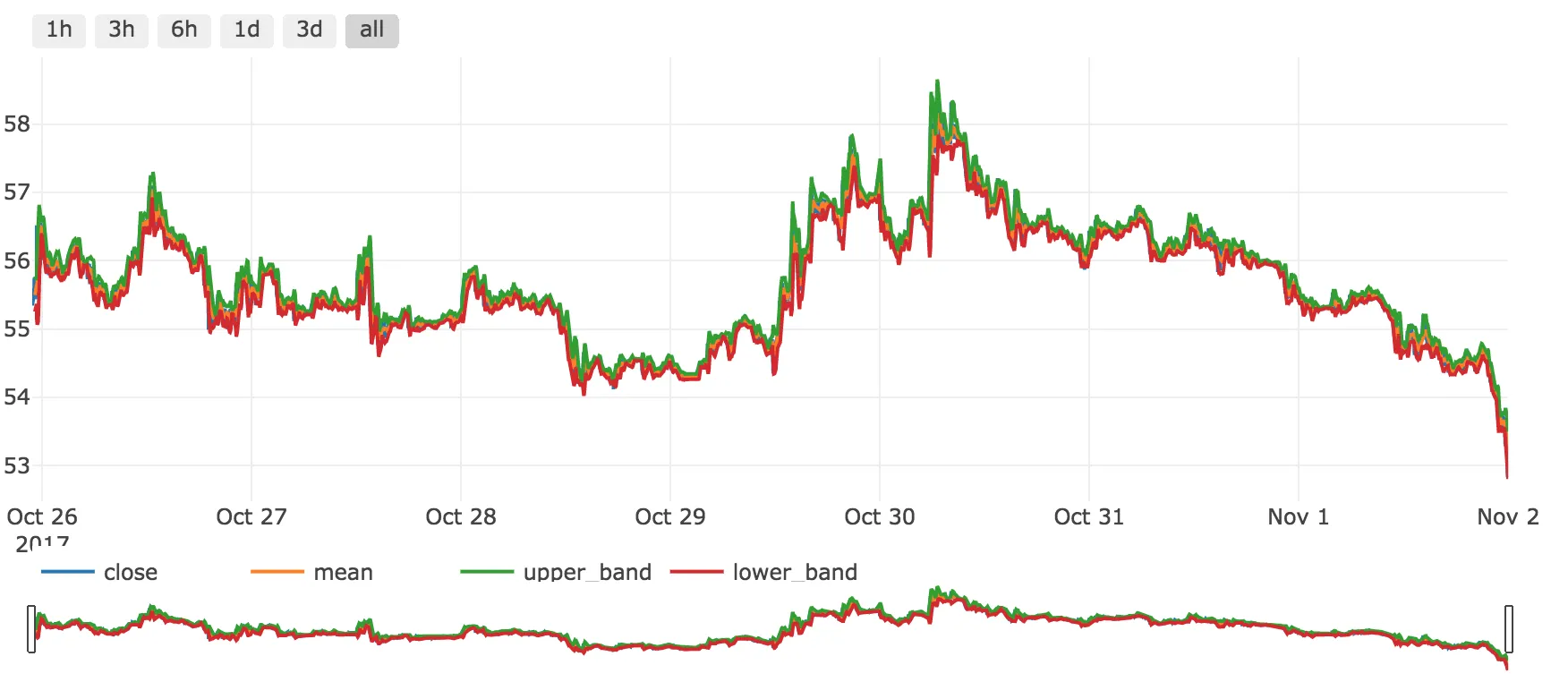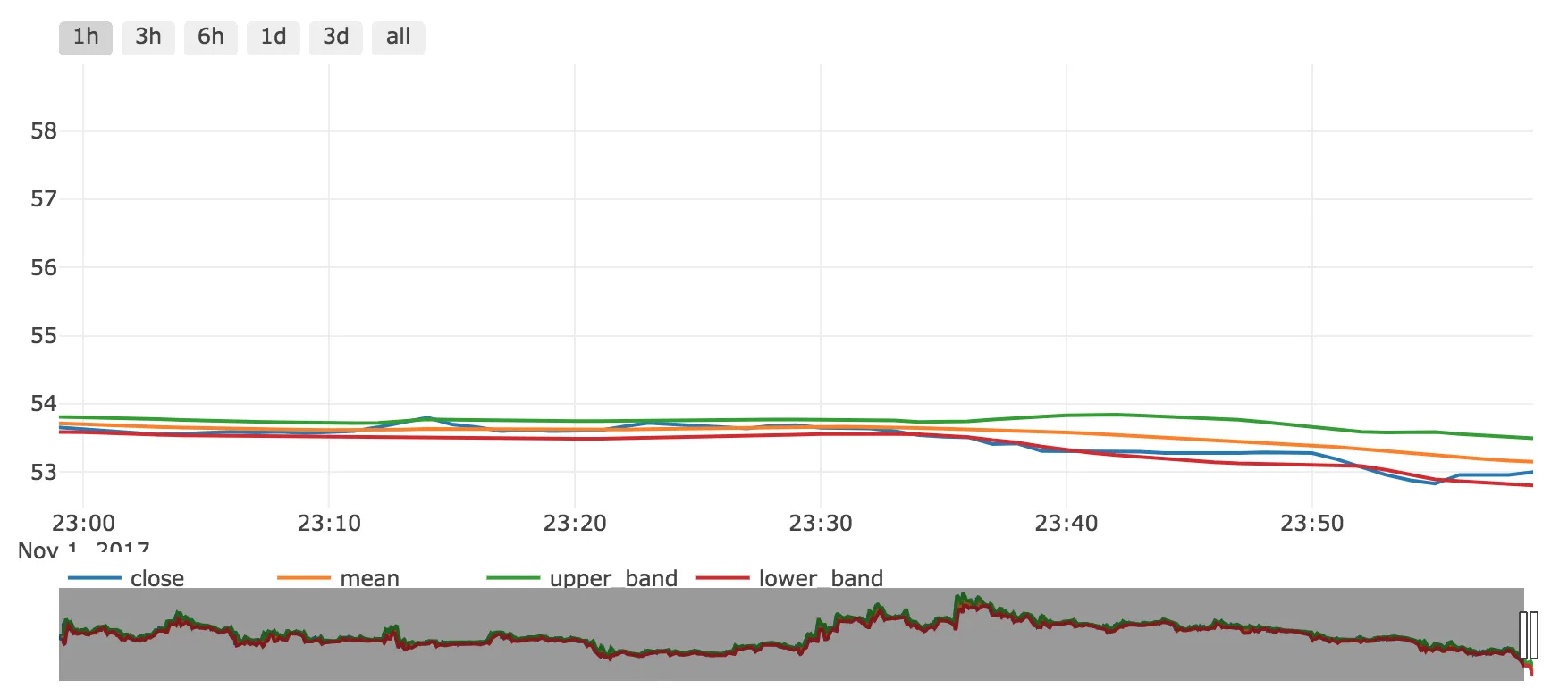我绘制了一个价格图表。Y轴刻度设置为整个价格范围内的最低和最高价格。
当我减小范围时,例如显示最后一小时时,Y轴不会自动缩放并给出相同的范围。我该如何做到让Y轴自动缩放到可见的价格范围?这是我的布局
layout = go.Layout(
title=title,
legend=dict(orientation="h"),
xaxis=dict(
rangeselector=dict(
buttons=list([
dict(count=1,
label='1h',
step='hour',
stepmode='backward'),
dict(count=3,
label='3h',
step='hour',
stepmode='backward'),
dict(count=6,
label='6h',
step='hour',
stepmode='backward'),
dict(count=1,
label='1d',
step='day',
stepmode='backward'),
dict(count=3,
label='3d',
step='day',
stepmode='backward'),
dict(step='all')
])
),
rangeslider=dict(),
type='date'
),
yaxis=dict(
title=y_axis_label,
showticklabels= not seperate_y_axis,
autorange=True,
type='linear'
)
)