我在R中创建了两个帕累托图,均使用相同的数据。一个使用ggplots的stat_pareto函数,另一个使用qcc库的pareto.chart函数。
ggplot(DT4, aes(x = reorder(sap_object_type_desc, -sum_duration), y =
sum_duration)) +
geom_bar(stat="identity") +
theme(axis.text.x=element_text(angle=90,hjust=1)) +
stat_pareto(point.color = "red",
point.size = 2,
line.color = "black",
#size.line = 1,
bars.fill = c("blue", "orange"))
或者使用pareto.chart函数。
pareto.chart(avector,
ylab = "Sum",
# xlab = "Objective Type Description",
main = "Avector Pareto Chart",
cumperc = c(20,40,60,80,100)) # or = seq(0, 100, by =25)
我想要做的是调整上述图表的第二个y轴,使得100%的累积百分比与最高的柱子对齐,就像第三个例子一样。有什么建议吗?
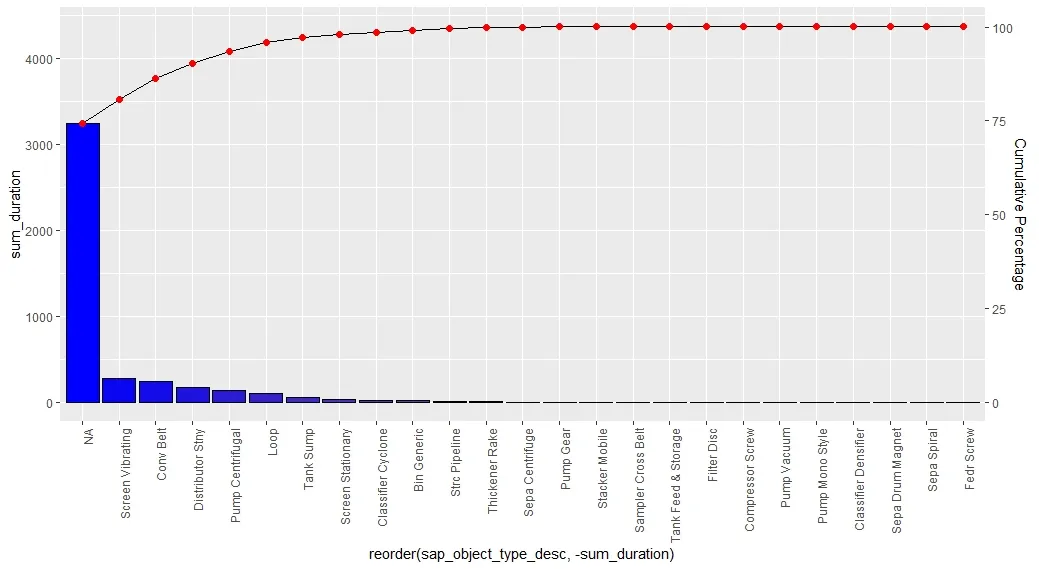
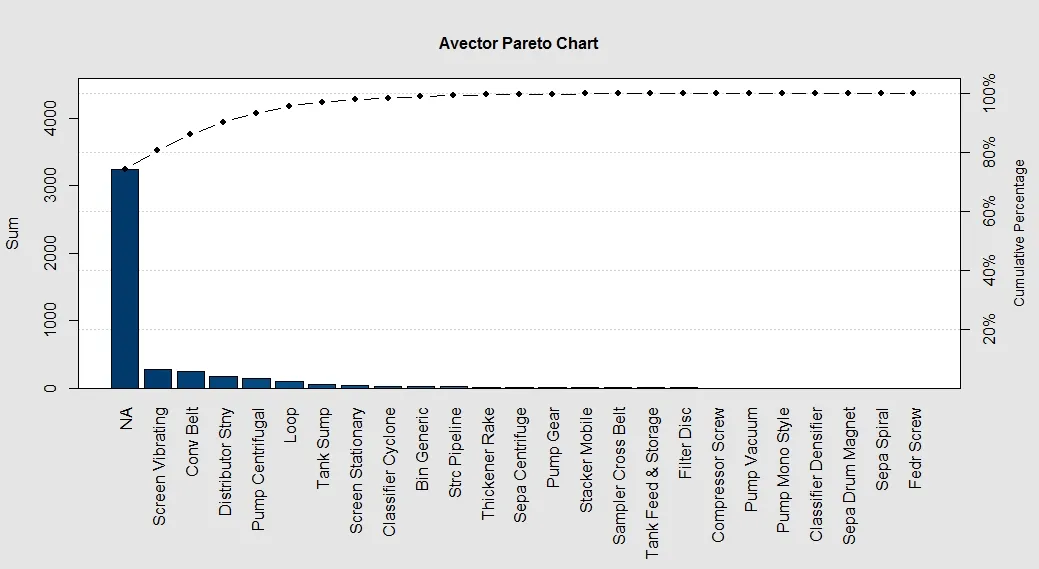
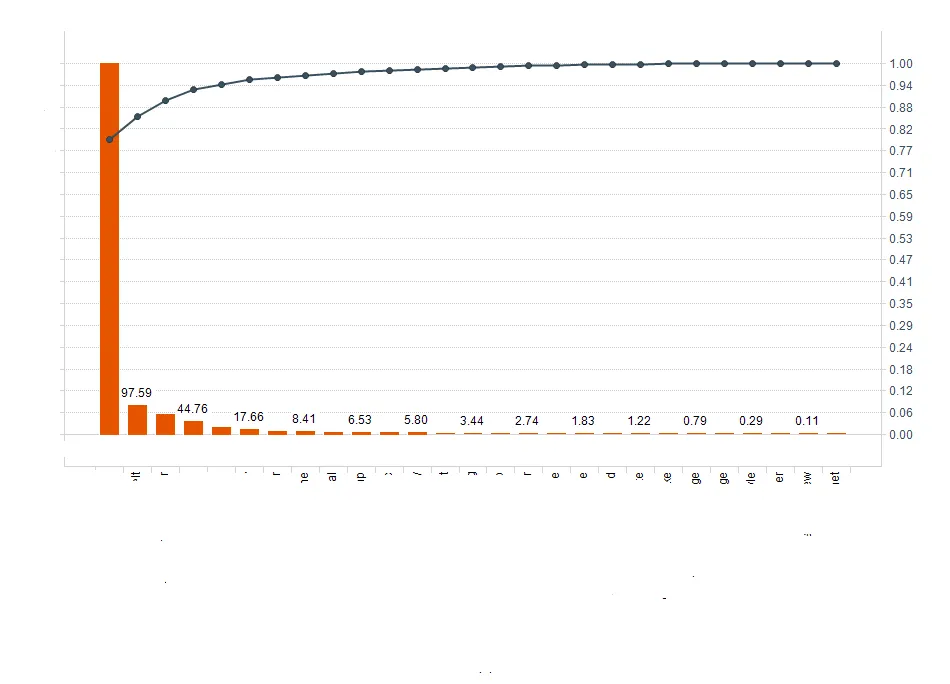
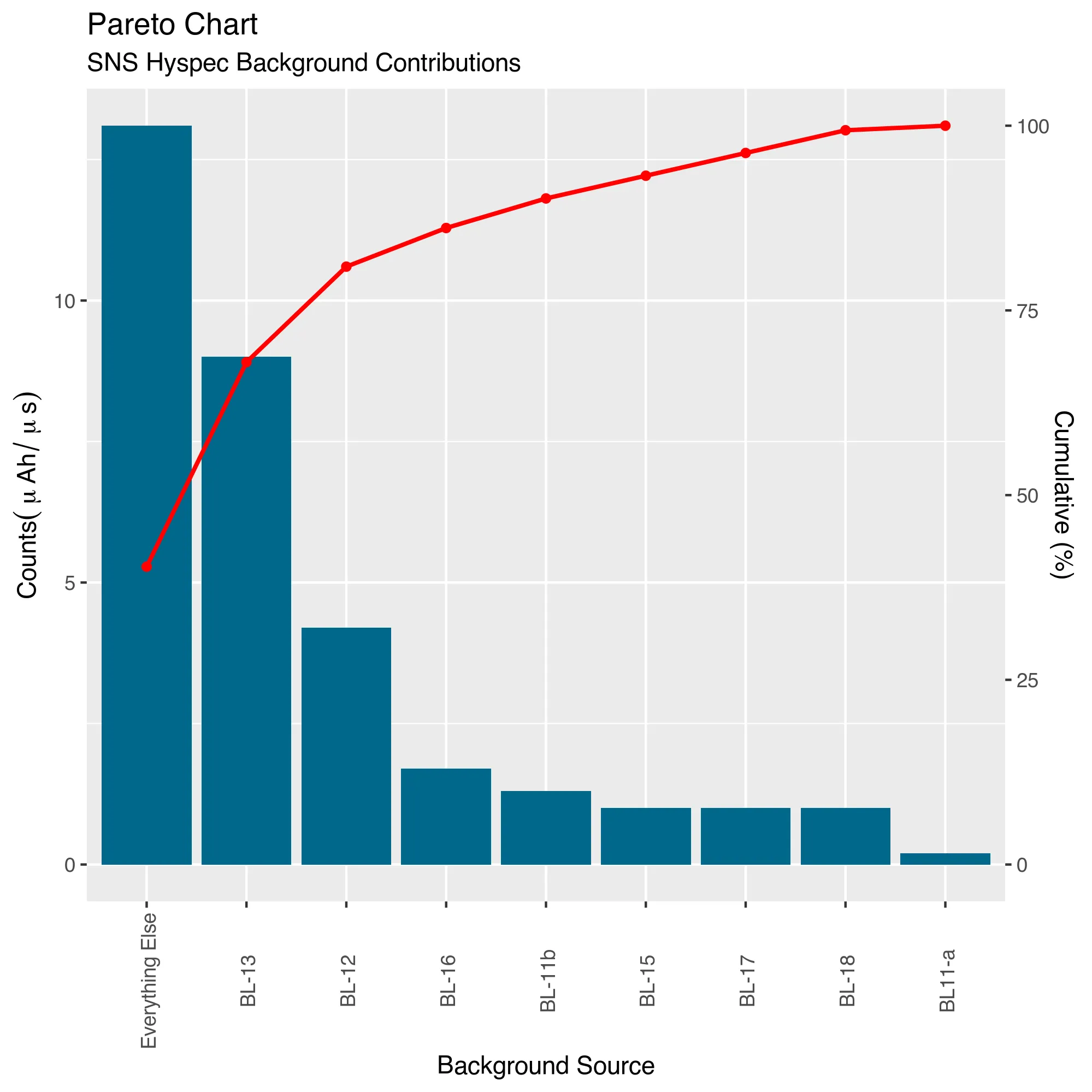
stat_pareto的ggplot2(后者来自ggQC包),我猜您可以通过添加+ coord_cartesian(ylim=c(0,3400))来更改坐标。 - MrGumble