我在API19上遇到了一个问题,即周围有额外的空白或间距。
请注意,XML中的边距仅在屏幕截图上添加了紫色区域。如果我删除边距,则额外的间距不会消失。
如果您能帮忙就太好了。
谢谢。
编辑:补充
FABS并不能解决问题,间距仍然存在。
API19上的截图如下:
其他每个版本上的Margin都是正确的,请参见以下截图:
两种情况下均打开了显示布局边界的开发者选项。您可以清楚地看到,在API 19中FAB周围有额外的空间。
XML代码:
<RelativeLayout
android:layout_width="wrap_content"
android:layout_height="wrap_content"
android:orientation="vertical">
<android.support.design.widget.FloatingActionButton
android:id="@+id/path_btn"
android:layout_width="wrap_content"
android:layout_height="wrap_content"
android:layout_marginLeft="12dp"
android:layout_marginRight="12dp"
android:layout_marginTop="12dp"
android:background="@null"
app:backgroundTint="@color/blue_light"
app:srcCompat="@drawable/ic_line" />
<android.support.design.widget.FloatingActionButton
android:id="@+id/stream_toggle_btn"
android:layout_width="wrap_content"
android:layout_height="wrap_content"
android:layout_below="@+id/path_btn"
android:layout_marginBottom="12dp"
android:layout_marginLeft="12dp"
android:layout_marginTop="12dp"
android:background="@null"
app:srcCompat="@drawable/ic_stream_video_white" />
</RelativeLayout>
请注意,XML中的边距仅在屏幕截图上添加了紫色区域。如果我删除边距,则额外的间距不会消失。
如果您能帮忙就太好了。
谢谢。
编辑:补充
app:useCompatPadding="true"
FABS并不能解决问题,间距仍然存在。
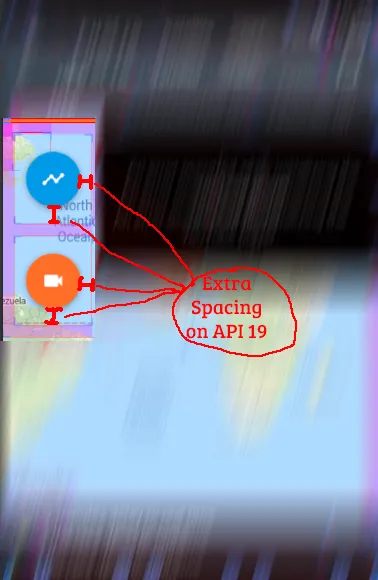
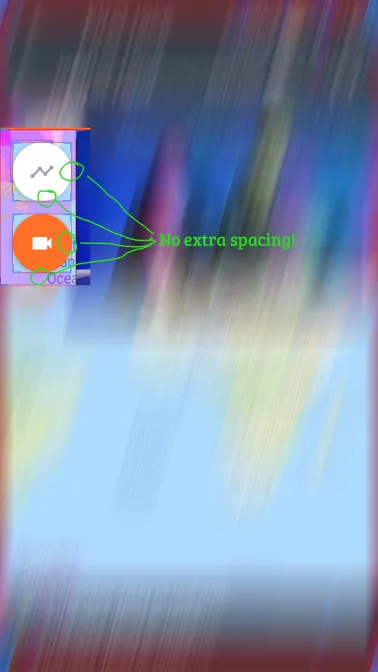
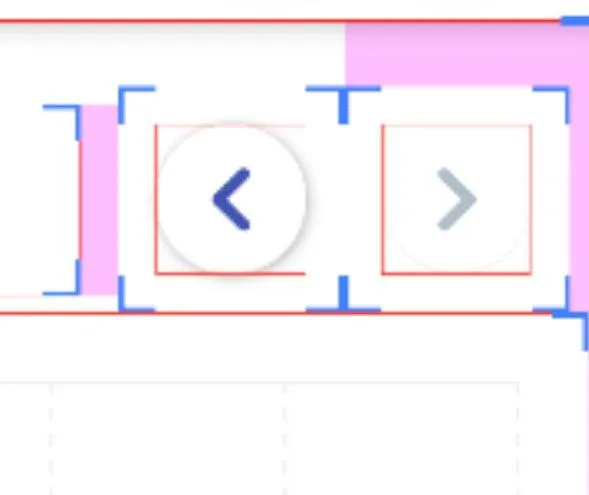
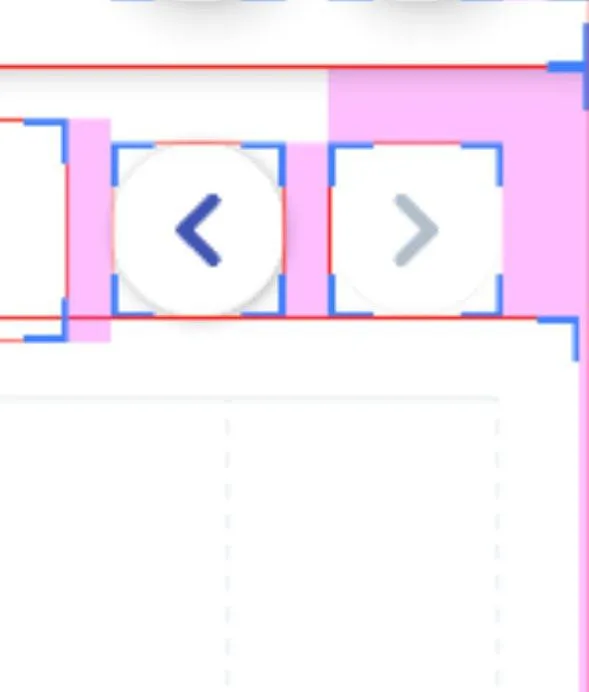
app:useCompatPadding="false"。 - ADM