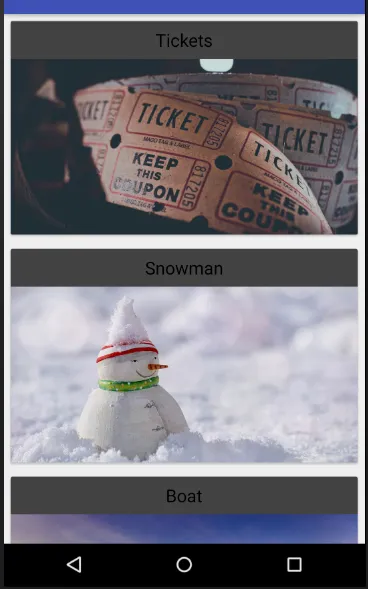我不知道为什么我的API 21和19模拟器上的卡片会显示为灰色。我之前用CardViews创建了RecyclerViews,那时它们是白色的。我没有在任何地方更改背景颜色。在我的API 26模拟器上它看起来正常。
以下是我的卡片布局:
以下是我的卡片布局:
<android.support.v7.widget.CardView xmlns:android="http://schemas.android.com/apk/res/android"
xmlns:app="http://schemas.android.com/apk/res-auto"
android:layout_width="match_parent"
android:layout_height="wrap_content"
android:layout_margin="8dp">
<RelativeLayout
android:layout_width="match_parent"
android:layout_height="wrap_content"
android:gravity="center"
android:orientation="vertical">
<TextView
android:id="@+id/text_view_name"
android:layout_width="wrap_content"
android:layout_height="wrap_content"
android:layout_alignParentTop="true"
android:layout_centerHorizontal="true"
android:layout_marginBottom="8dp"
android:layout_marginTop="8dp"
android:text="Name"
android:textColor="@android:color/black"
android:textSize="20sp" />
<ImageView
android:id="@+id/image_view_upload"
android:layout_width="match_parent"
android:layout_height="200dp"
android:layout_below="@+id/text_view_name" />
</RelativeLayout>
这是我的适配器类:
public class ImageAdapter extends RecyclerView.Adapter<ImageAdapter.ImageViewHolder> {
private Context mContext;
private List<Upload> mUploads;
public ImageAdapter(Context context, List<Upload> uploads) {
mContext = context;
mUploads = uploads;
}
@Override
public ImageViewHolder onCreateViewHolder(ViewGroup parent, int viewType) {
View v = LayoutInflater.from(mContext).inflate(R.layout.image_item, parent, false);
return new ImageViewHolder(v);
}
@Override
public void onBindViewHolder(ImageViewHolder holder, int position) {
Upload upload = mUploads.get(position);
holder.textViewName.setText(upload.getName());
Picasso.with(mContext)
.load(upload.getImageUrl())
.fit()
.centerCrop()
.into(holder.imageView);
}
@Override
public int getItemCount() {
return mUploads.size();
}
class ImageViewHolder extends RecyclerView.ViewHolder {
TextView textViewName;
ImageView imageView;
ImageViewHolder(View itemView) {
super(itemView);
textViewName = itemView.findViewById(R.id.text_view_name);
imageView = itemView.findViewById(R.id.image_view_upload);
}
}
我从Firebase存储加载这些图片。您可以看到,我没有在任何地方更改背景颜色。
有什么想法吗?