2个回答
9
这里是一个简单的、几乎正确的解决方案:
pl.sex <- ggsurv(sf.sex, CI = FALSE) +
geom_ribbon(aes(ymin=low,ymax=up,fill=group),alpha=0.3)
将CI = FALSE设置为假以消除虚线CI带,然后添加geom_ribbon()以获得所需的置信区间带。
然而,这只是大致正确的,因为我们希望置信区间也使用阶梯函数。为了获得完全符合要求的结果,我们可以使用this link中的一些代码来创建一个名为“stepribbon”的新stat,以供geom_ribbon使用,具体如下:
library(proto)
stairstepn <- function( data, direction="hv", yvars="y" ) {
direction <- match.arg( direction, c( "hv", "vh" ) )
data <- as.data.frame( data )[ order( data$x ), ]
n <- nrow( data )
if ( direction == "vh" ) {
xs <- rep( 1:n, each = 2 )[ -2 * n ]
ys <- c( 1, rep( 2:n, each = 2 ) )
} else {
ys <- rep( 1:n, each = 2 )[ -2 * n ]
xs <- c( 1, rep( 2:n, each = 2))
}
data.frame(
x = data$x[ xs ]
, data[ ys, yvars, drop=FALSE ]
, data[ xs, setdiff( names( data ), c( "x", yvars ) ), drop=FALSE ]
)
}
stat_stepribbon <- function( mapping=NULL, data=NULL, geom="ribbon", position="identity" ) {
StatStepribbon$new( mapping=mapping, data=data, geom=geom, position=position )
}
StatStepribbon <- proto(ggplot2:::Stat, {
objname <- "stepribbon"
desc <- "Stepwise area plot"
desc_outputs <- list(
x = "stepped independent variable",
ymin = "stepped minimum dependent variable",
ymax = "stepped maximum dependent variable"
)
required_aes <- c( "x", "ymin", "ymax" )
default_geom <- function(.) GeomRibbon
default_aes <- function(.) aes( x=..x.., ymin = ..y.., ymax=Inf )
calculate <- function( ., data, scales, direction = "hv", yvars = c( "ymin", "ymax" ), ...) {
stairstepn( data = data, direction = direction, yvars = yvars )
}
examples <- function(.) {
DF <- data.frame( x = 1:3, ymin = runif( 3 ), ymax=rep( Inf, 3 ) )
ggplot( DF, aes( x=x, ymin=ymin, ymax=ymax ) ) + stat_stepribbon()
}
})
有了这个新的stat,我认为您真正想要的解决方案就可以得到了:
pl.sex <- ggsurv(sf.sex, CI = FALSE) +
geom_ribbon(aes(ymin=low,ymax=up,fill=group),stat="stepribbon",alpha=0.3) +
guides(fill=guide_legend("sex"))
- Sam Dickson
2
网页内容由stack overflow 提供, 点击上面的可以查看英文原文,
原文链接
原文链接
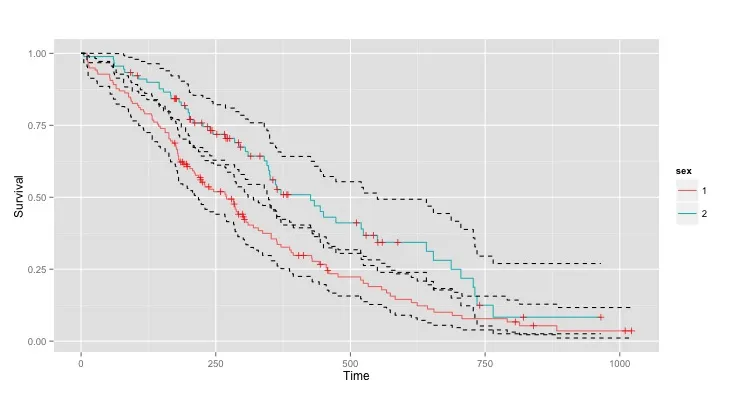
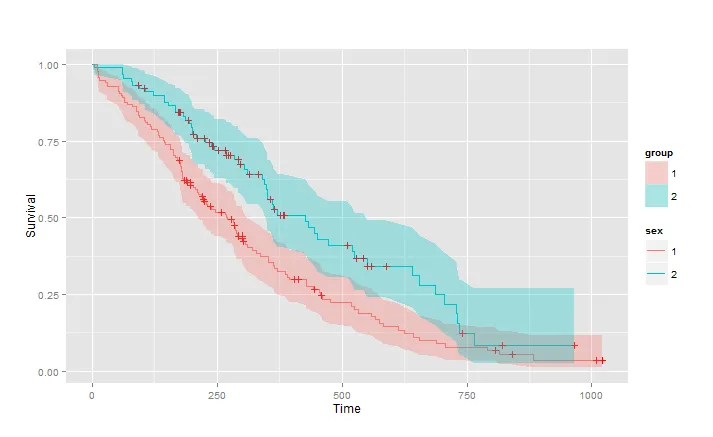
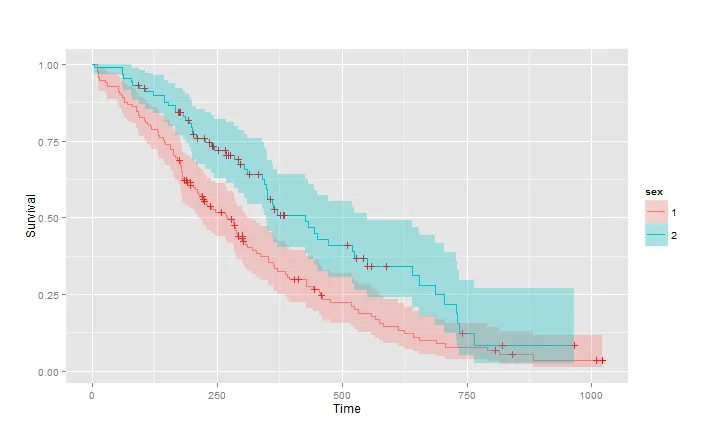
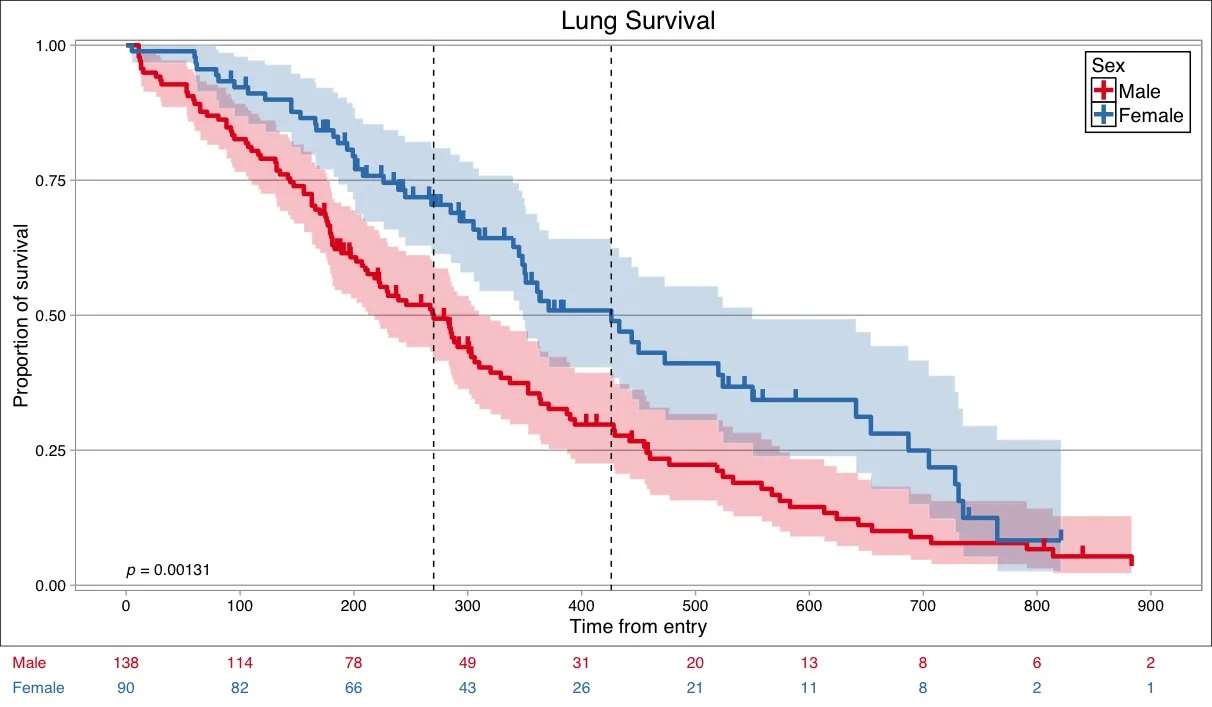
+labs(fill="sex")。 - Sam Dickson