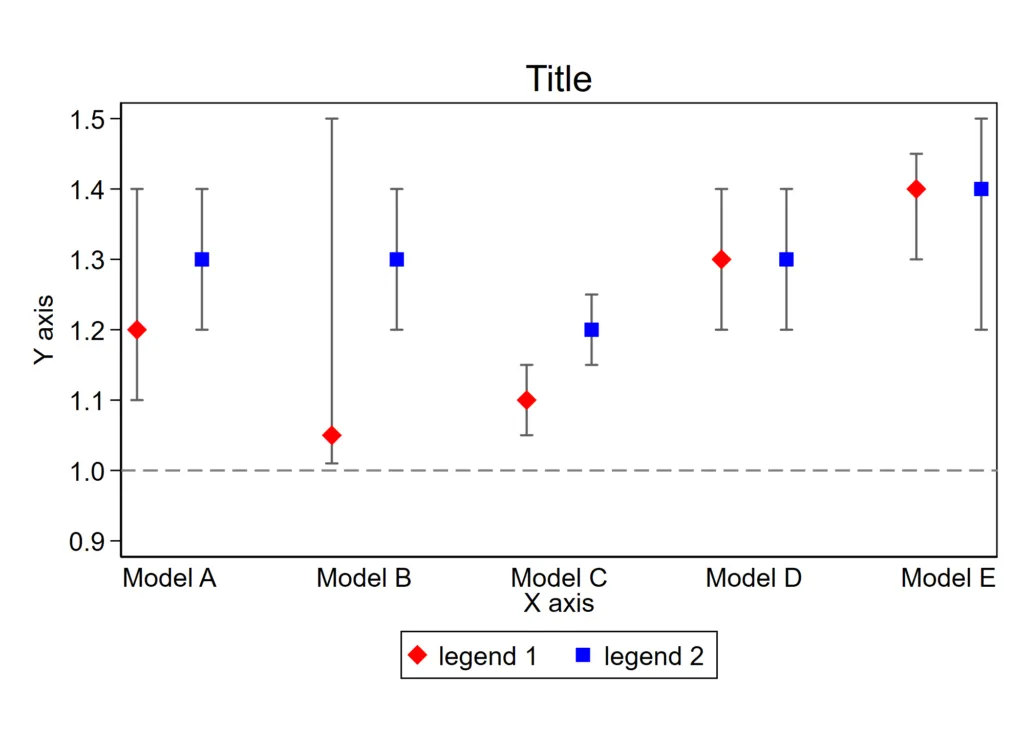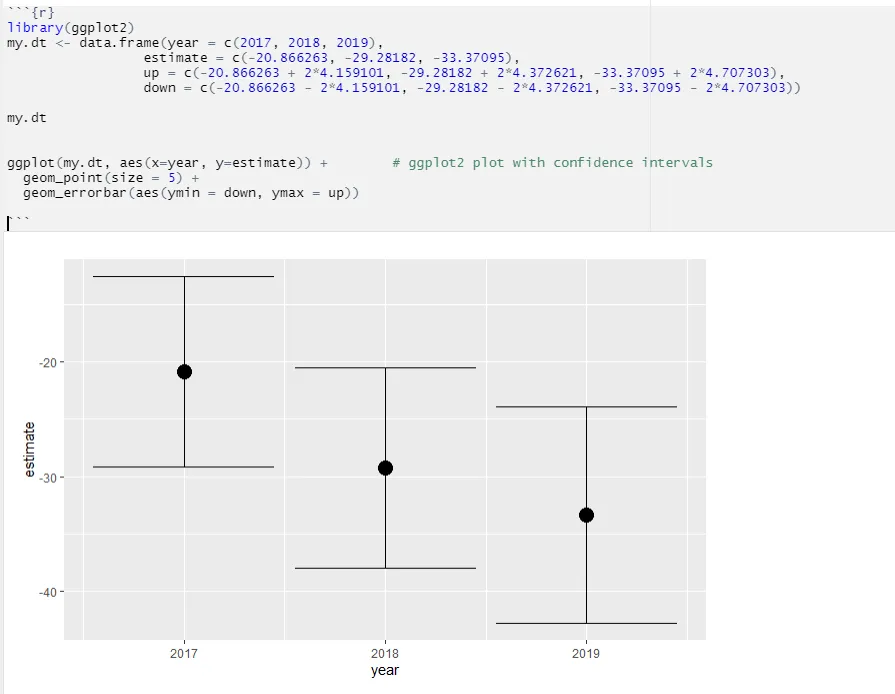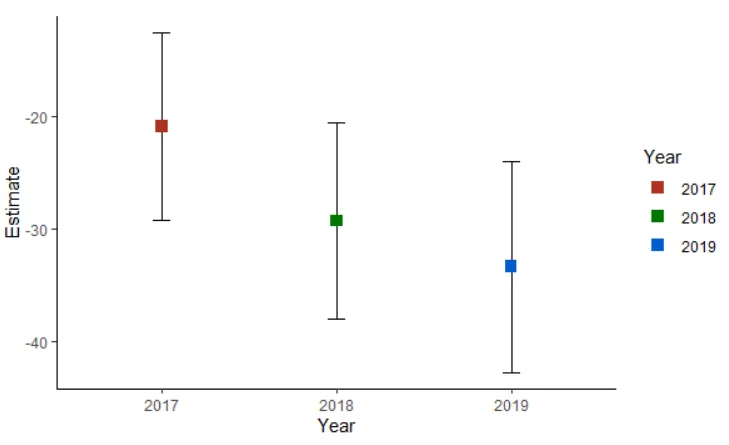我有一个包含四个变量的数据框。
(1) 表示时间段的变量
(2) 估计值
(3) (1) 的置信区间上限临界点
(4) (1) 的置信区间下限临界点
具体来说,我手动制作了以下数据框:
> my.dt <- data.frame(year = c(2017, 2018, 2019),
estimate = c(-20.866263, -29.28182, -33.37095),
up = c(-20.866263 + 2*4.159101, -29.28182 + 2*4.372621, -33.37095 + 2*4.707303),
down = c(-20.866263 - 2*4.159101, -29.28182 - 2*4.372621, -33.37095 - 2*4.707303))
> my.dt
year estimate up down
1 2017 -20.86626 -12.54806 -29.18446
2 2018 -29.28182 -20.53658 -38.02706
3 2019 -33.37095 -23.95634 -42.78556
在这里,我该如何绘制(逐点)置信区间,就像下面这样: