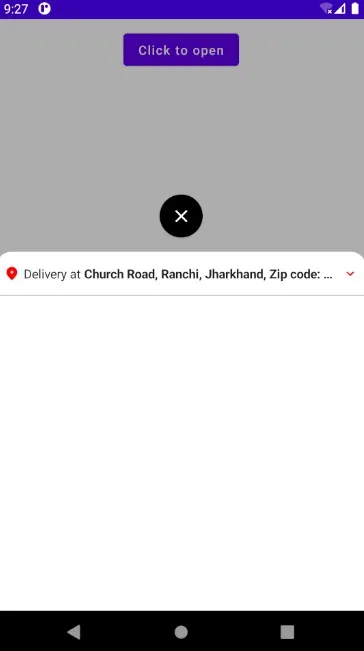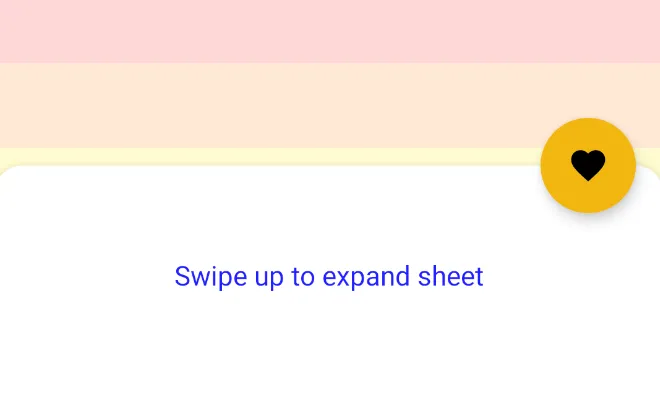如何在Jetpack Compose中创建带有圆角的BottomDrawer(也称为Modal Bottom Sheet)
17
- user15301088
1
在 Material Design 中使用底部工作表。 - Aasima Jamal
3个回答
5
在您的情况下,您需要将顶部开始和顶部结束的角落变为圆角,因此请添加以下属性:
sheetShape = RoundedCornerShape(topEnd = 16.dp, topStart = 16.dp)
在你的
BottomSheetScaffold中。- Ali Nawaz
4
我们可以使用
ButtomDrawer和Surface在Jetpack Compose中轻松创建。
@Composable
fun RoundedBottomDrawer(){
val scope = rememberCoroutineScope()
val drawerState = rememberBottomDrawerState(initialValue = BottomDrawerValue.Closed)
BottomDrawer(
gesturesEnabled = true, // making scrollable to fit screen
drawerState = drawerState,
drawerBackgroundColor = Color.Transparent, // transparent background
drawerContent = {
Button(onClick = { scope.launch { drawerState.close() } }) {
Text("Close")
}
Spacer(modifier = Modifier.height(16.dp)) // some padding
BottomDrawerSurface()
},
content = {
// outside content
Button(onClick = { scope.launch { drawerState.open() } }) {
Text("Open BottomDrawer")
}
}
)
}
@Composable
fun BottomDrawerSurface() {
Surface(
color = Color.White,
shape = RoundedCornerShape(16.dp, 16.dp, 0.dp, 0.dp)
) {
// your design..
}
}
- user15301088
网页内容由stack overflow 提供, 点击上面的可以查看英文原文,
原文链接
原文链接
- 相关问题
- 7 Jetpack Compose 带有圆角的下拉菜单
- 53 带圆角的波纹 Jetpack Compose
- 4 如何在Jetpack Compose中创建编辑器?
- 8 如何在 Jetpack Compose Canvas 中绘制带有圆角的多边形?
- 8 如何在Jetpack Compose中创建带有掩码的文本字段输入?
- 5 我该如何在Jetpack Compose中使用BottomBar实现Bottom Sheet?
- 77 如何使用Jetpack Compose创建圆角边框按钮
- 6 Jetpack Compose中卡片的圆角为什么不均匀?
- 6 如何在Jetpack Compose中制作顶部的圆角
- 4 如何在Jetpack Compose中制作带有阴影的圆角?