我正在尝试使用Jetpack Compose中的
我尝试使用以下代码绘制三角形:
Canvas创建圆角三角形。我尝试使用以下代码绘制三角形:
@Composable
fun RoundedTriangle() {
Canvas(modifier = Modifier.size(500.dp)) {
val trianglePath = Path().apply {
val height = size.height
val width = size.width
moveTo(width / 2.0f, 0f)
lineTo(width, height)
lineTo(0f, height)
}
drawPath(trianglePath, color = Color.Blue)
}
}
我不知道如何将三角形的边角弄成圆角。我尝试使用arcTo,但是无法得到合适的结果。
我该如何绘制类似下图的形状?

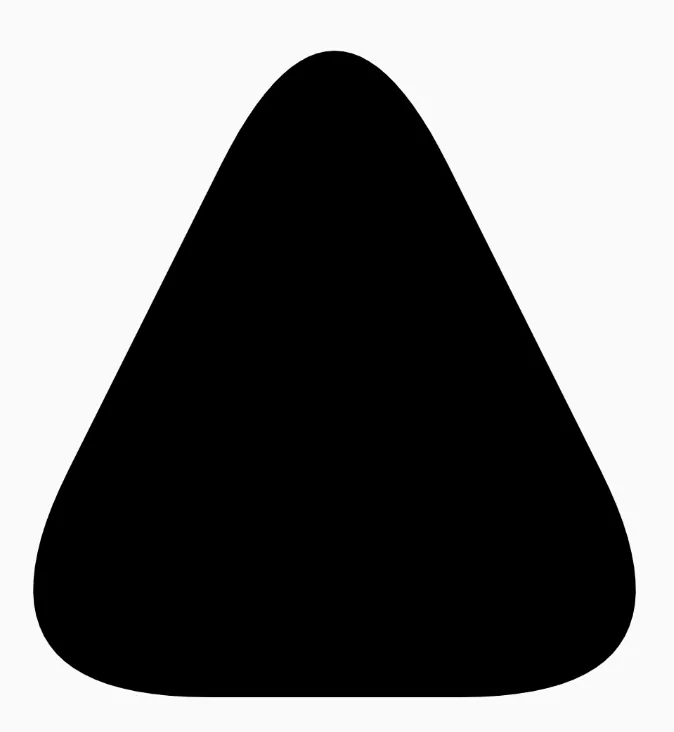
super circle或者平滑的圆角效果。 - AouledIssaclose()会使代码看起来更加简洁。 - Phil DukhovaddArc创建Path,并参考这个答案。 - Phil Dukhov