我需要使用Powershell向Web API发送一个简单的字符串,我必须确保HTML正文中的值用引号括起来,因为内容类型必须为application/json。
例如:
当我在Fiddler中检查这个请求时,我发现body的值为101010,而不是带引号的"101010"。请问该如何发送带引号的body值?
例如:
$specialKey = "101010"
Invoke-RestMethod -Method Put `
-Uri $keyAssignmentUri `
-Header @{"content-type"="application/json"} `
-Body "$specialKey"
当我在Fiddler中检查此调用时,我看到body的值是101010而不是"101010"。我该如何发送带引号的body值?
当我在Fiddler中检查这个请求时,我发现body的值为101010,而不是带引号的"101010"。请问该如何发送带引号的body值?
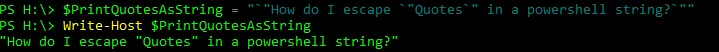
-body ($specialKey | ConvertTo-Json)- wOxxOmr''或"""长多行三引号"""! - Rajesh Swarnkar