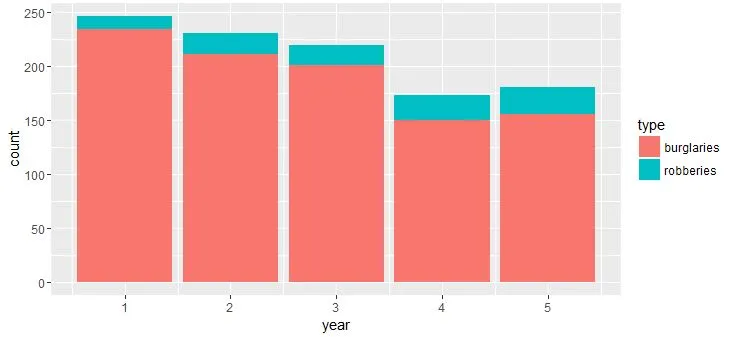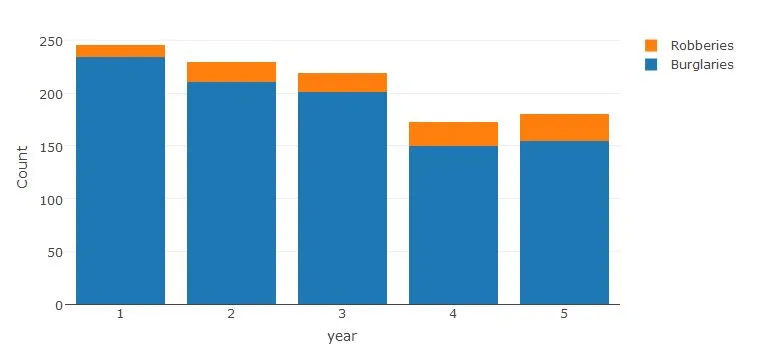我想创建一个堆叠条形图,展示数据框df的内容,但不想对数据进行转换,以便更易于理解。我的数据如下:
#Code
year <- c(1:5)
burglaries <- c(234,211,201,150,155)
robberies <- c(12, 19,18,23,25)
total <- burglaries + robberies
df <- data.frame(year, burglaries, robberies, total)
#Output
print(df)
year burglaries robberies total
1 1 234 12 246
2 2 211 19 230
3 3 201 18 219
4 4 150 23 173
5 5 155 25 180
我可以通过以下方式转换数据集来创建所需的图表:
我可以通过以下方式转换我的数据集来创建所需的图表:
df2 <- rbind(
data.frame(year, "count" = burglaries, "type"="burglaries"),
data.frame(year, "count" = robberies, "type"="robberies")
)
ggplot(df2, aes(x=year, y=count, fill=type)) +
geom_bar(stat="identity")
有没有办法使用数据框df创建相同的图形?虽然我可以转换数据,但我担心这会使程序更难以理解并且容易出错(我使用的数据集非常大)。