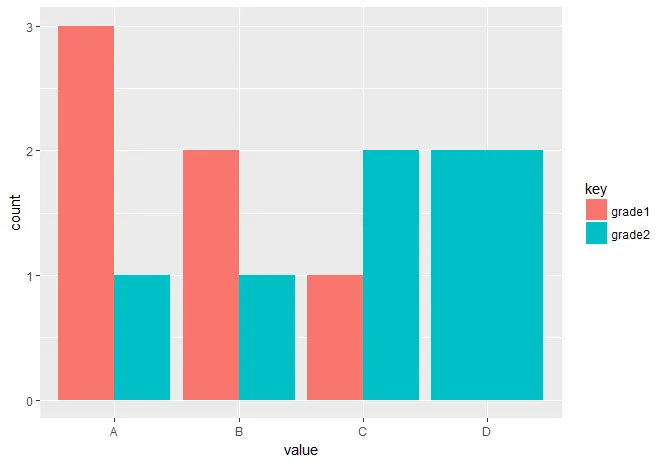我正在尝试显示一个并排的条形图,比较2列中每个字母等级的计数。(A并排,B并排等)
> dat = data.frame(grade1 = c('A','A','A','B','B','C'), grade2 = c('A','B','C','C','D','D'))
> dat
grade1 grade2
1 A A
2 A B
3 A C
4 B C
5 B D
6 C D
> ggplot(dat, aes(x=grade1, fill=grade2)) +
geom_bar(position=position_dodge())
我想得到这样的结果,x轴上有4个标签(A、B、C、D)。我应该使用特定的dplyr函数吗?
https://i0.wp.com/martinsbioblogg.files.wordpress.com/2014/03/means-barplot.png