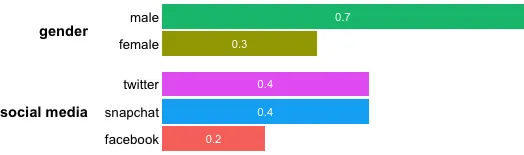我有这个R代码来制作一个垂直分组条形图:
然而,我想在图中添加'subchar'标签(位于'superchar'标签的右侧,但在条形图的左侧):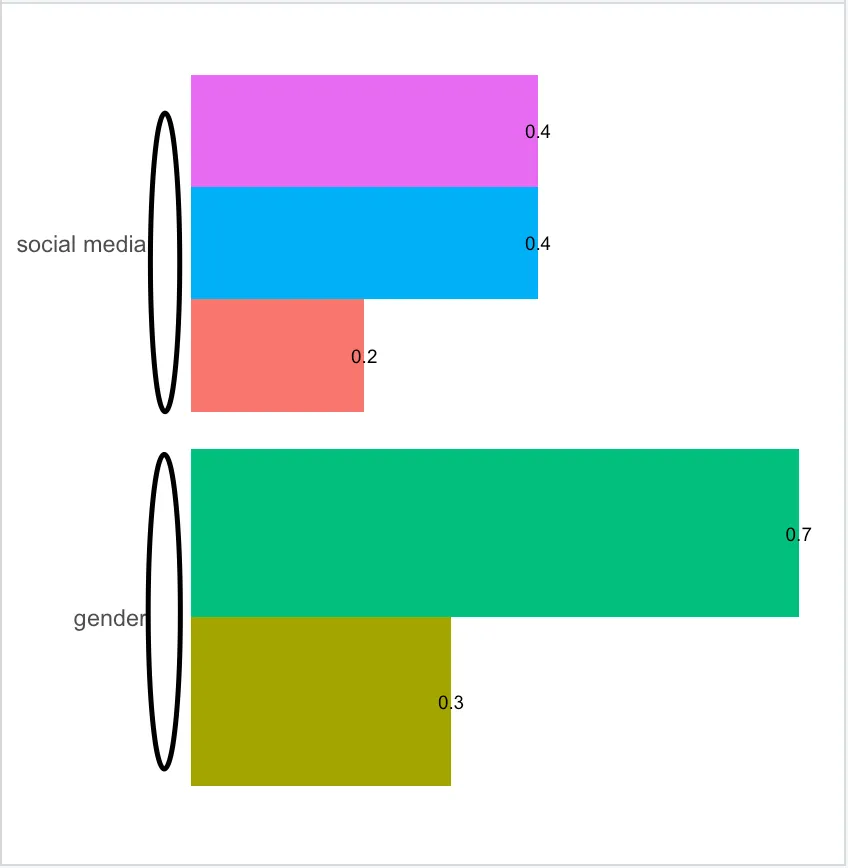 有一种方法可以做到这一点吗?
有一种方法可以做到这一点吗?
library(ggplot2)
exampledf <- data.frame(
subchar = c("facebook", "twitter", "snapchat", "male", "female"),
superchar = c("social media", "social media", "social media", "gender", "gender"),
cweight = c(.2, .4, .4, .7, .3)
)
ggplot(exampledf, aes(x = superchar, y = cweight, fill = subchar)) +
geom_bar(stat='identity', position = position_dodge()) +
#scale_fill_manual(values = c(col.tint(color_in, .7), col.tint(color_in, .8), col.tint(color_in, .9), col.tint(color_in, 1))) +
scale_fill_discrete()+
coord_flip() +
theme_minimal() +
geom_text(aes(label = signif(cweight, digits=3)), position=position_dodge(width=0.9), hjust=.5, size=2.5)+
theme(
legend.position="none",
axis.title.x=element_blank(),
axis.title.y=element_blank(),
axis.text.x=element_blank(),
axis.ticks.y=element_blank(),
panel.grid.major = element_blank(),
panel.grid.minor = element_blank()
)
然而,我想在图中添加'subchar'标签(位于'superchar'标签的右侧,但在条形图的左侧):
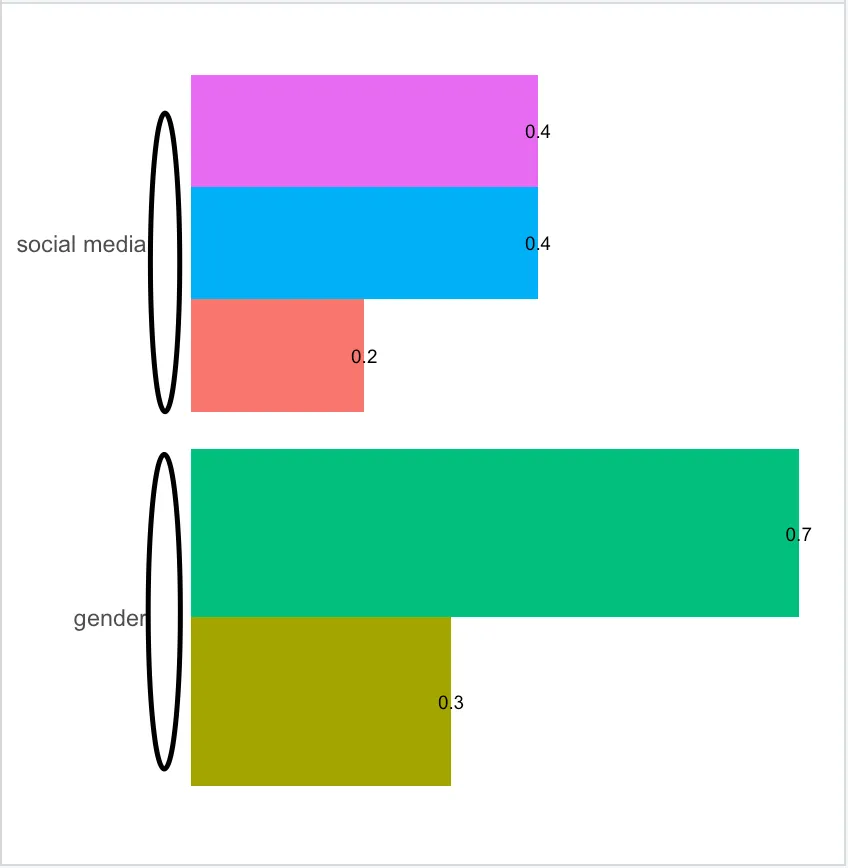 有一种方法可以做到这一点吗?
有一种方法可以做到这一点吗?