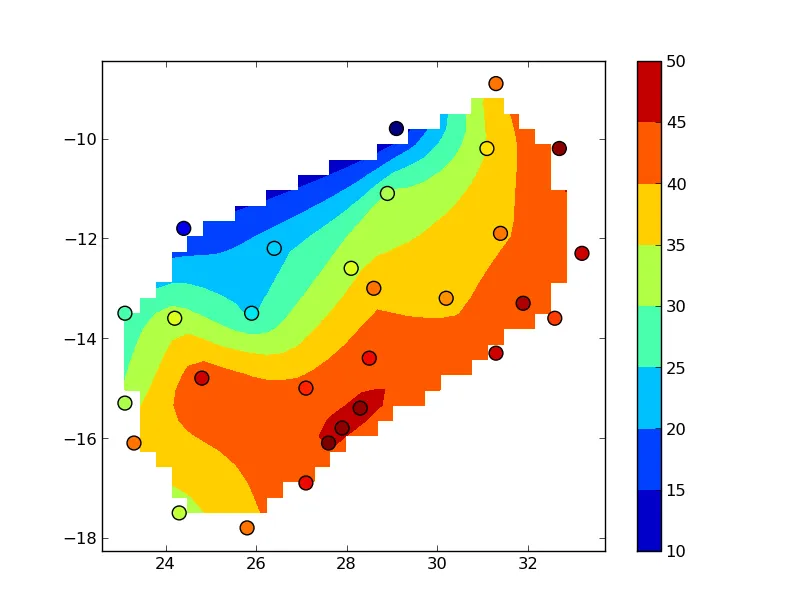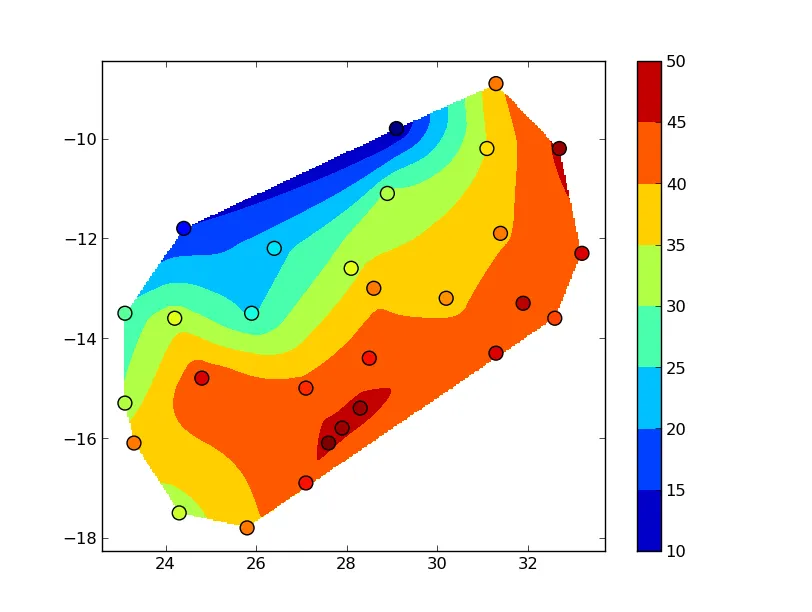这是我的数据:
Lon Lat Z Z2 pos
32.6 -13.6 41 9 CHIP
27.1 -16.9 43 12 CHOM
32.7 -10.2 46 14 ISOK
24.2 -13.6 33 13 KABO
28.5 -14.4 43 11 KABW
28.1 -12.6 33 16 KAFI
27.9 -15.8 46 13 KAFU
24.8 -14.8 44 9 KAOM
31.1 -10.2 35 14 KASA
25.9 -13.5 24 8 KASE
29.1 -9.8 10 13 KAWA
25.8 -17.8 39 11 LIVI
33.2 -12.3 44 8 LUND
28.3 -15.4 46 12 LUSA
27.6 -16.1 47 9 MAGO
28.9 -11.1 31 15 MANS
31.3 -8.9 39 9 MBAL
31.9 -13.3 45 9 MFUW
23.1 -15.3 31 9 MONG
31.4 -11.9 39 9 MPIK
27.1 -15.0 42 12 MUMB
24.4 -11.8 15 9 MWIN
28.6 -13.0 39 9 NDOL
31.3 -14.3 44 12 PETA
23.3 -16.1 39 5 SENA
30.2 -13.2 38 11 SERE
24.3 -17.5 32 10 SESH
26.4 -12.2 23 12 SOLW
23.1 -13.5 27 14 ZAMB
以下是我尝试过的代码。让我困扰的部分是数据网格化和等高线绘制。下面的代码主要来自stackoverflow上的各种帖子,但很难找到与我的主题相关的内容。
#!/usr/bin/python
from mpl_toolkits.basemap import Basemap
import matplotlib.pyplot as plt
import numpy as np
from scipy.interpolate import griddata
#prepare a basemap
m = Basemap(projection = 'merc',llcrnrlon = 21, llcrnrlat = -18, urcrnrlon = 34, urcrnrlat = -8)
m.drawmapboundary(fill_color = 'white')
m.fillcontinents(color = '0.85')
# draw country outlines.
m.drawcountries(linewidth=0.5, linestyle='solid', color='k', antialiased=1, ax=None, zorder=None)
m.drawparallels(np.arange(-18, -8, 2.), color = '0.25', linewidth = 0.5)
m.drawparallels(parallels,labels=[True,False,False,False])
m.drawmeridians(np.arange(21,36, 2.), color = '0.25', linewidth = 0.5)
m.drawmeridians(meridians,labels=[False,False,False,True])
#plt.show() ##Code works up to here, drawing basemap
#######################################################
#prepare data for contouring
#declare empty arrays for xyz
xarray = []
yarray = []
zarray = []
#get data and pack in the arrays
with open("meansr.txt", "r") as f:
for line in f:
(x, y, z, z2, pos) = line.split()
xarray.append(x)
yarray.append(y)
zarray.append(z)
f.close()
#prepare and grid the data
extent = (min(xarray), max(xarray), min(yarray), max(yarray))
xs,ys = np.mgrid[extent[0]:extent[1]:30j, extent[2]:extent[3]:30j]
z = griddata((xarray, yarray), zarray, (xs, ys))
x,y = m(xarray,yarray)
#make contour plot
cs = m.contourf(x, y, z)
cs2 = m.contour(x,y,z, levels = range(10,50,5),colors = 'blue')
plt.clabel(cs, fmt = '%.0f', inline = True)
plt.show()
这是我在等高线部分遇到的错误:
Traceback (most recent call last):
File "./contour12.py", line 44, in <module>
xs,ys = np.mgrid[extent[0]:extent[1]:29j, extent[2]:extent[3]:29j]
File "/home/zmumba/anaconda/lib/python2.7/site-packages/numpy/lib/index_tricks.py", line 185, in __getitem__
step = key.step
AttributeError: 'tuple' object has no attribute 'step'
我不确定上面代码中的“30j”应该做什么,尽管我的数据只有29个点。