我在一个图中绘制了四个子图,并使它们共享x轴。
然而,这些子图之间没有分隔符。我想在它们之间画一条线,或者是否有任何分隔符可以在这些子图中采用?
至少应该在子图的坐标轴之间有分隔符。我认为它应该如下图所示:
\------------------------------------
subplot1
\------------------------------------
subplot2
\------------------------------------
...
\------------------------------------
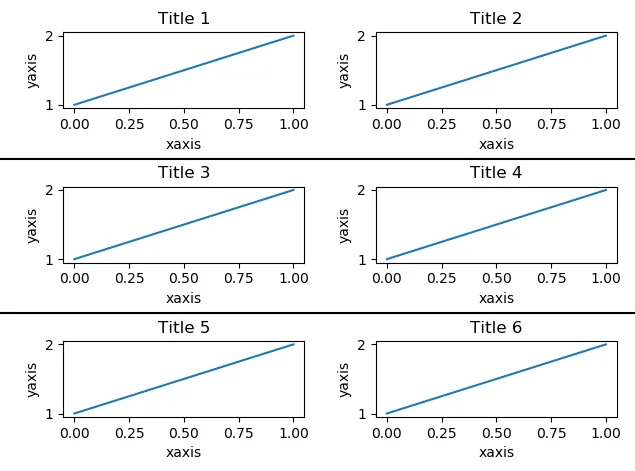
plt.subplots(figsize=(2,4), facecolor='grey', dpi=300)。 - Andrea Ciufo