我需要创建一系列同心椭圆(环),并需要将用户图标放置在这些椭圆的周长上。请参见下面的图片。
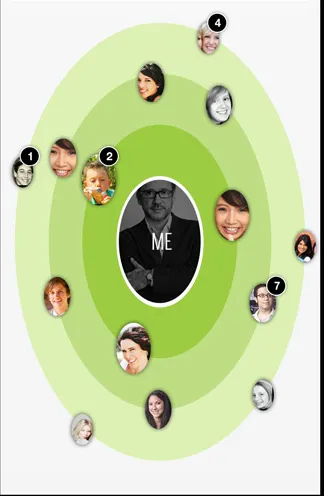
到目前为止,我已经在画布上绘制了3个椭圆形同心圆,并放置了用户图标。 我需要使用户图标可以跨越这些环进行拖动。
请建议实现此功能的方法。
我需要创建一系列同心椭圆(环),并需要将用户图标放置在这些椭圆的周长上。请参见下面的图片。
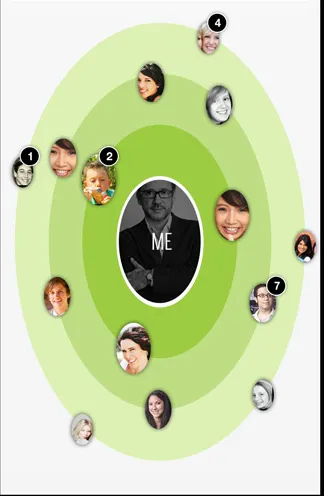
到目前为止,我已经在画布上绘制了3个椭圆形同心圆,并放置了用户图标。 我需要使用户图标可以跨越这些环进行拖动。
请建议实现此功能的方法。
package com.example.dragexample;
import android.app.Activity;
import android.content.ClipData;
import android.os.Bundle;
import android.util.Log;
import android.view.DragEvent;
import android.view.MotionEvent;
import android.view.View;
import android.view.View.DragShadowBuilder;
import android.view.View.OnDragListener;
import android.view.View.OnTouchListener;
import android.widget.ImageView;
public class MainActivity extends Activity {
static final String TAG = "DragActivity";
ImageView icon = null;
@Override
public void onCreate(Bundle savedInstanceState) {
super.onCreate(savedInstanceState);
setContentView(R.layout.activity_main);
findViewById(R.id.rings).setOnDragListener(new OnDragListener() {
@Override
public boolean onDrag(View vw, DragEvent event) {
if (event.getAction() == DragEvent.ACTION_DROP) {
// Drop the icon and redisplay it:
icon.setX(event.getX());
icon.setY(event.getY());
icon.setVisibility(View.VISIBLE);
// Analyze the drop point mathematically (or perhaps get its pixel color)
// to determine which ring the icon has been dragged into and then take
// appropriate action.
int destRing = determineDestinationRing(event.getX(), event.getY());
}
return true;
}
});
icon = (ImageView) findViewById(R.id.icon);
icon.setOnTouchListener(new OnTouchListener() {
public boolean onTouch(View vw, MotionEvent event) {
Log.v(TAG, "Touch event " + event.getAction());
if (event.getActionMasked() == MotionEvent.ACTION_MOVE) {
Log.v(TAG, "Starting drag");
// Set up clip data (empty) and drag shadow objects and start dragging:
ClipData cd = ClipData.newPlainText("", "");
DragShadowBuilder shadowBuilder = new View.DragShadowBuilder(vw);
vw.startDrag(cd, shadowBuilder, vw, 0);
vw.setVisibility(View.INVISIBLE);
}
return true;
}
});
}
public void resetImage(View vw) {
Log.v(TAG, "Resetting image position");
icon.setX(0f);
icon.setY(0f);
icon.setVisibility(View.VISIBLE);
}
}
<?xml version="1.0" encoding="utf-8"?>
<FrameLayout
xmlns:android="http://schemas.android.com/apk/res/android"
android:id="@+id/rings"
android:layout_width="match_parent"
android:layout_height="match_parent"
android:onClick="resetImage" >
<ImageView
android:id="@+id/icon"
android:layout_width="wrap_content"
android:layout_height="wrap_content"
android:src="@drawable/ic_launcher" />
</FrameLayout>
为了数学上确定图标掉落到哪个环中,可以使用以下方法,通过循环使用标准椭圆方程的实现,并使用硬编码大小来确定轴。请注意,如果图标掉落在最内部的“我”环内,则会返回零。此外,在实践中,由于布局呈现时屏幕上的环大小可能会调整,因此这种方法会更具挑战性。在这种情况下,轴的最终大小需要在运行时确定。
// Axis values must be ascending order; ring 0 is 'me';
float a[] = {50, 100, 150, 200};
float b[] = {100, 200, 300, 400};
public int determineDestinationRing(float x, float y) {
// Check for inclusion within each ring:
for (int i = 0; i < a.length; i++) {
if (((x * x) / (a[i] * a[i]) + (y * y) / (b[i] * b[i])) <= 1)
return i;
}
return -1;
}
public class CustomView extends View {
// Other methods
public boolean onTouchEvent(MotionEvent e) {
int index = e.getActionIndex();
float x = e.getX(index);
float y = e.getY(index);
int a = this.getWidth()/2;
int b = this.getHeight()/2;
// x-a instead of x and y-b instead of y, to get the offset from centre of ellipse.
double result = Math.pow(((x-a)/a), 2) + Math.pow(((y-b)/b), 2);
Log.v(TAG, "(" + (x-a) + "/" + a + ")2 + (" + (y-b) + "/" + b + ")2 = " + result);
return true;
}
}
TOUCH_DOWN事件中触摸了哪个图标。这可以通过比较触摸点和图标的坐标来简单完成。一旦找到最近的图标,我们还应该知道这个图标属于哪个椭圆,也就是说,我们知道这个椭圆的水平和垂直半径。我们还知道椭圆的中心坐标。 o <- touch point
/
/ \ <- angle
center-> o----- <- horizontal line
double atan2Angle = Math.atan2(touchY - centerY, touchX - centerX);
-π
-2*π -0
o <- center
2*π 0
π
270°
180° o 0°/360°
90°
可以这样做。
float angleFactor = (float) (atan2Angle / 2 * Math.PI);
if (angleFactor < 0) {
angleFactor += 1f;
}
float touchAngle = angleFactor * 360f;
if (angle < 0) {
angle += 360f;
}
double touchAngleRad = Math.toRadians(touchAngle);
float iconX = centerX + (float) (radiusX * Math.cos(touchAngleRad));
float iconY = centerY + (float) (radiusY * Math.sin(touchAngleRad));
// centerX, centerY - coordinates of the center of ellipses
// radiusX, radiusY - horizontal and vertical radiuses of the ellipse, to which
// the touched icon belongs
// iconX, iconY - new coordinates of the icon lying on that ellipse
如果你根据这个算法在每个TOUCH_MOVE上重新计算图标位置并使视图无效,那么你的图标将沿着其椭圆形移动。
使用弧度而不是角度可以进一步优化代码,但我认为角度更适合解释。希望这有所帮助。如果在实现过程中遇到任何问题,请发布你的代码。