3个回答
8
<?xml version="1.0" encoding="utf-8"?>
<shape xmlns:android="http://schemas.android.com/apk/res/android"
android:shape="oval">
<gradient
android:centerX="-1"
android:type="sweep"
android:startColor="color1"
android:endColor="color2"
/>
</shape>
- Audo
3
1Audo它可以工作,但是如果我想要颜色垂直分割(左/右),我该怎么做? - murt
你可以将此设置为背景后旋转视图,只需在xml中添加以下内容:android:rotation="90" - anro
3
在您的drawable文件夹中创建shape.xml
shape.xml:<?xml version="1.0" encoding="utf-8"?>
<shape xmlns:android="http://schemas.android.com/apk/res/android"
android:shape="oval" >
<gradient android:startColor="#0000FF" android:endColor="#00FF00"
android:angle="270"/>
</shape>
- Damini Mehra
2
将此 shape.xml 添加到您的视图背景中。 - Damini Mehra
很好的答案,只需用 android:shape="ring" 替换上面的 android:shape="oval" 行即可与上面的图像完全相同。
因此最终的 xml 将如下所示:-
<?xml version="1.0" encoding="utf-8"?>
<shape xmlns:android="http://schemas.android.com/apk/res/android"
android:shape="ring" >
<gradient android:startColor="#0000FF" android:endColor="#00FF00"
android:angle="270"/>
</shape>总的来说,你的回答非常棒。@Damini - Adarsh Yadav
1
这可能有些晚了,但我很难找到好的答案,所以听我的看法。我使用了自定义可绘制对象来绘制圆形,并使用线性渐变着色器,通过位置数组进行配置,以使渐变没有过渡。渐变线方向在LinearGradient构造函数中进行配置(这里是对角线方向)。
public class MultiColorCircleDrawable extends Drawable {
private Paint paint;
private int[] colors;
public MultiColorOvalDrawable(int[] colors) {
this.colors = colors;
}
private void init() {
paint = new Paint();
paint.setShader(createShader());
}
private Shader createShader() {
int[] colorsArray = new int[colors.length * 2];
float[] positions = new float[colors.length * 2];
for (int i = 0; i < colors.length; i++) {
int y = i * 2;
int color = colors[i];
colorsArray[y] = color;
colorsArray[y+1] = color;
positions[y] = 1f / colors.length * i;
positions[y+1] = 1f / colors.length * (i+1);
}
Rect bounds = getBounds();
int width = bounds.right - bounds.left;
int height = bounds.bottom - bounds.top;
return new LinearGradient(0, 0, width, height, colorsArray, positions, Shader.TileMode.REPEAT);
}
@Override
public void draw(Canvas canvas) {
if (null == paint) {
init();
}
Rect bounds = getBounds();
int width = bounds.right - bounds.left;
int height = bounds.bottom - bounds.top;
canvas.drawCircle(width/2, height/2, (width/2) - strokeWidth, maskPaint);
}
@Override
public void setAlpha(int i) {
}
@Override
public void setColorFilter(ColorFilter colorFilter) {
}
@Override
public int getOpacity() {
return PixelFormat.OPAQUE;
}
}
- kaarlo
网页内容由stack overflow 提供, 点击上面的可以查看英文原文,
原文链接
原文链接
- 相关问题
- 7 安卓双卡信号强度问题
- 4 安卓双指缩放无法使用
- 35 安卓双指旋转
- 37 安卓圆形背景变成椭圆形的问题
- 5 安卓中的椭圆形渐变
- 5 安卓中的双足OAuth
- 57 安卓双滑块拖动条
- 3 安卓中的双指滑动
- 16 安卓双卡模拟器
- 3 安卓双卡检测
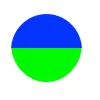
class MyDrawable extends Drawable {...},要么使用ShapeDrawable和自定义形状(Shape),像这样:class MyShape extends Shape {...}。 - pskink