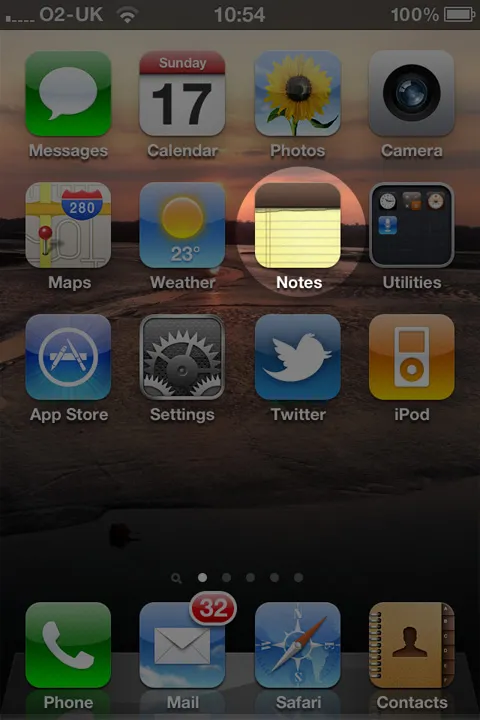我将展示给您
两个示例,一个使用DIV作为覆盖层,另一个使用HTML5
canvas。
DIV覆盖:
演示
我建议创建一个带有四个1/4圆孔的大方形不透明.png文件,每个角都有一个。然后将其设置为.overlay的重复背景。之后通过设置该DIV的background-position: Xpx, Ypx;,您将完全定位任何想要的区域,并且位于精确的中心位置。
HTML代码:
<div id="img">
<div class="overlay"></div>
</div>
CSS:
#img {
position:relative;
overflow:hidden;
width: 199px;
height: 390px;
background: url('iphone.jpg') no-repeat center center;
}
.overlay {
position:absolute;
height:100%;
width:100%;
background:url(http://i.stack.imgur.com/ohb0l.png);
background-position: 120px 130px;
}
否则使用canvas :)
globalCompositeOperation = 'destination-out'; 就可以实现:
下面的代码将在图像上放置一个蒙版并从蒙版中移除一个 圆弧:
在线演示
HTML:
<canvas id="iphone"></canvas>
JS:
var cirsleSize = 30 , // circle radius
circleX = 120 , // X pos
circleY = 130 ; // Y pos
// ---------------------------------------------
var canvas = document.getElementById('iphone'),
ctx = canvas.getContext('2d'),
img = new Image();
canvas.height=390;
canvas.width=199;
img.onload = function() {
ctx.drawImage(img, 0, 0, canvas.width, canvas.height);
ctx.fillStyle = "rgba(255,255,255,0)";
ctx.fillRect(0, 0, canvas.width, canvas.height);
var mask = document.createElement('canvas');
mask.width = canvas.width;
mask.height = canvas.height;
var maskCtx = mask.getContext('2d');
maskCtx.fillStyle = "rgba(0,0,0,0.6)";
maskCtx.fillRect(0, 0, mask.width, mask.height);
maskCtx.globalCompositeOperation = 'destination-out';
maskCtx.arc(circleX, circleY, cirsleSize, 0, 2*Math.PI);
maskCtx.fill();
ctx.drawImage(mask,0,0);
};
img.src = 'iphone_199x390.jpg';