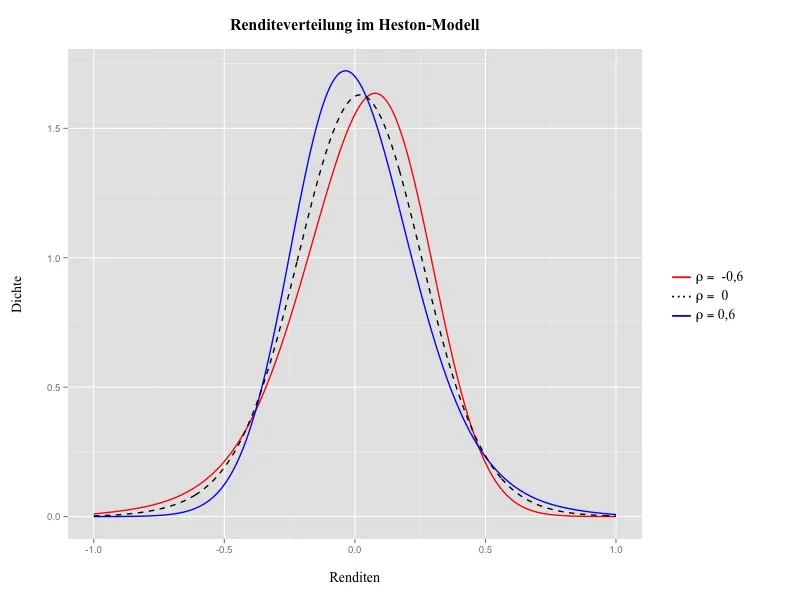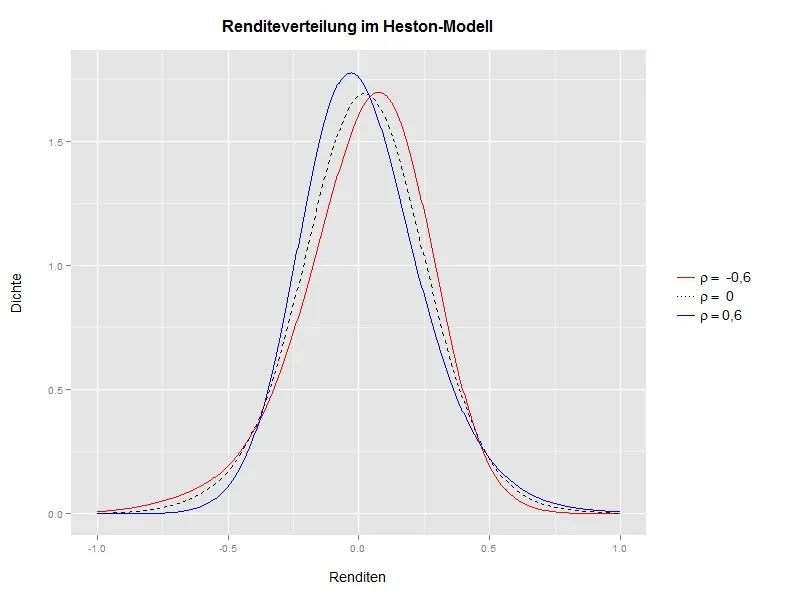我在我的Mac电脑上使用ggplot2创建了一张图表。我将字体更改为Times New Roman,效果很好。
library(extrafont)
ggplot(data=df)+
stat_density(aes(x=R1, colour="rho = -0,6"),
adjust=4, lwd=0.65, geom="line", position="identity")+
stat_density(aes(x=R2, colour="rho = 0,6"),
adjust=4, lwd=0.65, geom="line", position="identity")+
stat_density(aes(x=R3, colour="rho = 0"),
adjust=4, lwd=0.65, linetype=2, geom="line", position="identity")+
xlim(-1, 1)+
xlab("Renditen")+
ylab("Dichte")+
ggtitle("Renditeverteilung im Heston-Modell")+
theme(plot.title=element_text(face="bold", size=16, vjust=2, family="Times New Roman"),
axis.title.x=element_text(vjust=-1, size=14, family="Times New Roman"),
axis.title.y=element_text(vjust=-0.25, size=14, family="Times New Roman"),
legend.text=element_text(size=14, family="Times New Roman"), legend.title=element_blank(),
legend.margin=unit(1, "cm"),
legend.key.height=unit(1, "line"),
legend.key.size=unit(0.8, "cm"),
legend.key=element_rect(fill=NA),
legend.background=element_blank(),
plot.margin=unit(c(1,1,1,1), "cm"))+
scale_colour_manual(values=c("red","black", "blue"), labels=greeks_rho)+
guides(colour=guide_legend(override.aes=list(linetype=c(1,3,1))))
这是Mac上的结果:
我需要将图表导出为WMF格式,因此我在Windows上使用了R Studio,但无法更改字体为Times New Roman。除了上面的代码之外,我还尝试了以下操作,但没有成功。
library(extrafont)
font_import()
loadfonts()
我收到这样的警告(用英文表示:“在Windows字体数据库中找不到字体系列”)
47: In grid.Call.graphics(L_text, as.graphicsAnnot(x$label), ... :
Zeichensatzfamilie in der Windows Zeichensatzdatenbank nicht gefunden
这是在Windows上的结果:
还有:为什么图形的线在Mac上看起来比在Windows上更加平滑?
有人可以帮忙吗?谢谢!