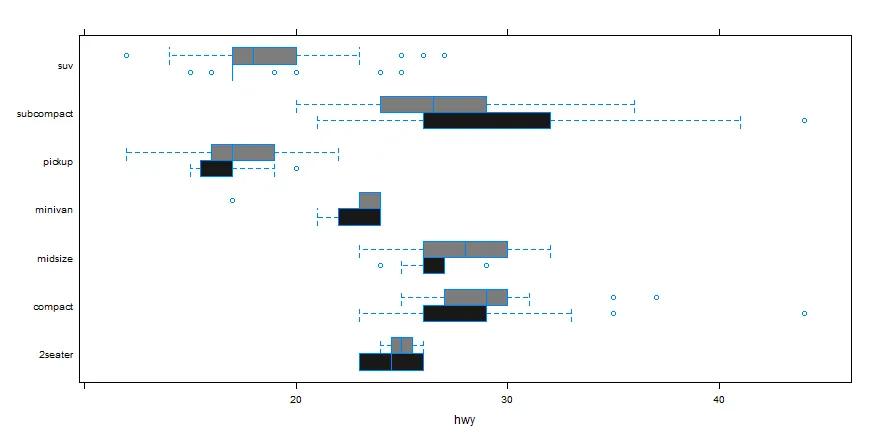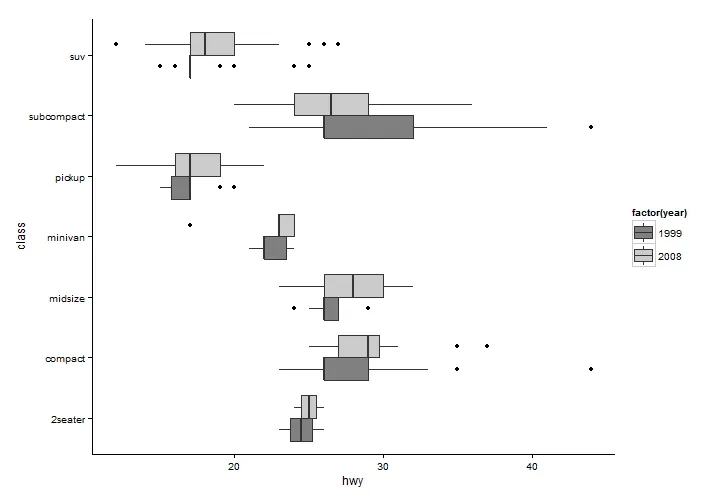我有以下代码,它可以通过
lattice中的bwplot函数实现分组垂直箱线图。可重复的例子。data(mpg, package = "ggplot2")
bwplot( hwy~class, data = mpg, groups = year,
pch = "|", box.width = 1/3,
auto.key = list(points = FALSE, rectangles = TRUE, space = "right"),
panel = panel.superpose,
panel.groups = function(x, y, ..., group.number) {
panel.bwplot(x + (group.number-1.5)/3, y, ...)
})
这个代码正常工作,但是我想要盒形图是水平的,所以我更改了第一行,保持其他内容不变:
bwplot( class~hwy, data = mpg, groups = year, ...
但是图表的输出如下 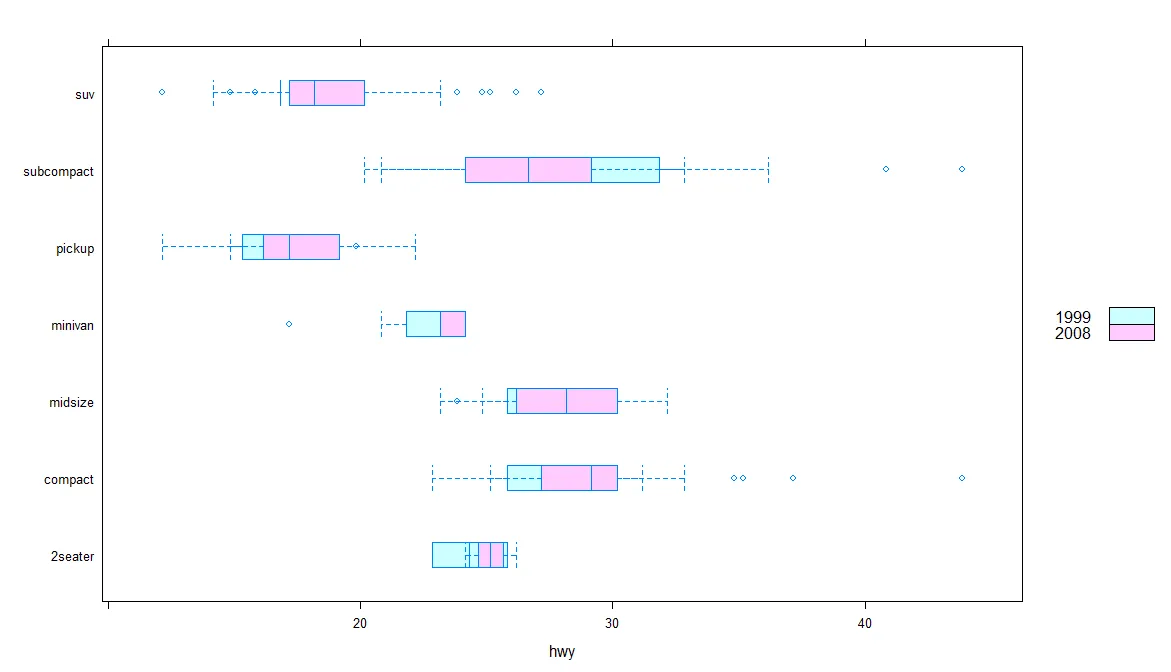 。我已经尝试过修改代码但没有成功。我的问题有两个:第一,怎样或者是否可以使箱线图不重叠?第二,更普遍的问题,如何将颜色面板设置为灰度模式,让图表呈现出不同灰度或仅为黑白两色?
。我已经尝试过修改代码但没有成功。我的问题有两个:第一,怎样或者是否可以使箱线图不重叠?第二,更普遍的问题,如何将颜色面板设置为灰度模式,让图表呈现出不同灰度或仅为黑白两色?