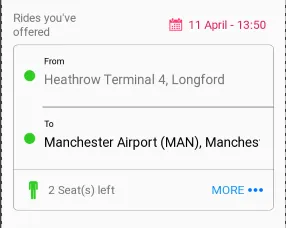如何在editText非空且未聚焦时更改提示颜色?
这是我的当前代码:
<android.support.design.widget.TextInputLayout
android:id="@+id/email"
style="@style/AuthInput"
android:layout_marginTop="32dp"
android:hint="@string/hint_email"
android:inputType="textEmailAddress"
android:theme="@style/AuthInput"
app:hintTextAppearance="@style/TextAppearance.App.TextInputLayout">
<EditText
android:id="@+id/edit_email"
style="@style/AuthEditText"
android:inputType="textEmailAddress" />
</android.support.design.widget.TextInputLayout>
以及样式:
<style name="AuthInput">
<item name="android:layout_width">match_parent</item>
<item name="android:layout_height">wrap_content</item>
<item name="android:textColorHint">@color/black</item>
<item name="android:paddingLeft">0dp</item>
</style>
<style name="TextAppearance.App.TextInputLayout" parent="@android:style/TextAppearance">
<item name="android:textColor">@color/inputHintActive</item>
</style>