我有一个小部件,不能被包裹在另一个div中。
我的问题是如何从标题栏/标题栏中删除边框,但仍然保留其余DIV周围的边框?如下所示的示例。
仅向.body添加边框不可行,因为如果最终用户向小部件div添加顶部/底部填充,会导致问题。
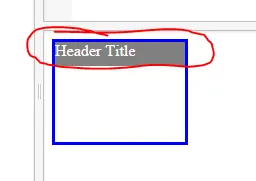
<div class="widget">
<div class="header">Header Title</div>
<div class="body">My Content</div>
</div>
.widget {
height: 100px;
width: 130px;
border: 3px solid blue;
position: absolute;
overflow: hidden;
}
.header {
width: 100%;
min-height: 24px;
max-height: 24px;
display: block;
background-color: grey;
color: white;
}
.body {
width: 100%;
height: calc(100% - 24px);
}
overflow: hidden;应该被移除,否则子元素无法覆盖父元素的边框。 - Cheery