我有以下的要求(已经大大简化):
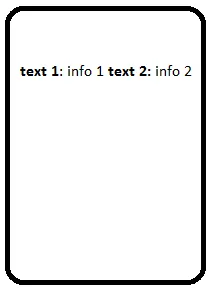
文本2 必须从屏幕中心 开始。
我只能使用 LinearLayout 来实现这个要求:
<more_code></more_code><LinearLayout
android:baselineAligned="false"
android:weightSum="2"
android:layout_width="match_parent"
android:layout_height="wrap_content">
<LinearLayout
android:layout_weight="1"
android:orientation="horizontal"
android:layout_width="0dp"
android:layout_height="wrap_content">
<TextView
android:layout_width="wrap_content"
android:layout_height="wrap_content"
android:text="test one"/>
<TextView
android:layout_width="wrap_content"
android:layout_height="wrap_content"
android:text="test two"/>
</LinearLayout>
<LinearLayout
android:layout_weight="1"
android:orientation="horizontal"
android:layout_width="0dp"
android:layout_height="wrap_content">
<TextView
android:layout_width="wrap_content"
android:layout_height="wrap_content"
android:text="test three"/>
<TextView
android:layout_width="wrap_content"
android:layout_height="wrap_content"
android:text="test four"/>
</LinearLayout>
</LinearLayout><more_code></more_code>
由于我已经有太多嵌套视图(因此得到一个myfile.xml有超过10级,对性能不利的警告),我想知道是否可以使用一个RelativeLayout获得相同的结果。我已经阅读了文档,但是我找不到允许我这样做的属性。