我有一个按钮,我想在按钮文本的左侧放置一张图片。
然而按钮宽度与父元素相匹配,图像位于按钮的左侧,文本位于按钮的中心。
Button b = new Button(this);
l.addView(b);
LinearLayout.LayoutParams pa = new LinearLayout.LayoutParams(-1, -2);
b.setLayoutParams(pa);
b.setText("Prueba");
Drawable img = getResources().getDrawable(R.drawable.ic_launcher);
b.setCompoundDrawablesWithIntrinsicBounds(img, null, null, null);
然而按钮宽度与父元素相匹配,图像位于按钮的左侧,文本位于按钮的中心。
编辑:
我看到了这个
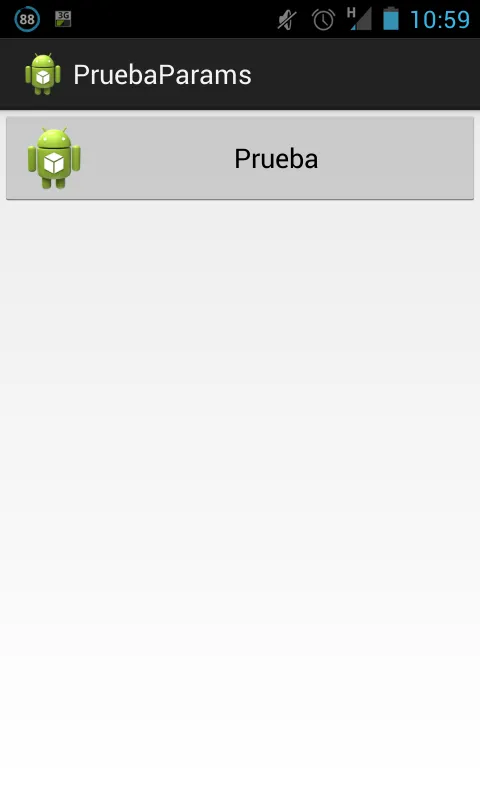
但我希望图片能够左对齐文本,而不仅仅是在按钮左边缘的右侧
我想看到像这样:
http://img543.imageshack.us/img543/6534/img20130404111534.jpg
任何想法?