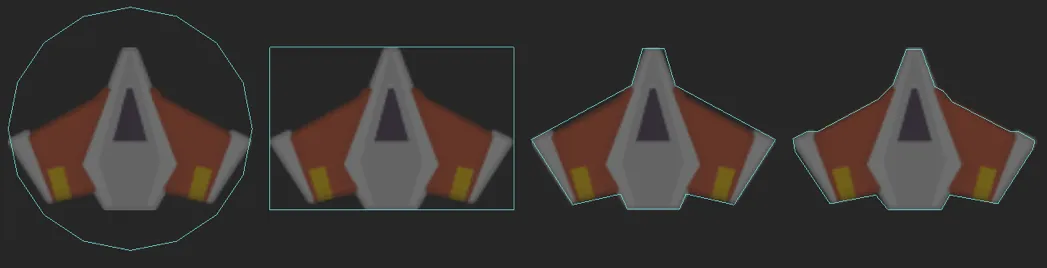针对Objective-C和iOS < 7.1
在你的ViewController.m文件中找到以下代码:
SKView *skView = (SKView *)self.view
skView.showsFPS = YES
skView.showsNodeCount = YES
在最后一行后添加。
skView.showsPhysics = YES
构建和运行,您应该看到所有物理体的边界线
我注意到您将shapeNode添加到self而不是spriteNode中,请尝试以下操作
SKSpriteNode *ship = [SKSpriteNode spriteNodeWithImageNamed:@"Spaceship"];
CGFloat offsetX = ship.frame.size.width * ship.anchorPoint.x;
CGFloat offsetY = ship.frame.size.height * ship.anchorPoint.y;
CGMutablePathRef path = CGPathCreateMutable();
CGPathMoveToPoint(path, NULL, 50 - offsetX, 110 - offsetY);
CGPathAddLineToPoint(path, NULL, 18 - offsetX, 16 - offsetY);
CGPathAddLineToPoint(path, NULL, 140 - offsetX, 15 - offsetY);
CGPathCloseSubpath(path);
ship.physicsBody = [SKPhysicsBody bodyWithPolygonFromPath:path];
[self addChild:ship];
SKShapeNode *shape = [SKShapeNode node];
shape.path = path;
shape.strokeColor = [SKColor colorWithRed:1.0 green:0 blue:0 alpha:0.5];
shape.lineWidth = 1.0;
[ship addChild:shape];
适用于Swift和iOS >= 8.0
let skView = self.view as! SKView
skView.showsFPS = true
skView.showsNodeCount = true
skView.showsPhysics = true
如果您想要一个自定义边框
let ship = SKSpriteNode(imageNamed: "Spaceship")
let offsetX = ship.frame.size.width * ship.anchorPoint.x
let offsetY = ship.frame.size.height * ship.anchorPoint.y
let path = CGPathCreateMutable()
CGPathMoveToPoint(path, nil, 50 - offsetX, 110 - offsetY)
CGPathAddLineToPoint(path, nil, 18 - offsetX, 16 - offsetY)
CGPathAddLineToPoint(path, nil, 140 - offsetX, 15 - offsetY)
CGPathCloseSubpath(path)
ship.physicsBody = SKPhysicsBody(polygonFromPath: path)
addChild(ship)
let shape = SKShapeNode()
shape.path = path
shape.strokeColor = SKColor(red: 1.0, green: 0, blue: 0, alpha: 0.5)
shape.lineWidth = 1.0
addChild(shape)
已经测试过啦 :]
祝你好运哦!!