我正在创建一个带有一些文本的 ipywidget 按钮。 但是按钮中没有显示完整的文本:
我使用的代码如下:
import ipywidgets as widgets
from IPython.display import display
button = widgets.Button(
description='Test button with some text.',
disabled=False,
display='flex',
flex_flow='column',
align_items='stretch'
)
display(button)
如何设置选项,使按钮上显示完整文本(即增加按钮宽度以显示完整文本)?
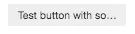
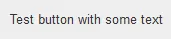
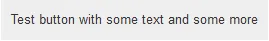
width应该设置为auto。 - amanb