我正在使用Python(3.4) Jupyter Notebook。我有下面两个柱形图,分别在两个单元格中,每个都有自己的图表:
bins = np.linspace(0, 1, 40)
plt.hist(list1, bins, alpha = 0.5, color = 'r')
并且
bins = np.linspace(0, 1, 40)
plt.hist(list2, bins, alpha = 0.5, color = 'g')
在同一个图中,是否可以将上述两个直方图排列为并排的两个子图?
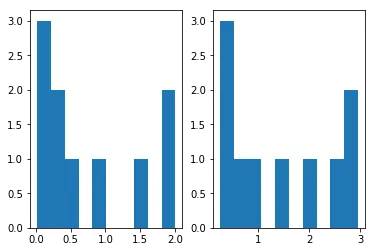
bins表达式的操作吗:np.linspace(0, 1, 3)? - fraxturebins是包含直方图分bin边缘的数组。 - ImportanceOfBeingErnest