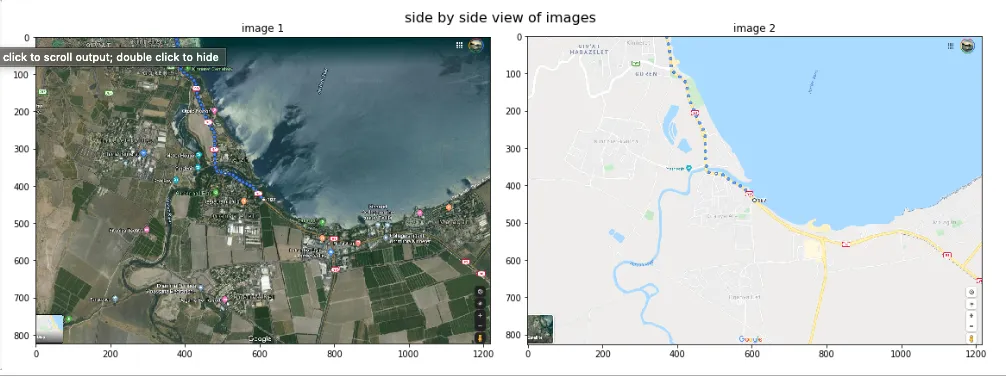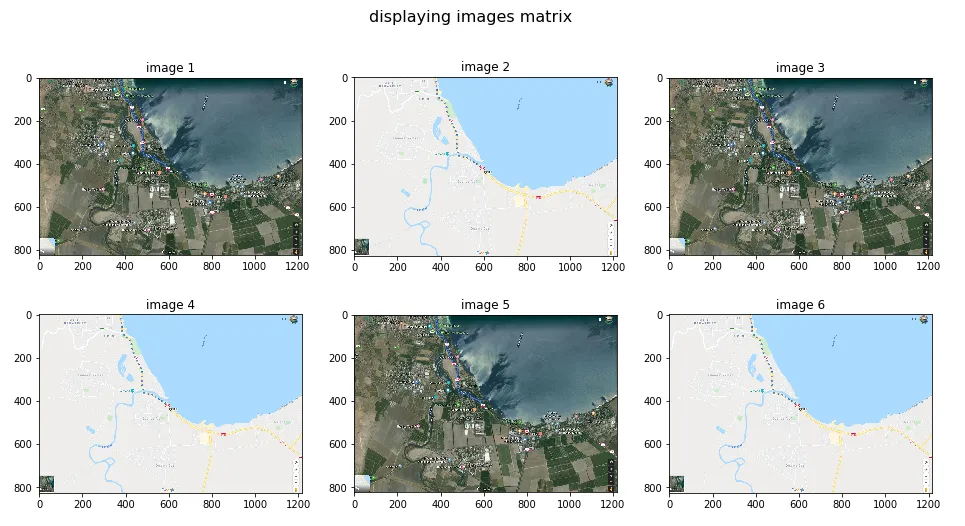我使用了以下代码,但是它在 Jupyter Notebook 中以垂直方式显示图片。我希望它们能够并排显示。
display(Image.open(BytesIO(Item[iii][b'imgs'])))
display(Image.open(BytesIO(Item[jjj][b'imgs'])))
我尝试使用这段代码
display(HTML("<table><tr><td>display(Image.open(BytesIO(Item[jjj][b'imgs']))))
但它会显示文本 display(Image.open(BytesIO(Item[jjj][b'imgs']))))