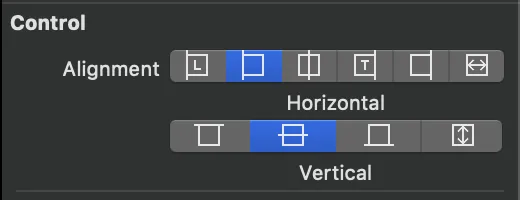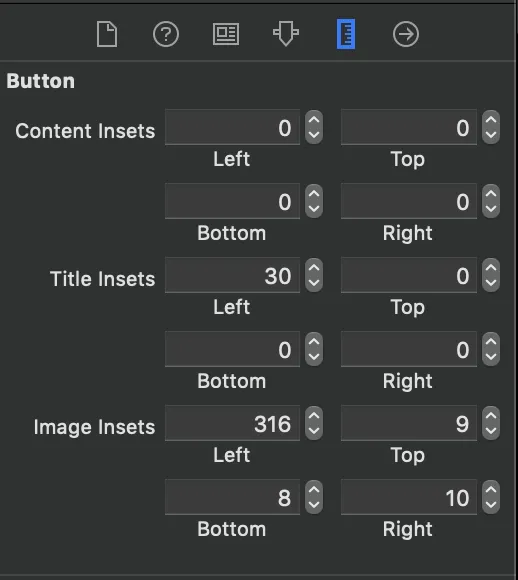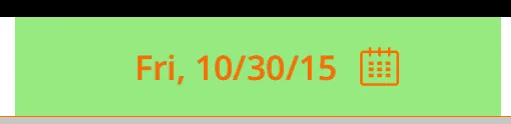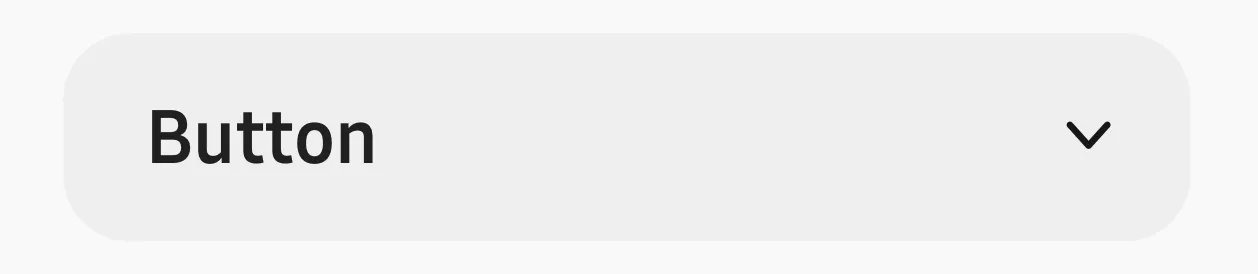如果可以避免,我不想使用子视图。我想要一个带有背景图片、文本和图像的UIButton。目前,当我这样做时,图像在文本的左侧。背景图片、文本和图像都有不同的高亮状态。
如何将图片放在UIButton文本的右侧?
1
如果需要在UIBarButtonItem中完成此操作,则应使用附加包装视图的方法。
这样做是可行的。
let view = UIView()
let button = UIButton()
button.setTitle("Skip", for: .normal)
button.setImage(#imageLiteral(resourceName:"forward_button"), for: .normal)
button.semanticContentAttribute = .forceRightToLeft
button.sizeToFit()
view.addSubview(button)
view.frame = button.bounds
navigationItem.rightBarButtonItem = UIBarButtonItem(customView: view)
这样行不通
let button = UIButton()
button.setTitle("Skip", for: .normal)
button.setImage(#imageLiteral(resourceName:"forward_button"), for: .normal)
button.semanticContentAttribute = .forceRightToLeft
button.sizeToFit()
navigationItem.rightBarButtonItem = UIBarButtonItem(customView: button)
1
UIBarButtonItem的问题让我抓狂了几个小时,直到我找到了这个答案。向您致敬。 - nayemiOS 15 带来了一个新更新,现在你可以更简单地处理按钮中的图片布局,即无需使用插入(insets)。
在 XIB/Storyboards 中:
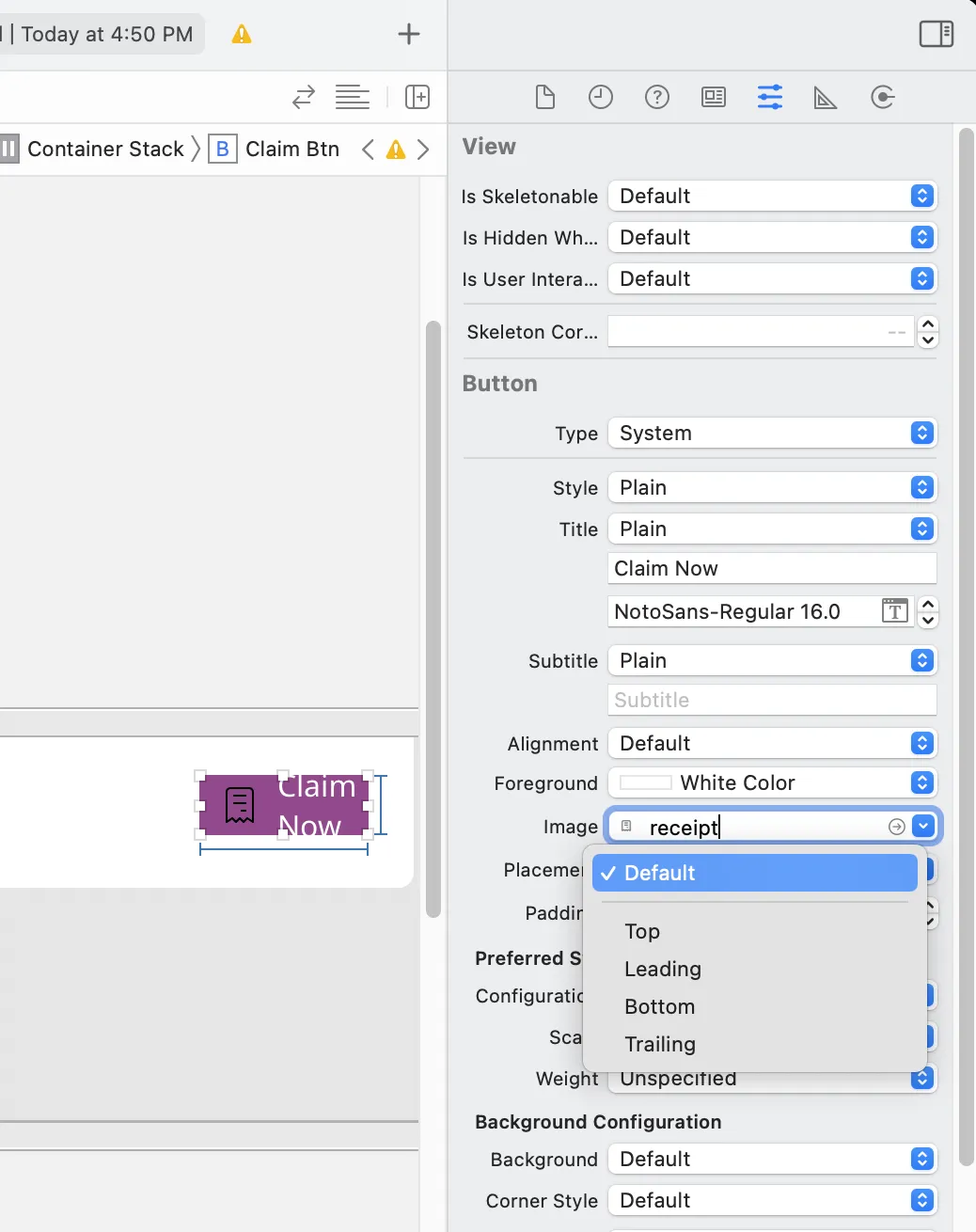 只需添加图片属性到按钮后,简单地将按钮的“placement”属性设置为leading/training/top/bottom。由于它是 leading/training,所以它还支持RTL。
只需添加图片属性到按钮后,简单地将按钮的“placement”属性设置为leading/training/top/bottom。由于它是 leading/training,所以它还支持RTL。
**在代码中(编程):**
使用 Button Configuration 属性程序化地实现
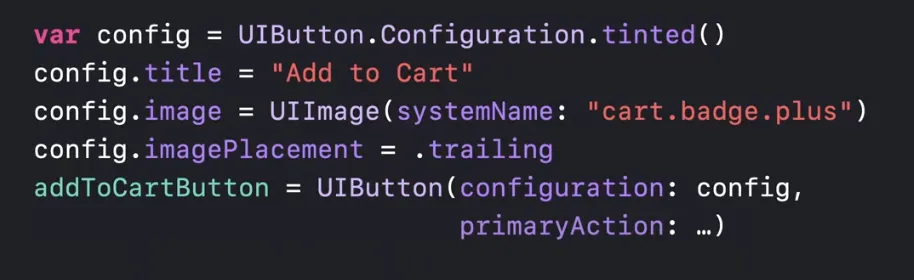
这不是向后兼容的功能,并且仅在 iOS15+ 中有效,正如 WWDC '21 所演示的那样 - https://developer.apple.com/videos/play/wwdc2021/10064/?time=236
开发人员文档:https://developer.apple.com/documentation/uikit/uibutton/configuration?changes=_4
2
自己动手。Xcode10,swift4,
用于编程的UI设计
lazy var buttonFilter : ButtonRightImageLeftTitle = {
var button = ButtonRightImageLeftTitle()
button.setTitle("Playfir", for: UIControl.State.normal)
button.setImage(UIImage(named: "filter"), for: UIControl.State.normal)
button.backgroundColor = UIColor.red
button.contentHorizontalAlignment = .left
button.titleLabel?.font = UIFont.systemFont(ofSize: 16)
return button
}()
边缘插图值应用于矩形以缩小或扩大该矩形所表示的区域。通常,在视图布局期间使用边缘插图来修改视图的框架。正值会导致框架被内嵌(或收缩)指定的量。负值会导致框架被外扩(或扩张)指定的量。
class ButtonRightImageLeftTitle: UIButton {
override func layoutSubviews() {
super.layoutSubviews()
guard imageView != nil else { return }
imageEdgeInsets = UIEdgeInsets(top: 5, left: (bounds.width - 35), bottom: 5, right: 5)
titleEdgeInsets = UIEdgeInsets(top: 0, left: -((imageView?.bounds.width)! + 10), bottom: 0, right: 0 )
}
}
适用于 StoryBoard 用户界面设计
2
UIButton居中对齐内容的解决方案。
该代码使图像右对齐,并允许使用imageEdgeInsets和titleEdgeInsets进行精确定位。
使用您的自定义类对UIButton进行子类化,然后添加:
- (CGRect)imageRectForContentRect:(CGRect)contentRect {
CGRect frame = [super imageRectForContentRect:contentRect];
CGFloat imageWidth = frame.size.width;
CGRect titleRect = CGRectZero;
titleRect.size = [[self titleForState:self.state] sizeWithAttributes:@{NSFontAttributeName: self.titleLabel.font}];
titleRect.origin.x = (self.frame.size.width - (titleRect.size.width + imageWidth)) / 2.0 + self.titleEdgeInsets.left - self.titleEdgeInsets.right;
frame.origin.x = titleRect.origin.x + titleRect.size.width - self.imageEdgeInsets.right + self.imageEdgeInsets.left;
return frame;
}
- (CGRect)titleRectForContentRect:(CGRect)contentRect {
CGFloat imageWidth = [self imageForState:self.state].size.width;
CGRect frame = [super titleRectForContentRect:contentRect];
frame.origin.x = (self.frame.size.width - (frame.size.width + imageWidth)) / 2.0 + self.titleEdgeInsets.left - self.titleEdgeInsets.right;
return frame;
}
1
扩展方式
使用扩展来设置图像在右侧并具有自定义偏移量
extension UIButton {
func addRightImage(image: UIImage, offset: CGFloat) {
self.setImage(image, for: .normal)
self.imageView?.translatesAutoresizingMaskIntoConstraints = false
self.imageView?.centerYAnchor.constraint(equalTo: self.centerYAnchor, constant: 0.0).isActive = true
self.imageView?.trailingAnchor.constraint(equalTo: self.trailingAnchor, constant: -offset).isActive = true
}
}
由于转换解决方案在iOS 11中不起作用,我决定采用一种新的方法。
调整按钮的semanticContentAttribute属性可以使图像很好地显示在右侧,而无需重新布局即可更改文本。因此,这是理想的解决方案。但是,我仍然需要RTL支持。应用程序在同一会话中无法更改其布局方向,因此解决此问题非常容易。
说了这么多,其实很简单。
extension UIButton {
func alignImageRight() {
if UIApplication.shared.userInterfaceLayoutDirection == .leftToRight {
semanticContentAttribute = .forceRightToLeft
}
else {
semanticContentAttribute = .forceLeftToRight
}
}
}
3
semanticContentAttribute API的目的,请不要假装它是..)是一个纯粹的坏主意。在我看来,这值得被踩。 - Ian DundasSwift - 扩展UiButton并添加以下行
if let imageWidth = self.imageView?.frame.width {
self.titleEdgeInsets = UIEdgeInsetsMake(0, -imageWidth, 0, imageWidth);
}
if let titleWidth = self.titleLabel?.frame.width {
let spacing = titleWidth + 20
self.imageEdgeInsets = UIEdgeInsetsMake(0, spacing, 0, -spacing);
}
使用 Xcode 13.3,我通过以下几个步骤解决了问题,并添加了图像填充。
创建按钮后,按照以下方式进行操作:
- First define the image:
let symbol = UIImage(named: "put name of your symbol here") - Then in
viewDidLoadwhere you created the button, initialise the above defined image in 1, to add the image to the button & set the properties:button.setImage(symbol, for: .normal) button.semanticContentAttribute = .forceRightToLeft button.configuration?.imagePadding = 2
不要忘记将按钮添加到视图中。
1
在 Piotr Tomasik 的优雅解决方案基础上:如果您想在按钮标签和图像之间增加一些 间距,则可以在边缘插图中包含它,如下所示(这是我完美工作的代码):
CGFloat spacing = 3;
CGFloat insetAmount = 0.5 * spacing;
// First set overall size of the button:
button.contentEdgeInsets = UIEdgeInsetsMake(0, insetAmount, 0, insetAmount);
[button sizeToFit];
// Then adjust title and image insets so image is flipped to the right and there is spacing between title and image:
button.titleEdgeInsets = UIEdgeInsetsMake(0, -button.imageView.frame.size.width - insetAmount, 0, button.imageView.frame.size.width + insetAmount);
button.imageEdgeInsets = UIEdgeInsetsMake(0, button.titleLabel.frame.size.width + insetAmount, 0, -button.titleLabel.frame.size.width - insetAmount);
感谢Piotr提供的解决方案! Erik
2
原文链接