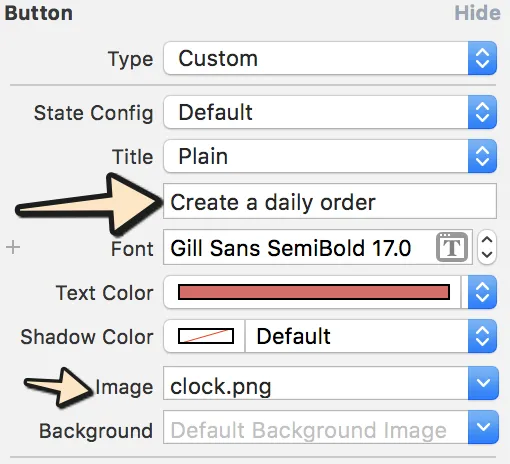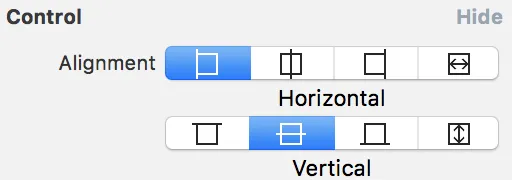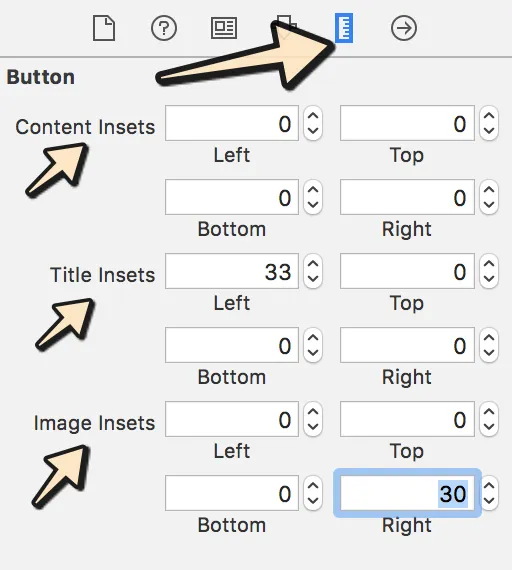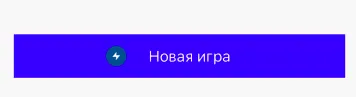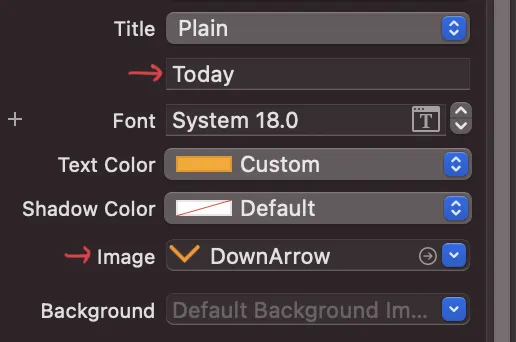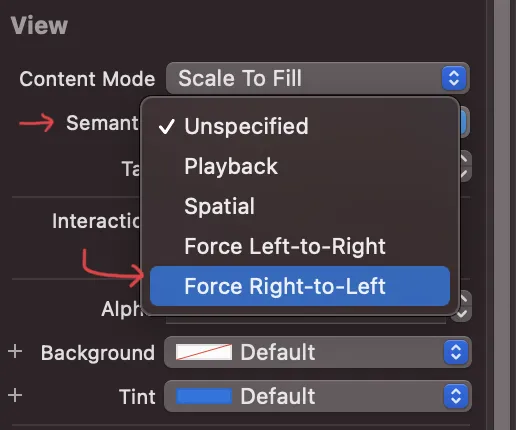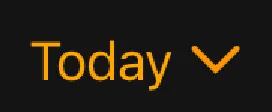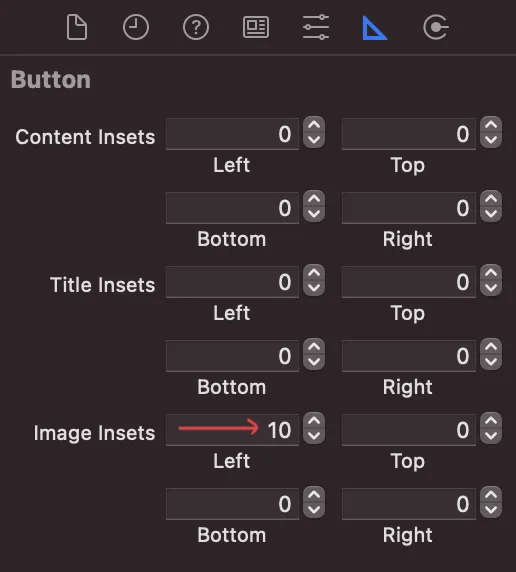我需要一个带有图像和文本的UIButton。 图像应该在顶部,文本应该在图像下方,两者都应该是可点击的。
UIButton 图片 + 文本 IOS
157
- Codesen
2
希望这可以帮到你,
查看同时具有文本和图像的 UiButton
http://stackoverflow.com/questions/4926581/uibutton-with-picture-and-text然后,您可以在视图上添加一个UITapGestureRecognizer来处理自定义按钮的点击。 - Humayun Ghani
请查看被接受的答案和此链接http://commandshift.co.uk/blog/2013/03/12/uibutton-edge-insets/,了解有关UIButton边缘的信息。 - onmyway133
12个回答
334
我看到很多复杂的答案,都使用了代码。然而,如果您正在使用Interface Builder,有一种非常简单的方法可以实现:
- 选择按钮并设置标题和图像。请注意,如果您设置的是背景而不是图像,则图像将被调整大小(如果它小于按钮)。
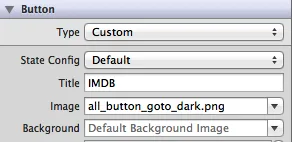
- 通过更改边缘和插图设置两个项的位置。您甚至可以在Control部分中控制两者的对齐方式。
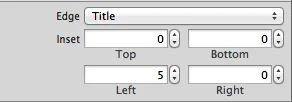
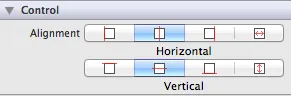
您甚至可以通过代码使用相同的方法,而无需在内部创建UILabels和UIImages作为其他解决方案所建议的。始终保持简单!
编辑:附带一个具有正确插图的3个设置(标题、图像和背景)的小例子
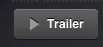
- Angel G. Olloqui
18
2这是正确的。您需要使用标题和图像上的边缘插图来正确对齐两者。您可以通过设置titleEdgeInsets和contentEdgeInsets属性在代码中实现此操作。 - Tim Mahoney
4是的,几乎正确。只需将
Image替换为Background图像,否则您将无法看到标题,甚至无法设置插入值以重新定位标题。 - holex6我也遇到了同样的问题。如果您的标题没有显示出来,请尝试为其设置负向左偏移量。看起来IB会自动将它推到图像的右侧。 - brians
10这只是将图像和文本并排显示,对吗?有没有办法将方向从上到下更改?这是原始问题陈述的内容,也是我正在寻找的。谢谢! - flohei
18如果您使用的是Xcode 8,可能无法看到Edge属性。在添加图像后,文本可能会消失。它将文本更改为白色,如果您处于白色背景上,则看起来好像它消失了。更改文本颜色,它将出现在图片旁边。您可以在“Size inspector”下调整插入内容。 - Micah Montoya
显示剩余13条评论
70
我认为你正在寻找这个解决方案来解决你的问题:
UIButton *_button = [UIButton buttonWithType:UIButtonTypeCustom];
[_button setFrame:CGRectMake(0.f, 0.f, 128.f, 128.f)]; // SET the values for your wishes
[_button setCenter:CGPointMake(128.f, 128.f)]; // SET the values for your wishes
[_button setClipsToBounds:false];
[_button setBackgroundImage:[UIImage imageNamed:@"jquery-mobile-icon.png"] forState:UIControlStateNormal]; // SET the image name for your wishes
[_button setTitle:@"Button" forState:UIControlStateNormal];
[_button.titleLabel setFont:[UIFont systemFontOfSize:24.f]];
[_button setTitleColor:[UIColor blackColor] forState:UIControlStateNormal]; // SET the colour for your wishes
[_button setTitleColor:[UIColor redColor] forState:UIControlStateHighlighted]; // SET the colour for your wishes
[_button setTitleEdgeInsets:UIEdgeInsetsMake(0.f, 0.f, -110.f, 0.f)]; // SET the values for your wishes
[_button addTarget:self action:@selector(buttonTouchedUpInside:) forControlEvents:UIControlEventTouchUpInside]; // you can ADD the action to the button as well like
请注意,按钮的其余自定义工作现在由您负责,并且不要忘记将按钮添加到您的视图中。
更新#1和更新#2
或者,如果您不需要动态按钮,则可以在Interface Builder中将按钮添加到您的视图中,并且您也可以在那里设置相同的值。这很相似,但是这里还有一个简单图片版本。
您也可以在Interface Builder中查看最终结果,如屏幕截图所示。
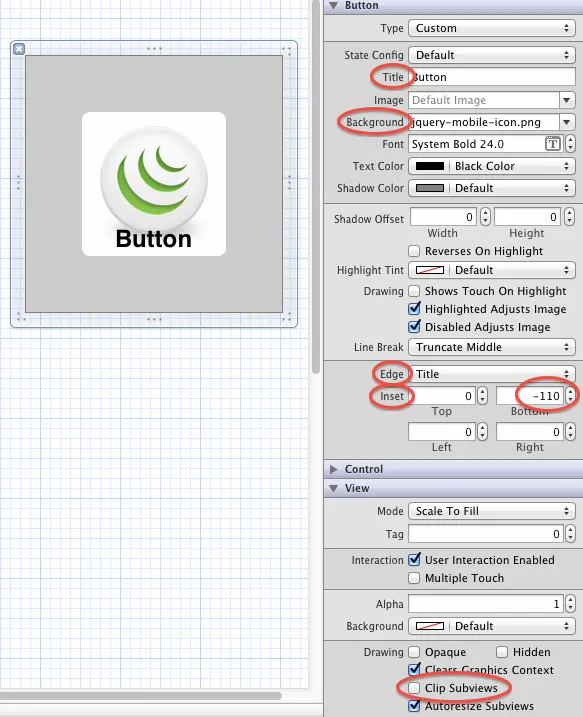
- holex
2
1EdgeInsets只在设置了按钮图像时起作用,而且当你设置了按钮图像后,就看不到标题了。如果你设置了背景图像,那么EdgeInsets无法应用于图像,但是你可以看到标题。所以,你不能同时将edgeinsect设置为两者。 - Badal Shah
@BadalShah,是的,有一些情况(取决于按钮大小、图像大小、标题长度等),当您无法同时看到_title_和_image_时,您所说的是正确的,因为_image_会将可见区域的_title_推出;但这种情况并不是普遍存在的,通常_title_和_image_都可以同时出现。 - holex
18
- Harshil Patel
1
让我开心了一整天!!谢谢! - devjme
8
UIButton *button = [UIButton buttonWithType:UIButtonTypeCustom];
button.imageView.image = [UIImage imageNamed:@"your image name here"];
button.titleLabel.text = @"your text here";
但是以下代码将在上方显示标签,而在背景中显示图像。
UIButton *button = [UIButton buttonWithType:UIButtonTypeCustom];
button.background.image = [UIImage imageNamed:@"your image name here"];
button.titleLabel.text = @"your text here";
不必在同一控件中使用标签和按钮,因为UIButton具有UILabel和UIImageView属性。
- Vinodh
1
2我需要将图像定位在顶部,文本放置在图像下方,两者都应该可点击。 - Codesen
5
请使用以下代码:
UIButton *sampleButton = [UIButton buttonWithType:UIButtonTypeCustom];
[sampleButton setFrame:CGRectMake(0, 10, 200, 52)];
[sampleButton setTitle:@"Button Title" forState:UIControlStateNormal];
[sampleButton setFont:[UIFont boldSystemFontOfSize:20]];
[sampleButton setBackgroundImage:[[UIImage imageNamed:@"redButton.png"]
stretchableImageWithLeftCapWidth:10.0 topCapHeight:0.0] forState:UIControlStateNormal];
[sampleButton addTarget:self action:@selector(buttonPressed)
forControlEvents:UIControlEventTouchUpInside];
[self.view addSubview:sampleButton]
- Hemant Dixit
4
我遇到了同样的问题,通过创建一个新的UIButton子类并重写layoutSubviews:方法来解决它,代码如下:
-(void)layoutSubviews {
[super layoutSubviews];
// Center image
CGPoint center = self.imageView.center;
center.x = self.frame.size.width/2;
center.y = self.imageView.frame.size.height/2;
self.imageView.center = center;
//Center text
CGRect newFrame = [self titleLabel].frame;
newFrame.origin.x = 0;
newFrame.origin.y = self.imageView.frame.size.height + 5;
newFrame.size.width = self.frame.size.width;
self.titleLabel.frame = newFrame;
self.titleLabel.textAlignment = UITextAlignmentCenter;
}
我认为Angel García Olloqui的答案也是另一个很好的解决方案,如果您手动使用界面构建器放置所有按钮,但我将保留我的解决方案,因为我不必为每个按钮修改内容插图。
- Oyashiro
4
请使用以下代码:
UIButton *button=[UIButton buttonWithType:UIButtonTypeRoundedRect];
button.imageView.frame=CGRectMake(0.0f, 0.0f, 50.0f, 44.0f);///You can replace it with your own dimensions.
UILabel *label=[[UILabel alloc] initWithFrame:CGRectMake(0.0f, 35.0f, 50.0f, 44.0f)];///You can replace it with your own dimensions.
[button addSubview:label];
- Tripti Kumar
4
创建UIImageView和UILabel,并将图像和文本设置到它们上面....然后在imageView和Label上放置自定义按钮....
UIImageView *imageView = [[UIImageView alloc] initWithImage:[UIImage imageNamed:@"search.png"]];
imageView.frame = CGRectMake(x, y, imageView.frame.size.width, imageView.frame.size.height);
[self.view addSubview:imageView];
UILabel *yourLabel = [[UILabel alloc] initWithFrame:CGRectMake(x, y,a,b)];
yourLabel.text = @"raj";
[self.view addSubview:yourLabel];
UIButton * yourBtn=[UIButton buttonWithType:UIButtonTypeCustom];
[yourBtn setFrame:CGRectMake(x, y,c,d)];
[yourBtn addTarget:self action:@selector(@"Your Action") forControlEvents:UIControlEventTouchUpInside];
[self.view addSubview:yourBtn];
- Rajneesh071
2
简单而有用。如何设置高亮图像和标题? - DawnSong
设置高亮文本颜色使用 setHighlightedTextColor,你需要使用 forControlEvents 进行交互。 - Rajneesh071
网页内容由stack overflow 提供, 点击上面的可以查看英文原文,
原文链接
原文链接