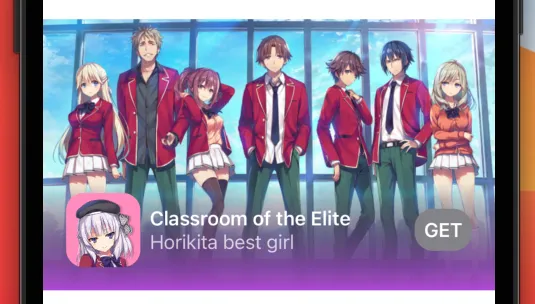SwiftUI - 添加模糊线性渐变
3
- Theoutsider
2
1你尝试过什么?如果你能分享你的代码,我们可以帮助填补空白。 - lorem ipsum
1我在考虑将模糊图像作为单独的图层添加到主图像之上。然后创建一个渐变并将遮罩图层添加到模糊图像上。 - Theoutsider
2个回答
14
这个怎么样?
对于模糊效果,只需使用.blur()修饰符-无需使用单独的已模糊图像。
struct ContentView: View {
let gradient = LinearGradient(
gradient: Gradient(stops: [
.init(color: .purple, location: 0),
.init(color: .clear, location: 0.4)
]),
startPoint: .bottom,
endPoint: .top
)
var body: some View {
Image("Background")
.resizable()
.aspectRatio(contentMode: .fit)
.overlay(
ZStack(alignment: .bottom) {
Image("Background")
.resizable()
.blur(radius: 20) /// blur the image
.padding(-20) /// expand the blur a bit to cover the edges
.clipped() /// prevent blur overflow
.mask(gradient) /// mask the blurred image using the gradient's alpha values
gradient /// also add the gradient as an overlay (this time, the purple will show up)
HStack {
Image("Icon") /// app icon
.resizable()
.frame(width: 64, height: 64)
VStack(alignment: .leading) {
Text("Classroom of the Elite")
.bold()
Text("Horikita best girl")
.opacity(0.75)
}
.frame(maxWidth: .infinity, alignment: .leading) /// allow text to expand horizontally
Button { } label: {
Text("GET")
.bold()
.padding(8)
.background(Color.gray)
.cornerRadius(16)
}
}
.foregroundColor(.white)
.padding(20)
}
)
}
}
- aheze
1
1线性渐变的运用非常棒。 - Jason
0
以下解决方案可能对其他人有用,因为已经有答案了。
你可以通过使用苹果的Material形状图层,将模糊效果作为单独的图层来实现类似的效果,就像这样:
初始来源:https://www.reddit.com/r/SwiftUI/comments/o8d8ju/comment/h36etgo/?utm_source=reddit&utm_medium=web2x&context=3
你可以通过使用苹果的Material形状图层,将模糊效果作为单独的图层来实现类似的效果,就像这样:
var gradientView: some View {
Rectangle()
.fill(.ultraThinMaterial)
.mask {
VStack(spacing: 0) {
LinearGradient(
colors: [
Color.black.opacity(1),
Color.black.opacity(0),
],
startPoint: .bottom,
endPoint: .top
)
Rectangle()
}
}
.frame(height: 90)
}
初始来源:https://www.reddit.com/r/SwiftUI/comments/o8d8ju/comment/h36etgo/?utm_source=reddit&utm_medium=web2x&context=3
- liudasbar
网页内容由stack overflow 提供, 点击上面的可以查看英文原文,
原文链接
原文链接