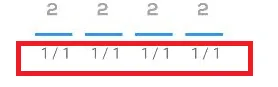22个回答
0
正如最佳答案中@user10481267所提到的,最好使用buildCounter属性。这样可以极大地提高灵活性,甚至可以动态决定是否显示计数器。
我正在使用JSON构建一个动态表单,并包含必需的属性。我的实现如下:
TextFormField(
buildCounter: (BuildContext context,
{
int currentLength,
int maxLength,
bool isFocused}) {
if (isFocused)
return formFields[index]["max"] == null
? null
: Text(
'$currentLength / $maxLength',
semanticsLabel: 'character count',
);
else
return null;
},
maxLength: formFields[index]["max"] ?? 100,
decoration: new InputDecoration(
labelText: formFields[index]["hint"] ?? "",
fillColor: Colors.green,
border: new OutlineInputBorder(
borderRadius: new BorderRadius.circular(15.0),
borderSide: new BorderSide(),
),
)
)
- Lakshman Pilaka
0
使用高度和宽度均为零的SizedBox:
TextField(
maxLength: 400,
decoration: InputDecoration(
counter: SizedBox(
width: 0,
height: 0,
),),)
- Hadi
网页内容由stack overflow 提供, 点击上面的可以查看英文原文,
原文链接
原文链接
- 相关问题
- 9 如何在Flutter中隐藏新屏幕的底部导航栏?
- 4 如何在Flutter中隐藏TextField的一侧边框?
- 23 如何在Flutter中移除TextField底部的空白?
- 88 如何在Flutter中获取TextField的值
- 7 带有ListView和底部TextField的Flutter AlertDialog
- 204 如何在Flutter中点击TextField/屏幕其他位置后隐藏软键盘?
- 8 如何在Flutter中创建全屏幕TextField
- 29 如何在Flutter中隐藏Android的底部导航栏
- 33 Flutter: 带有TextField/TextFormField的底部弹出框
- 9 Flutter: 如何移动TextField字符计数器?