22个回答
361
在使用 maxLength 属性时,想要隐藏 TextField 或 TextFormField 组件的计数值,请尝试以下方法:
TextField(
decoration: InputDecoration(
hintText: "Email",
counterText: "",
),
maxLength: 40,
),
InputDecoration属性中设置了counterText属性,并将其设为空值。希望它能帮助到您。- Rahul Sharma
4
164
这是恰当的方法,它将防止文本字段下方出现额外空白,并避免增加设置空小部件所需的额外代码。
您可以在 TextField 中使用输入格式化程序。
以下是:
inputFormatters:[
LengthLimitingTextInputFormatter(1),
]
谢谢!
- Varun
3
8它能正常运行,但需要在文件中导入额外的库:
import 'package:flutter/services.dart'; - Joel Broström我曾尝试使用
InputDecoration.collapsed 方法,但是它并没有起作用。然而,user10481267的回答却有效。 - Tokenyet2很明显,为了使其正常工作,必须删除
maxLength 参数。 - flomaster48
您可以使用InputDecoration来隐藏字母计数器。
TextFormField(
decoration: InputDecoration(
labelText: "username",
counterStyle: TextStyle(height: double.minPositive,),
counterText: ""
)
- Mahdi Tohidloo
3
问题与TextField有关,而不是TextFormField。感谢您在TextFormField方面的建议。 - Kamlesh
1答案是TextField(decoration:InputDecoration(counterText:'',)) - Kamlesh
1你刚刚救了我一命。祝你长命百岁,朋友。 - undefined
43
在textfield修饰中加入counterText: ''可以隐藏计数器。这将仅显示一个空字符串。
- petras J
1
2IT 仍然占据计数器空间。 - user3808307
37
只需将计数器设置为 Offstage() 即可解决问题。
TextField(
maxLines: 1,
decoration: InputDecoration(
counter: Offstage(),
),
),
- Yingkun
1
1这个解决方案仍然会影响GUI(将输入文本移动到超过最大长度计数器的上方)。最好的解决方案(至少对于我的用例)是“counterText =”“”解决方案。 - SilSur
23
你可以做:
TextField(
maxLength: 10,
buildCounter: (BuildContext context, { int currentLength, int maxLength, bool isFocused }) => null,
)
- user10481267
17
大多数答案似乎都可以运行。另一种方法是使用收缩的SizeBox来分配计数器。
TextField(decoration: InputDecoration(
hintText: "Email",
counter: SizedBox.shrink()
),
maxLength: 40,
),
- Kevin Nzioka
2
没有导入任何新库,这对我很有效! - blessing dickson
你为缩小尺寸的框添加了任何值吗? - Kevin Nzioka
11
这就解决了我的问题!
TextField(
decoration: InputDecoration(
labelText: "Table Number",
counterText: ""
)
- Dangdat
9
只需将 buildCounter 设置为 null。
这是一个回调函数,用于生成一个自定义的 [InputDecorator.counter] 小部件。
这是一个回调函数,用于生成一个自定义的 [InputDecorator.counter] 小部件。
TextField(
maxLength: (some length),
buildCounter: (BuildContext context, {int currentLength, int maxLength, bool isFocused}) => null,
);
- Terry
网页内容由stack overflow 提供, 点击上面的可以查看英文原文,
原文链接
原文链接
- 相关问题
- 9 如何在Flutter中隐藏新屏幕的底部导航栏?
- 4 如何在Flutter中隐藏TextField的一侧边框?
- 23 如何在Flutter中移除TextField底部的空白?
- 88 如何在Flutter中获取TextField的值
- 7 带有ListView和底部TextField的Flutter AlertDialog
- 204 如何在Flutter中点击TextField/屏幕其他位置后隐藏软键盘?
- 8 如何在Flutter中创建全屏幕TextField
- 29 如何在Flutter中隐藏Android的底部导航栏
- 33 Flutter: 带有TextField/TextFormField的底部弹出框
- 9 Flutter: 如何移动TextField字符计数器?
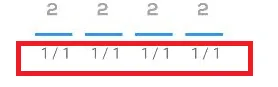
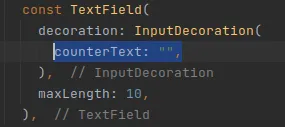
TextField( inputFormatters: [LengthLimitingTextInputFormatter(mMaxLength)] )替换maxLength就可以解决问题,但需要在文件中添加额外的库。 - Joel BroströmcounterText占用了空间高度并影响了用户界面。 - Farhana Naaz Ansari