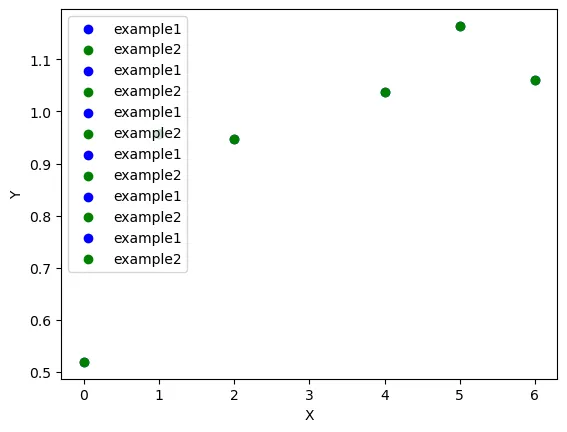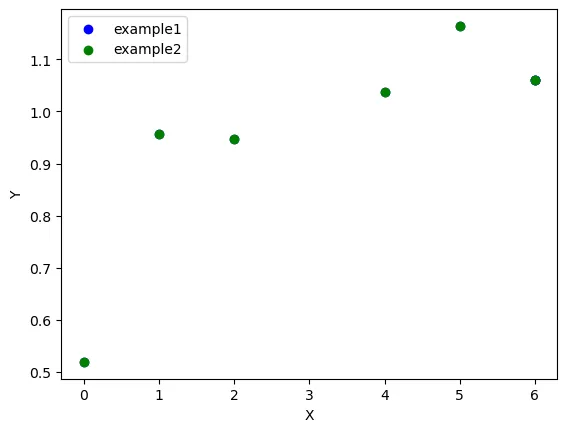我正在对数据进行分组并在地图上绘制,并为每个分组添加图例,但是每次循环时我的图例中都会出现一条线。如何才能使每个分组只有一条图例线呢?
注意:我使用了单独的for循环来确保较小的圆圈绘制在较大的圆圈之上。
图片链接:
注意:我使用了单独的for循环来确保较小的圆圈绘制在较大的圆圈之上。
图片链接:

sigcorrs = np.random.rand(100,1)
m = Basemap(llcrnrlon=35.,llcrnrlat=30.,urcrnrlon=-160.,urcrnrlat=63.,projection='lcc',resolution='c',lat_1=20.,lat_2=40.,lon_0=90.,lat_0=50.)
m.drawcountries()
m.drawmapboundary(fill_color='lightblue')
m.drawparallels(np.arange(0.,90.,5.),color='gray',dashes=[1,3],labels=[1,0,0,0])
m.drawmeridians(np.arange(0.,360.,15.),color='gray',dashes=[1,3],labels=[0,0,0,1])
m.fillcontinents(color='beige',lake_color='lightblue',zorder=0)
plt.title('Mean Absolute Error')
for a in range(len(clat)):
if sigcorrs[a] > 0.8:
X,Y = m(clon[a],clat[a])
m.scatter(X,Y,s=300,label='Corr > 0.8')
else:
continue
for a in range(len(clat)):
if sigcorrs[a] > 0.6 and sigcorrs[a] <= 0.8:
X,Y = m(clon[a],clat[a])
m.scatter(X,Y,s=200,label='Corr > 0.6')
else:
continue
for a in range(len(clat)):
if sigcorrs[a] > 0.4 and sigcorrs[a] <= 0.6:
X,Y = m(clon[a],clat[a])
m.scatter(X,Y,s=100,label='Corr > 0.4')
else:
continue
for a in range(len(clat)):
if sigcorrs[a] <= 0.4:
X,Y = m(clon[a],clat[a])
m.scatter(X,Y,s=50,label='Corr < 0.4')
else:
continue
plt.legend()
plt.show()