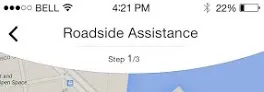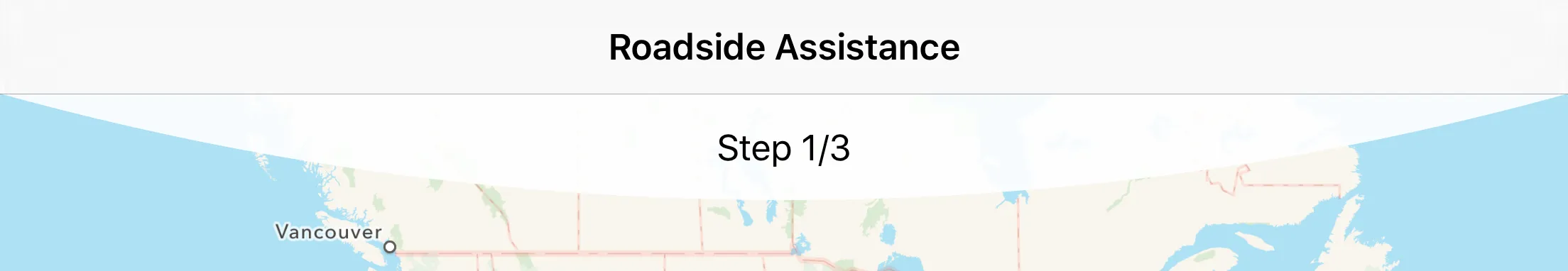如何在UIView中绘制贝塞尔曲线
3
- Diksha
15
@RahulMishra 我必须使用UIView而不是image。 - Diksha
@RahulMishra 你是在ImageView上使用了Image还是通过BezierPath实现的? - Diksha
我会将我的视图放在地图视图上方,这样它看起来就像曲线下的地图。 - Diksha
@Diksha 如果您能够得到一个有曲线的图像,则制作此 UI 将只需几分钟...只需将 UIView 作为 MapView 和 CurveImageView 的容器即可...将 MapView 帧设置为父视图,然后将 ImageView 放在顶部。 - Rahul
让我们在聊天中继续这个讨论。 - Rahul
显示剩余10条评论
1个回答
8
为了在特定的
如果你想让弧形占据视图的底部,路径看起来应该像这样:
基本上,这是相同的
CGSize内绘制一个实心弧形,您可以像这样定义一个UIBezierPath:- (UIBezierPath * _Nullable)pathOfArcWithinSize:(CGSize)size {
if (size.width == 0 || size.height <= 0) return nil;
CGFloat theta = M_PI - atan2(size.width / 2.0, size.height) * 2.0;
CGFloat radius = self.bounds.size.height / (1.0 - cos(theta));
UIBezierPath *path = [UIBezierPath bezierPath];
[path moveToPoint:CGPointMake(0, 0)];
[path addArcWithCenter:CGPointMake(size.width / 2.0, -radius + size.height) radius:radius startAngle:M_PI_2 + theta endAngle:M_PI_2 - theta clockwise:false];
[path closePath];
return path;
}
这只是使用一点三角函数来计算弧形的角度和半径,给定视图的高度和宽度。
有了这个,您可以构建一个CAShapeLayer使用该路径,然后将其作为UIView的子层添加,或者您可以实现自己的drawRect方法,调用该路径上的fill。(或者,考虑到您已经使用core-graphics进行标记,您也可以使用CoreGraphics调用进行自定义的drawRect,但我不确定为什么要这样做。)
例如,您可以定义一个CurvedView类,该类使用CAShapeLayer:
// CurvedView.h
#import <UIKit/UIKit.h>
IB_DESIGNABLE
@interface CurvedView : UIView
@property (nonatomic, strong) IBInspectable UIColor *fillColor;
@end
和
// CurvedView.m
#import "CurvedView.h"
@interface CurvedView ()
@property (nonatomic, weak) CAShapeLayer *curvedLayer;
@end
@implementation CurvedView
- (instancetype)initWithFrame:(CGRect)frame {
self = [super initWithFrame:frame];
if (self) {
[self configureView];
}
return self;
}
- (instancetype _Nullable)initWithCoder:(NSCoder *)coder {
self = [super initWithCoder:coder];
if (self) {
[self configureView];
}
return self;
}
- (void)configureView {
self.fillColor = [UIColor whiteColor];
CAShapeLayer *layer = [CAShapeLayer layer];
layer.fillColor = self.fillColor.CGColor;
layer.strokeColor = [UIColor clearColor].CGColor;
layer.lineWidth = 0;
[self.layer addSublayer:layer];
self.curvedLayer = layer;
}
- (void)setFillColor:(UIColor *)fillColor {
_fillColor = fillColor;
self.curvedLayer.fillColor = fillColor.CGColor;
}
- (void)layoutSubviews {
[super layoutSubviews];
self.curvedLayer.path = [self pathOfArcWithinSize:self.bounds.size].CGPath;
}
- (UIBezierPath * _Nullable)pathOfArcWithinSize:(CGSize)size {
if (size.width == 0 || size.height <= 0) return nil;
CGFloat theta = M_PI - atan2(size.width / 2.0, size.height) * 2.0;
CGFloat radius = self.bounds.size.height / (1.0 - cos(theta));
UIBezierPath *path = [UIBezierPath bezierPath];
[path moveToPoint:CGPointMake(0, 0)];
[path addArcWithCenter:CGPointMake(size.width / 2.0, -radius + size.height) radius:radius startAngle:M_PI_2 + theta endAngle:M_PI_2 - theta clockwise:false];
[path closePath];
return path;
}
@end
那会产生:
或者,如果您更愿意使用drawRect方法而不是使用CAShapeLayer:
// CurvedView.m
#import "CurvedView.h"
@implementation CurvedView
- (instancetype)initWithFrame:(CGRect)frame {
self = [super initWithFrame:frame];
if (self) {
[self configureView];
}
return self;
}
- (instancetype _Nullable)initWithCoder:(NSCoder *)coder {
self = [super initWithCoder:coder];
if (self) {
[self configureView];
}
return self;
}
- (void)configureView {
self.fillColor = [UIColor whiteColor];
}
- (void)setFillColor:(UIColor *)fillColor {
_fillColor = fillColor;
[self setNeedsDisplay];
}
- (void)drawRect:(CGRect)rect {
UIBezierPath *path = [self pathOfArcWithinSize:self.bounds.size];
[self.fillColor setFill];
[path fill];
}
- (UIBezierPath * _Nullable)pathOfArcWithinSize:(CGSize)size {
if (size.width == 0 || size.height <= 0) return nil;
CGFloat theta = M_PI - atan2(size.width / 2.0, size.height) * 2.0;
CGFloat radius = self.bounds.size.height / (1.0 - cos(theta));
UIBezierPath *path = [UIBezierPath bezierPath];
[path moveToPoint:CGPointMake(0, 0)];
[path addArcWithCenter:CGPointMake(size.width / 2.0, -radius + size.height) radius:radius startAngle:M_PI_2 + theta endAngle:M_PI_2 - theta clockwise:false];
[path closePath];
return path;
}
@end
如果你想让弧形占据视图的底部,路径看起来应该像这样:
- (UIBezierPath * _Nullable)pathOfArcWithinSize:(CGSize)size {
if (size.width == 0 || size.height <= 0) return nil;
CGFloat theta = M_PI - atan2(size.width / 2.0, size.height) * 2.0;
CGFloat radius = self.bounds.size.height / (1.0 - cos(theta));
UIBezierPath *path = [UIBezierPath bezierPath];
[path moveToPoint:CGPointMake(0, size.height)];
[path addArcWithCenter:CGPointMake(size.width / 2.0, radius) radius:radius startAngle:M_PI_2 * 3.0 + theta endAngle:M_PI_2 * 3.0 - theta clockwise:false];
[path closePath];
return path;
}
基本上,这是相同的
theta和radius,但从左下角开始,将center设置为size.width / 2.0,radius,并从M_PI_2 * 3.0 ± theta 弧度:
- Rob
2
谢谢Rob,你再次帮了我一个大忙。我想学习这个,但实际上不知道如何处理UIBeizers,所以你能告诉我从哪里开始学习吗?谢谢 :) - Diksha
@Elan - 关于贝塞尔路径的基础知识,请参阅苹果文档(https://developer.apple.com/library/ios/documentation/2DDrawing/Conceptual/DrawingPrintingiOS/BezierPaths/BezierPaths.html#//apple_ref/doc/uid/TP40010156-CH11-SW1)或搜索“uibezierpath教程”。要实现所需路径的数学计算,需要借助我从时光中迷雾中挖掘出来的高中三角学知识。 :) 最重要的是,只要开始尝试在自定义的UIView子类(如上所述)或CAShapeLayer中构建自己的UIBezierPath,相信你很快就能掌握它。这并不像看起来那么难。 - Rob
网页内容由stack overflow 提供, 点击上面的可以查看英文原文,
原文链接
原文链接